Introduction
TVox provides standard reporting and a set of insights dashboards that allow monitoring of the service levels and occupation of Contact Center resources.
TVox Data Model responds the need to create customized reports or dashboards (for example integrating CRM data) by providing access to the TVox Contact Center statistical data.
TVox Data Model consists in:
- Complete documentation of the data model that describes the statistical data
- API to query and retrieve statistical data
Statistical data covers channels:
Requirements
- Fault tolerance (strongly recommended)
- Basic knowledge of Web API concept
- Basic knowledge of GraphQL query language (recommended)
API Reference
Overview
TVox Data Model API provides access to statistical data through Web requests.
Endpoint for requests is constructed as follows:
https://<TVOX_HOST>/datamodel/query
The API is build on GraphQL query language, which allows you to request exactly the information you need with a simple and intuitive syntax.
Consult the GraphQL Glossary for terminology.
Request
TVox Data Model API allows GET or POST requests over HTTPS protocol.
GET request
In GET request the query must be passed as value of the query parameter.
query {
me {
name
}
}
Example:
https://<TVOX_HOST>/datamodel/query?query={me{name}}
POST request
POST request should use the application/json content type, and include a JSON-encoded body of the following form:
{
"query": "{me{name}}"
}
Response
Regardless of the method by which the request was sent, the response is returned in the body of the request in JSON format. A query might result in some data and some errors, and those are returned in a JSON object of the form:
{
"data": { ... },
"errors": [ ... ]
}
If there were no errors returned, the errors field is not be present on the response. If no data is returned the data field is only be included if the error occurred during execution.
Authentication
TVox Data Model provides authentication via API Key, which can be retrieved from OCC (Advanced > TVox Data Model).
To authenticate requests it is necessary to have an X-Telenia-APIKey header:
X-Telenia-APIKey: <YOUR_APIKEY>
Rate Limit
Requests to TVox Data Model API are subject to rate limit, i.e. a maximum number of requests that can be made within a certain time period.
The rate limit is 100 requests per minute.
Time Window
Given the nature of the statistical data that are reported by year / month, their request needs to specify the year and month in which to search the data.
Example:
search: { year: 1970, month: 1, ... }
Pagination
Statistical data can have very high cardinalities and a query without limits could lead to a reduction in server performance or, worse, to failure situations.
To avoid this, queries that include a list of elements as result are paged. This means that a limit (max: 1000) and an offset must be specified for each request.
Example:
search: { ... }, pagination: { limit: 1000, offset: 0 }
Sorting
It is possibile to return lists of elements thar are sorted (ordered) according to sort key and sort direction (ascending or descending).
Example:
search: { ... }, sorting: { key: START_TIME, direction: ASC }
Development & Testing
TVox Data Model provides an interactive web environment (Playground) for develop and testing your queries.
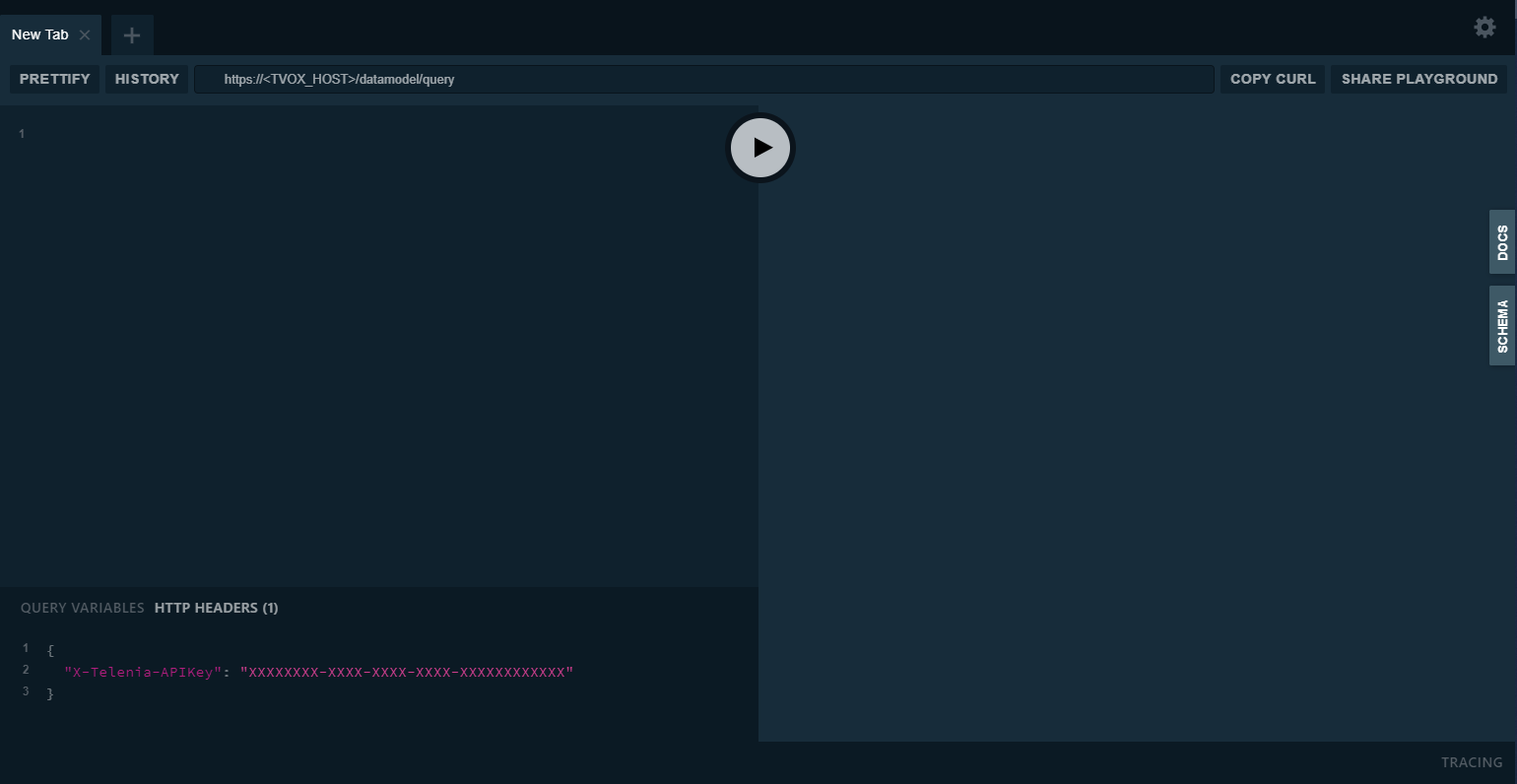
It can be reached at the following link:
https://<TVOX_HOST>/datamodel
The Playground consists of two main sections:
- a section (left) in which to insert queries in GraphQL format
- a section (right) where the query result will be displayed
To run the query just press the play button in the center.
Authentication header can be provided in HTTP HEADER section on bottom-left as JSON object with X-Telenia-APIKey field.
{
"X-Telenia-APIKey": "<YOUR_APIKEY>"
}
The Playground allows also to generate the query's cURL command as an HTTP POST request.
Testing queries in Playground is a good way to verify that your request is correct and gives you the result you expect.
Phone
Statistical data for phone channel include:
- Inbound service calls
- Outbound service calls
These data can be retrieved by ID, searched and counted.
Inbound Call
Inbound Call
query {
inboundCall(id: "1588581589.1320") {
id
step
startTime
endTime
}
}
curl 'https://<TVOX_HOST>/datamodel/query' -H 'Accept-Encoding: gzip, deflate, br' -H 'Content-Type: application/json' -H 'Accept: application/json' -H 'Connection: keep-alive' -H 'DNT: 1' -H 'Origin: https://<TVOX_HOST>' -H 'X-Telenia-APIKey: XXXXXXXX-XXXX-XXXX-XXXX-XXXXXXXXXXXX' --data-binary '{"query":"query {\n inboundCall(id: \"1588581589.1320\") {\n id\n step\n startTime\n endTime\n }\n}"}' --compressed
inboundCall
Get Inbound Service Call by ID.
Result is the inbound interaction with the given ID.
Return type: [InboundInteraction!]
| Parameter | Type | Description | Default | Required |
|---|---|---|---|---|
| id | String! | Inbound interaction id | yes |
Example:
Get call with ID equals to 1588581589.1320 and of this call get id, step, start time and end time.
Inbound Calls
Inbound Calls
query {
inboundCalls(
pagination: { limit: 100, offset: 0 }
sorting: { key: ID, direction: ASC }
search: {
year: 2020
month: 11
startTime: {
operator: BETWEEN
valueLeft: "2020-11-01T00:00:00Z"
valueRight: "2020-11-15T00:00:00Z"
}
}
) {
id
step
startTime
endTime
}
}
curl 'https://<TVOX_HOST>/datamodel/query' -H 'Accept-Encoding: gzip, deflate, br' -H 'Content-Type: application/json' -H 'Accept: application/json' -H 'Connection: keep-alive' -H 'DNT: 1' -H 'Origin: https://<TVOX_HOST>' -H 'X-Telenia-APIKey: XXXXXXXX-XXXX-XXXX-XXXX-XXXXXXXXXXXX' --data-binary '{"query":"query {\n inboundCalls(\n pagination: { limit: 100, offset: 0 }\n sorting: { key: ID, direction: ASC }\n search: {\n year: 2020\n month: 11\n startTime: {\n operator: BETWEEN\n valueLeft: \"2020-11-01T00:00:00Z\"\n valueRight: \"2020-11-15T00:00:00Z\"\n }\n }\n ) {\n id\n step\n startTime\n endTime\n }\n}\n"}' --compressed
inboundCalls
Search Inbound Service Calls.
Result is the list of calls that respect search criteria.
Return type: [InboundInteraction!]!
| Parameter | Type | Description | Default | Required |
|---|---|---|---|---|
| search | SearchInteraction! | Search criterias | yes | |
| sorting | SortingInboundInteraction | Sorting criterias | { key: ID, direction: ASC } |
no |
| pagination | Pagination | Pagination criterias | { limit: 1000, offset: 0 } |
no |
Example: Search calls according to the following search criteria:
- year 2020
- month 11
- limit 100 (applied to the number of calls and not to the individual steps that compose them) with offset 0
- sorted by ID (ascending)
- start time between 1 November 2020 and 15 November 2020
Inbound Calls Count
Inbound Calls Count
query {
inboundCallsCount(
search: {
year: 2020
month: 11
startTime: {
operator: BETWEEN
valueLeft: "2020-11-01T00:00:00Z"
valueRight: "2020-11-15T00:00:00Z"
}
}
)
}
curl 'https://<TVOX_HOST>/datamodel/query' -H 'Accept-Encoding: gzip, deflate, br' -H 'Content-Type: application/json' -H 'Accept: application/json' -H 'Connection: keep-alive' -H 'DNT: 1' -H 'Origin: https://<TVOX_HOST>' -H 'X-Telenia-APIKey: XXXXXXXX-XXXX-XXXX-XXXX-XXXXXXXXXXXX' --data-binary '{"query":"query {\n inboundCallsCount(\n search: {\n year: 2020\n month: 11\n startTime: {\n operator: BETWEEN\n valueLeft: \"2020-11-01T00:00:00Z\"\n valueRight: \"2020-11-15T00:00:00Z\"\n }\n }\n )\n}\n"}' --compressed
inboundCallsCount
Count Inbound Service Calls.
Result is the 32-bit positive integer counting searched calls.
Return type: Int!
| Parameter | Type | Description | Default | Required |
|---|---|---|---|---|
| search | SearchInteraction! | Search criterias | yes |
Example:
Count calls according to the following search criteria:
- year 2020
- month 11
- start time between 1 November 2020 and 15 November 2020
Inbound Calls Count Group
Inbound Calls Count Group
query {
inboundCallsCountGroup(
groupBy: CUSTOMER
search: {
year: 2020
month: 11
startTime: {
operator: BETWEEN
valueLeft: "2020-11-18T00:00:00Z"
valueRight: "2020-11-19T00:00:00Z"
}
service: {
code: {
operator: IN
value: [
"servicecode1"
"servicecode2"
"servicecode3"
"servicecode4"
]
}
}
}
) {
groupByEntity {
... on AddressBookContact {
fullName
}
}
count
}
}
curl 'https://<TVOX_HOST>/datamodel/query' -H 'Accept-Encoding: gzip, deflate, br' -H 'Content-Type: application/json' -H 'Accept: application/json' -H 'Connection: keep-alive' -H 'DNT: 1' -H 'Origin: https://<TVOX_HOST>' -H 'X-Telenia-APIKey: XXXXXXXX-XXXX-XXXX-XXXX-XXXXXXXXXXXX' --data-binary '{"query":"query {\n inboundCallsCountGroup(\n groupBy: CUSTOMER\n search: {\n year: 2020\n month: 11\n startTime: {\n operator: BETWEEN\n valueLeft: \"2020-11-18T00:00:00Z\"\n valueRight: \"2020-11-19T00:00:00Z\"\n }\n service: {\n code: {\n operator: IN\n value: [\n \"servicecode1\"\n \"servicecode2\"\n \"servicecode3\"\n \"servicecode4\"\n ]\n }\n }\n }\n ) {\n groupByEntity {\n ... on AddressBookContact {\n fullName\n }\n }\n count\n }\n}\n"}' --compressed
inboundCallsCountGroup
Group and count calls by Operator, Contact, organization, Service or Skillset.
Result is a list of objects where groupByEntity is the grouping entity and count is the number of calls associated with the grouping entity.
Return type: [InteractionCountGroup!]!
| Parameter | Type | Description | Default | Required |
|---|---|---|---|---|
| groupBy | GroupingEntity! | Grouping entity by which to group interactions | yes | |
| search | SearchInteraction! | Search criterias | yes | |
| sorting | SortingGroupingEntity | Sorting criterias | { key: COUNT, direction: ASC } |
no |
Example:
Group by CUSTOMER and count calls according to the following search criteria:
- createdAt between 2020/11/18 00:00 and 2020/11/19 00:00
- service code equal to one of the following [ servicecode1 ,servicecode2 ,servicecode3 ,servicecode4 ]
Inbound Calls Count Groups
Inbound Calls Count Groups
query {
inboundCallsCountGroups(
groupBy: ORGANIZATION
sorting: { key: UUID, direction: ASC }
search: [
{ year: 2020, month: 8 }
{ year: 2020, month: 9 }
{ year: 2020, month: 10 }
{ year: 2020, month: 11 }
]
) {
groupByEntity {
... on AddressBookContact {
uuid
fullName
}
}
count
}
}
curl 'http://<TVOX_HOST>/datamodel/query' -H 'Accept-Encoding: gzip, deflate, br' -H 'Content-Type: application/json' -H 'Accept: application/json' -H 'Connection: keep-alive' -H 'DNT: 1' -H 'Origin: http://<TVOX_HOST>' -H 'X-Telenia-APIKey: XXXXXXXX-XXXX-XXXX-XXXX-XXXXXXXXXXXX' --data-binary '{"query":"query {\n inboundCallsCountGroups(\n groupBy: ORGANIZATION\n sorting: { key: UUID, direction: ASC }\n search: [\n { year: 2020, month: 8 }\n { year: 2020, month: 9 }\n { year: 2020, month: 10 }\n { year: 2020, month: 11 }\n ]\n ) {\n groupByEntity {\n ... on AddressBookContact {\n uuid\n fullName\n }\n }\n count\n }\n}\n"}' --compressed
inboundCallsCountGroups
Group and count calls by Operator, Contact, organization, Service or Skillset.
Result is, for each request search object, a list of objects where groupByEntity is the grouping entity and count is the number of calls associated with the grouping entity.
Return type: [[InteractionCountGroup!]!]!
| Parameter | Type | Description | Default | Required |
|---|---|---|---|---|
| groupBy | GroupingEntity! | Grouping entity by which to group interactions | yes | |
| search | [SearchInteraction!]! | Search criterias | yes | |
| sorting | SortingGroupingEntity | Sorting criterias | { key: COUNT, direction: ASC } |
no |
Example:
Four lists of unique ORGANIZATIONS for months 8 to 11, and their count calls.
Abandoned Call
abandonedCall
Get an anandoned call by call id. Result is the inbound abandoned call with the given ID.
Return type: [AbandonedCall!]
| Parameter | Type | Description | Default | Required |
|---|---|---|---|---|
| id | String! | call id | yes |
Abandoned Calls
Abandoned Calls
query {
abandonedCalls(
pagination: { limit: 100, offset: 0 }
sorting: { key: START_TIME, direction: DESC }
search: {
year: 2020
month: 11
startTime: {
operator: BETWEEN
valueLeft: "2020-11-01T00:00:00Z"
valueRight: "2020-11-15T00:00:00Z"
}
}
) {
callId
startTime
closeTime
}
}
curl 'https://<TVOX_HOST>/datamodel/query' -H 'Accept-Encoding: gzip, deflate, br' -H 'Content-Type: application/json' -H 'Accept: application/json' -H 'Connection: keep-alive' -H 'DNT: 1' -H 'Origin: https://<TVOX_HOST>' -H 'X-Telenia-APIKey: XXXXXXXX-XXXX-XXXX-XXXX-XXXXXXXXXXXX' --data-binary '{"query":"query {\n abandonedCalls(\n pagination: { limit: 100, offset: 0 }\n sorting: { key: START_TIME, direction: DESC }\n search: {\n year: 2020\n month: 11\n startTime: {\n operator: BETWEEN\n valueLeft: \"2020-11-01T00:00:00Z\"\n valueRight: \"2020-11-15T00:00:00Z\"\n }\n }\n ) {\n callId\n startTime\n closeTime\n }\n}\n"}' --compressed
abandonedCalls
Search service Abandoned Calls Result is the list of abandoned calls that respect search criteria.
Return type: [AbandonedCall!]!
| Parameter | Type | Description | Default | Required |
|---|---|---|---|---|
| search | SearchAbandonedCall! | Search criterias | yes | |
| sorting | AbandonedCallSorting | Sorting criterias | { key: START_TIME, direction: DESC } |
no |
| pagination | Pagination | Pagination criterias | { limit: 1000, offset: 0 } |
no |
Example: Search abandoned calls according to the following search criteria:
- year 2020
- month 11
- limit 100 (applied to the number of calls and not to the individual steps that compose them) with offset 0
- sorted by START_TIME (descending)
- start time between 1 November 2020 and 15 November 2020
Abandoned Calls Count
Abandoned Calls Count
query {
abandonedCallsCount(
search: {
year: 2020
month: 11
startTime: {
operator: BETWEEN
valueLeft: "2020-11-01T00:00:00Z"
valueRight: "2020-11-15T00:00:00Z"
}
}
)
}
curl 'https://<TVOX_HOST>/datamodel/query' -H 'Accept-Encoding: gzip, deflate, br' -H 'Content-Type: application/json' -H 'Accept: application/json' -H 'Connection: keep-alive' -H 'DNT: 1' -H 'Origin: https://<TVOX_HOST>' -H 'X-Telenia-APIKey: XXXXXXXX-XXXX-XXXX-XXXX-XXXXXXXXXXXX' --data-binary '{"query":"query {\n abandonedCallsCount(\n search: {\n year: 2020\n month: 11\n startTime: {\n operator: BETWEEN\n valueLeft: \"2020-11-01T00:00:00Z\"\n valueRight: \"2020-11-15T00:00:00Z\"\n }\n }\n )\n}\n"}' --compressed
abandonedCallsCount
Count the service abandoned calls mathcing the search criteria.
Return type: Int!
| Parameter | Type | Description | Default | Required |
|---|---|---|---|---|
| search | SearchAbandonedCall! | Search criterias | yes |
Example:
Count abandoned calls according to the following search criteria:
- year 2020
- month 11
- start time between 1 November 2020 and 15 November 2020
Outbound Call
Outbound Call
query {
outboundCall(id: "1588581589.1320") {
id
step
startTime
endTime
}
}
curl 'https://<TVOX_HOST>/datamodel/query' -H 'Accept-Encoding: gzip, deflate, br' -H 'Content-Type: application/json' -H 'Accept: application/json' -H 'Connection: keep-alive' -H 'DNT: 1' -H 'Origin: https://<TVOX_HOST>' -H 'X-Telenia-APIKey: XXXXXXXX-XXXX-XXXX-XXXX-XXXXXXXXXXXX' --data-binary '{"query":"query {\n outboundCall(id: \"1588581589.1320\") {\n id\n step\n startTime\n endTime\n }\n}"}' --compressed
outboundCall
Get Outbound Service Call by ID.
Result is the outbound interaction with the given ID.
Return type: [OutboundInteraction!]
| Parameter | Type | Description | Default | Required |
|---|---|---|---|---|
| id | String! | Outbound interaction id | yes |
Example:
Get call with ID equals to 1588581589.1320 and of this call get id, step, start time and end time.
Outbound Calls
Outbound Calls
query {
outboundCalls(
pagination: { limit: 100, offset: 0 }
sorting: { key: ID, direction: ASC }
search: {
year: 2020
month: 11
startTime: {
operator: BETWEEN
valueLeft: "2020-11-01T00:00:00Z"
valueRight: "2020-11-15T00:00:00Z"
}
}
) {
id
step
startTime
endTime
}
}
curl 'http://<TVOX_HOST>/datamodel/query' -H 'Accept-Encoding: gzip, deflate, br' -H 'Content-Type: application/json' -H 'Accept: application/json' -H 'Connection: keep-alive' -H 'DNT: 1' -H 'Origin: http://<TVOX_HOST>' -H 'X-Telenia-APIKey: XXXXXXXX-XXXX-XXXX-XXXX-XXXXXXXXXXXX' --data-binary '{"query":"query {\n outboundCalls(\n pagination: { limit: 100, offset: 0 }\n sorting: { key: ID, direction: ASC }\n search: {\n year: 2020\n month: 11\n startTime: {\n operator: BETWEEN\n valueLeft: \"2020-11-01T00:00:00Z\"\n valueRight: \"2020-11-15T00:00:00Z\"\n }\n }\n ) {\n id\n step\n startTime\n endTime\n }\n}"}' --compressed
outboundCalls
Search Outbound Service Calls.
Result is the list of calls that respect search criteria.
Return type: [OutboundInteraction!]!
| Parameter | Type | Description | Default | Required |
|---|---|---|---|---|
| search | SearchOutboundInteraction! | Search criterias | yes | |
| sorting | SortingInboundInteraction | Sorting criterias | { key: ID, direction: ASC } |
no |
| pagination | Pagination | Pagination criterias | { limit: 1000, offset: 0 } |
no |
Example:
Search calls according to the following search criteria:
- year 2020
- month 11
- limit 100 with offset 0
- sorted by ID (ascending)
- start time between 1 November 2020 and 15 November 2020
Outbound Calls Count
Outbound Calls Count
query {
outboundCallsCount(
search: {
year: 2020
month: 11
startTime: {
operator: BETWEEN
valueLeft: "2020-11-01T00:00:00Z"
valueRight: "2020-11-15T00:00:00Z"
}
}
)
}
curl 'https://<TVOX_HOST>/datamodel/query' -H 'Accept-Encoding: gzip, deflate, br' -H 'Content-Type: application/json' -H 'Accept: application/json' -H 'Connection: keep-alive' -H 'DNT: 1' -H 'Origin: https://<TVOX_HOST>' -H 'X-Telenia-APIKey: XXXXXXXX-XXXX-XXXX-XXXX-XXXXXXXXXXXX' --data-binary '{"query":"query {\n outboundCallsCount(\n search: {\n year: 2020\n month: 11\n startTime: {\n operator: BETWEEN\n valueLeft: \"2020-11-01T00:00:00Z\"\n valueRight: \"2020-11-15T00:00:00Z\"\n }\n }\n )\n}\n"}' --compressed
outboundCallsCount
Count Outbound Service Calls.
Result is the 32-bit positive integer counting searched calls.
Return type: Int!
| Parameter | Type | Description | Default | Required |
|---|---|---|---|---|
| search | SearchOutboundInteraction! | Search criterias | yes |
Example:
Count calls according to the following search criteria:
- year 2020
- month 11
- start time between 1 November 2020 and 15 November 2020
Outbound Calls Count Group
Outbound Calls Count Group
query {
outboundCallsCountGroup(
groupBy: ORGANIZATION
sorting: { key: UUID, direction: ASC }
search: { year: 2020, month: 11 }
) {
groupByEntity {
... on AddressBookContact {
uuid
fullName
}
}
count
}
}
curl 'https://<TVOX_HOST>/datamodel/query' -H 'Accept-Encoding: gzip, deflate, br' -H 'Content-Type: application/json' -H 'Accept: application/json' -H 'Connection: keep-alive' -H 'DNT: 1' -H 'Origin: https://<TVOX_HOST>' -H 'X-Telenia-APIKey: XXXXXXXX-XXXX-XXXX-XXXX-XXXXXXXXXXXX' --data-binary '{"query":"query {\n outboundCallsCountGroup(\n groupBy: ORGANIZATION\n search: { year: 2020, month: 11 }\n ) {\n groupByEntity {\n ... on AddressBookContact {\n uuid\n fullName\n }\n }\n count\n }\n}\n"}' --compressed
outboundCallsCountGroup
Group and count calls by Operator, Contact, organization or Service.
Result is a list of objects where groupByEntity is the grouping entity and count is the number of calls associated with the grouping entity.
Return type: [InteractionCountGroup!]!
| Parameter | Type | Description | Default | Required |
|---|---|---|---|---|
| groupBy | GroupingEntity! | Grouping entity by which to group interactions | yes | |
| search | SearchOutboundInteraction! | Search criterias | yes | |
| sorting | SortingGroupingEntity | Sorting criterias | { key: COUNT, direction: ASC } |
no |
Example:
Group by ORGANIZATION and count calls according to the following search criteria:
- year 2020
- month 11
Outbound Calls Count Groups
Outbound Calls Count Groups
query {
outboundCallsCountGroups(
groupBy: ORGANIZATION
sorting: { key: UUID, direction: ASC }
search: [
{ year: 2020, month: 8 }
{ year: 2020, month: 9 }
{ year: 2020, month: 10 }
{ year: 2020, month: 11 }
]
) {
groupByEntity {
... on AddressBookContact {
uuid
fullName
}
}
count
}
}
curl 'http://<TVOX_HOST>/datamodel/query' -H 'Accept-Encoding: gzip, deflate, br' -H 'Content-Type: application/json' -H 'Accept: application/json' -H 'Connection: keep-alive' -H 'DNT: 1' -H 'Origin: http://<TVOX_HOST>' -H 'X-Telenia-APIKey: XXXXXXXX-XXXX-XXXX-XXXX-XXXXXXXXXXXX' --data-binary '{"query":"query {\n outboundCallsCountGroups(\n groupBy: ORGANIZATION\n sorting: { key: UUID, direction: ASC }\n search: [\n { year: 2020, month: 8 }\n { year: 2020, month: 9 }\n { year: 2020, month: 10 }\n { year: 2020, month: 11 }\n ]\n ) {\n groupByEntity {\n ... on AddressBookContact {\n uuid\n fullName\n }\n }\n count\n }\n}\n"}' --compressed
outboundCallsCountGroups
Group and count calls by Operator, Contact, organization, Service or Skillset.
Result is, for each request search object, a list of objects where groupByEntity is the grouping entity and count is the number of calls associated with the grouping entity.
Return type: [[InteractionCountGroup!]!]!
| Parameter | Type | Description | Default | Required |
|---|---|---|---|---|
| groupBy | GroupingEntity! | Grouping entity by which to group interactions | yes | |
| search | [SearchOutboundInteraction!]! | Search criterias | yes | |
| sorting | SortingGroupingEntity | Sorting criterias | { key: COUNT, direction: ASC } |
no |
Example:
Four lists of unique ORGANIZATIONS for months 8 to 11, and their count calls.
Power Dialer Campaign Summary
Power Dialer Campaign Summary
query {
PowerDialerCampaignSummary(
search: {
campaign: { id: { operator: EQUAL, value: 1234 } }
totalAttempts: { operator: GREATER_THAN, value: 100 }
negativeAttempts: { operator: GREATER_THAN, value: 60 }
}
sorting: { key: NEGATIVE_ATEMPTS, direction: DESC }
) {
campaign {
name
}
totalAttempts
negativeAttempts
}
}
curl 'http://<TVOX_HOST>/datamodel/query' -H 'Accept-Encoding: gzip, deflate, br' -H 'Content-Type: application/json' -H 'Accept: application/json' -H 'Connection: keep-alive' -H 'DNT: 1' -H 'Origin: http://<TVOX_HOST>' -H 'X-Telenia-APIKey: XXXXXXXX-XXXX-XXXX-XXXX-XXXXXXXXXXXX' --data-binary '{"query":"query {\n PowerDialerCampaignSummary(\n search: {\n campaign: { id: { operator: EQUAL, value: 1234 } }\n totalAttempts: { operator: GREATER_THAN, value: 100 }\n negativeAttempts: { operator: GREATER_THAN, value: 60 }\n }\n sorting: { key: NEGATIVE_ATEMPTS, direction: DESC }\n ) {\n campaign {\n name\n }\n totalAttempts\n negativeAttempts\n }\n}\n"}' --compressed
PowerDialerCampaignSummary
search Power Dialer Summary
Return type [PowerDialerCampaignSummary!]
| Parameter | Type | Description | Default | Required |
|---|---|---|---|---|
| search | SearchPowerDialerCampaignSummary! | Search criterias | yes | |
| sorting | SortPowerDialerCampaignSummary | Sorting criterias | no | |
| pagination | Pagination | Pagination criterias | { limit: 1000, offset: 0 } |
no |
Example:
Power Dialer Campaign Analytic
Power Dialer Campaign Analytic
query {
PowerDialerCampaignAnalytic(
search: {
service: { code: { operator: EQUAL, value: "service00" } }
totalCalls: { operator: GREATER_THAN, value: 100 }
notAnsweredCalls: { operator: GREATER_THAN, value: 60 }
}
sorting: { key: NOT_ANSWERED_CALLS, direction: DESC }
) {
service {
code
}
totalCalls
notAnsweredCalls
}
}
curl 'http://<TVOX_HOST>/datamodel/query' -H 'Accept-Encoding: gzip, deflate, br' -H 'Content-Type: application/json' -H 'Accept: application/json' -H 'Connection: keep-alive' -H 'DNT: 1' -H 'Origin: http://<TVOX_HOST>' -H 'X-Telenia-APIKey: XXXXXXXX-XXXX-XXXX-XXXX-XXXXXXXXXXXX' --data-binary '{"query":"query {\n PowerDialerCampaignAnalytic(\n search: {\n service: { code: { operator: EQUAL, value: \"service00\" } }\n totalCalls: { operator: GREATER_THAN, value: 100 }\n notAnsweredCalls: { operator: GREATER_THAN, value: 60 }\n }\n sorting: { key: NOT_ANSWERED_CALLS, direction: DESC }\n ) {\n service {\n code\n }\n totalCalls\n notAnsweredCalls\n }\n}\n"}' --compressed
PowerDialerCampaignAnalytic
Power dialer campaign analytical report
Return type [PowerDialerCampaignAnalytic!]
| Parameter | Type | Description | Default | Required |
|---|---|---|---|---|
| search | SearchPowerDialerCampaignAnalytic! | Search criterias | yes | |
| sorting | SortPowerDialerCampaignAnalytic | Sorting criterias | no | |
| pagination | Pagination | Pagination criterias | { limit: 1000, offset: 0 } |
no |
Example:
Ivr Node Interactions
Ivr Node Interactions
query {
ivrNodeInteractions(
search: {
month: 1
year: 2021
phoneNumber: { operator: EQUAL, value: "351123456" }
}
sorting: { key: STEP, direction: ASC }
) {
callId
phoneNumber
contact {
fullName
}
}
}
curl 'http://<TVOX_HOST>/datamodel/query' -H 'Accept-Encoding: gzip, deflate, br' -H 'Content-Type: application/json' -H 'Accept: application/json' -H 'Connection: keep-alive' -H 'DNT: 1' -H 'Origin: http://<TVOX_HOST>' -H 'X-Telenia-APIKey: XXXXXXXX-XXXX-XXXX-XXXX-XXXXXXXXXXXX' --data-binary '{"query":"query {\n ivrNodeInteractions(\n search: {\n month: 1\n year: 2021\n phoneNumber: { operator: EQUAL, value: \"351123456\" }\n }\n sorting: { key: STEP, direction: ASC }\n ) {\n callId\n phoneNumber\n contact {\n fullName\n }\n }\n}\n"}' --compressed
ivrNodeInteractions
Search IVR Node Interactions.
Result is the list of IvrNodeInteractions that respect search criteria.
Return type: [IvrNodeInteraction!]!
| Parameter | Type | Description | Default | Required |
|---|---|---|---|---|
| search | SearchIvrNodeInteraction! | Search criterias | yes | |
| sorting | SortingIvrNodeInteraction | Sorting criterias | { key: STEP, direction: ASC } |
no |
| pagination | Pagination | Pagination criterias | { limit: 1000, offset: 0 } |
no |
Example:
Search all IVR node interactions where created in the first month of 2021, where phone number is "351123456" and sort result by STEP
Ivr Node Interaction Count
Ivr Node Interaction Count
query {
ivrNodeInteractionCount(
search: {
month: 1
year: 2021
phoneNumber: { operator: EQUAL, value: "351123456" }
}
)
}
curl 'http://<TVOX_HOST>/datamodel/query' -H 'Accept-Encoding: gzip, deflate, br' -H 'Content-Type: application/json' -H 'Accept: application/json' -H 'Connection: keep-alive' -H 'DNT: 1' -H 'Origin: http://<TVOX_HOST>' -H 'X-Telenia-APIKey: XXXXXXXX-XXXX-XXXX-XXXX-XXXXXXXXXXXX' --data-binary '{"query":"query {\n ivrNodeInteractionCount(\n search: {\n month: 1\n year: 2021\n phoneNumber: { operator: EQUAL, value: \"351123456\" }\n }\n ) \n}\n"}' --compressed
ivrNodeInteractionCount
Count IVR Node Interactions.
Result is the 32-bit positive integer counting searched IVR Node Interactions.
Return type: Int!
| Parameter | Type | Description | Default | Required |
|---|---|---|---|---|
| search | SearchIvrNodeInteraction! | Search criterias | yes |
Example:
Count all IVR node interactions where created in the first month of 2021, where phone number is "351123456"
Ivr Node Interaction Count Group
Ivr Node Interaction Count Group
query {
ivrNodeInteractionCountGroup(
groupBy: NODE
search: { month: 1, year: 2021 }
) {
groupByEntity {
... on IvrNode {
id
description
}
}
count
duration
}
}
curl 'http://<TVOX_HOST>/datamodel/query' -H 'Accept-Encoding: gzip, deflate, br' -H 'Content-Type: application/json' -H 'Accept: application/json' -H 'Connection: keep-alive' -H 'DNT: 1' -H 'Origin: http://<TVOX_HOST>' -H 'X-Telenia-APIKey: XXXXXXXX-XXXX-XXXX-XXXX-XXXXXXXXXXXX' --data-binary '{"query":"query {\n ivrNodeInteractionCountGroup(\n groupBy: NODE\n search: { month: 1, year: 2021 }\n ) {\n groupByEntity {\n ... on IvrNode {\n id\n description\n }\n }\n count\n duration\n }\n}\n"}' --compressed
ivrNodeInteractionCountGroup
Group and count IVR Node Interactions by Node or IvrService.
Result is a list of objects where groupByEntity is the grouping entity and count is the number of calls associated with the grouping entity.
Return type: [IvrInteractionCountGroup!]!
| Parameter | Type | Description | Default | Required |
|---|---|---|---|---|
| groupBy | IvrGroupingEntity! | undefined | yes | |
| search | SearchIvrNodeInteraction! | Search criterias | yes | |
| sorting | IvrSortingGroupingEntity | Sorting criterias | { key: COUNT, direction: ASC } |
no |
Example:
Group by NODE all IVR node interactions created in the first month of 2021, where phone number is "351123456", and display the sum of durations for each NODE
Ivr Node Interaction Count Groups
Ivr Node Interaction Count Groups
query {
ivrNodeInteractionCountGroups(
groupBy: NODE
search:[
{ month: 1, year: 2021 }
{ month: 2, year: 2021 }
{ month: 3, year: 2021 }
]
) {
groupByEntity {
... on IvrNode {
id
description
}
}
count
duration
}
}
curl 'http://<TVOX_HOST>/datamodel/query' -H 'Accept-Encoding: gzip, deflate, br' -H 'Content-Type: application/json' -H 'Accept: application/json' -H 'Connection: keep-alive' -H 'DNT: 1' -H 'Origin: http://<TVOX_HOST>' -H 'X-Telenia-APIKey: XXXXXXXX-XXXX-XXXX-XXXX-XXXXXXXXXXXX' --data-binary '{"query":"query {\n ivrNodeInteractionCountGroups(\n groupBy: NODE\n search:[\n { month: 1, year: 2021 }\n { month: 2, year: 2021 }\n { month: 3, year: 2021 }\n ] \n ) {\n groupByEntity {\n ... on IvrNode {\n id\n description\n }\n }\n count\n duration\n }\n}\n"}' --**compressed**
ivrNodeInteractionCountGroups
Group and count IVR Node Interactions by Contact, organization or Service.
Result is, for each request search object, a list of objects where groupByEntity is the grouping entity, count is the number of IVR Node Interactions associated with the grouping entity and duration is the sum of all grouped IVR node interaction durations.
Return type: [[IvrInteractionCountGroup!]!]!
| Parameter | Type | Description | Default | Required |
|---|---|---|---|---|
| groupBy | IvrGroupingEntity! | Grouping entity by which to group interactions | yes | |
| search | [SearchIvrNodeInteraction!]! | Search criterias | yes | |
| sorting | IvrSortingGroupingEntity | Sorting criterias | { key: COUNT, direction: ASC } |
no |
Example:
For month 1, 2 and 3 of 2021 group by NODE all IVR node interactions created in the first, where phone number is "351123456", and display the sum of durations for each NODE
Video
Statistical data for video channel include:
- Inbound service video calls
These data can be retrieved by ID, searched and counted.
Inbound Video Call
Inbound Video Call
query {
inboundVideoCall(id: "1588581589.1320") {
id
step
startTime
endTime
}
}
curl 'https://<TVOX_HOST>/datamodel/query' -H 'Accept-Encoding: gzip, deflate, br' -H 'Content-Type: application/json' -H 'Accept: application/json' -H 'Connection: keep-alive' -H 'DNT: 1' -H 'Origin: https://<TVOX_HOST>' -H 'X-Telenia-APIKey: XXXXXXXX-XXXX-XXXX-XXXX-XXXXXXXXXXXX' --data-binary '{"query":"query {\n inboundVideoCall(id: \"1588581589.1320\") {\n id\n step\n startTime\n endTime\n }\n}"}' --compressed
inboundVideoCall
Get Inbound Service Video Call by ID.
Result is the video call interaction with the given ID.
Return type: [InboundInteraction!]
| Parameter | Type | Description | Default | Required |
|---|---|---|---|---|
| id | String! | Video call interaction ID | yes |
Example:
Get video call with ID equals to 1588581589.1320 and of this video call get id, step, start time and end time.
Inbound Video Calls
Inbound Video Calls
query {
inboundVideoCalls(
pagination: { limit: 100, offset: 0 }
sorting: { key: ID, direction: ASC }
search: {
year: 2020
month: 11
startTime: {
operator: BETWEEN
valueLeft: "2020-11-01T00:00:00Z"
valueRight: "2020-11-15T00:00:00Z"
}
}
) {
id
step
startTime
endTime
}
}
curl 'http://<TVOX_HOST>/datamodel/query' -H 'Accept-Encoding: gzip, deflate, br' -H 'Content-Type: application/json' -H 'Accept: application/json' -H 'Connection: keep-alive' -H 'DNT: 1' -H 'Origin: http://<TVOX_HOST>' -H 'X-Telenia-APIKey: XXXXXXXX-XXXX-XXXX-XXXX-XXXXXXXXXXXX' --data-binary '{"query":"query {\n inboundVideoCalls(\n pagination: { limit: 100, offset: 0 }\n sorting: { key: ID, direction: ASC }\n search: {\n year: 2020\n month: 11\n startTime: {\n operator: BETWEEN\n valueLeft: \"2020-11-01T00:00:00Z\"\n valueRight: \"2020-11-15T00:00:00Z\"\n }\n }\n ) {\n id\n step\n startTime\n endTime\n }\n}\n"}' --compressed
inboundVideoCalls
Search Inbound Service Video Calls.
Result is the list of video calls that respect search criteria.
Return type: [InboundInteraction!]!
| Parameter | Type | Description | Default | Required |
|---|---|---|---|---|
| search | SearchInteraction! | Search criterias | yes | |
| sorting | SortingInboundInteraction | Sorting criterias | { key: ID, direction: ASC } |
no |
| pagination | Pagination | Pagination criterias | { limit: 1000, offset: 0 } |
no |
Example:
Search video calls according to the following search criteria:
- year 2020
- month 11
- limit 100 (applied to the number of video calls and not to the individual steps that compose them) with offset 0
- sorted by ID (ascending)
- start time between 1 November 2020 and 15 November 2020
Inbound Video Calls Count
Inbound Video Calls Count
query {
inboundVideoCallsCount(
search: {
year: 2020
month: 11
startTime: {
operator: BETWEEN
valueLeft: "2020-11-01T00:00:00Z"
valueRight: "2020-11-15T00:00:00Z"
}
}
)
}
curl 'https://<TVOX_HOST>/datamodel/query' -H 'Accept-Encoding: gzip, deflate, br' -H 'Content-Type: application/json' -H 'Accept: application/json' -H 'Connection: keep-alive' -H 'DNT: 1' -H 'Origin: https://<TVOX_HOST>' -H 'X-Telenia-APIKey: XXXXXXXX-XXXX-XXXX-XXXX-XXXXXXXXXXXX' --data-binary '{"query":"query {\n inboundVideoCallsCount(\n search: {\n year: 2020\n month: 11\n startTime: {\n operator: BETWEEN\n valueLeft: \"2020-11-01T00:00:00Z\"\n valueRight: \"2020-11-15T00:00:00Z\"\n }\n }\n )\n}\n"}' --compressed
inboundVideoCallsCount
Count Inbound Service Video Calls.
Result is the 32-bit positive integer counting searched video calls.
Return type: Int!
| Parameter | Type | Description | Default | Required |
|---|---|---|---|---|
| search | SearchInteraction! | Search criterias | yes |
Example:
Count video calls according to the following search criteria:
- year 2020
- month 11
- start time between 1 November 2020 and 15 November 2020
Inbound Videos Count Group
Inbound Videos Count Group
query {
inboundVideosCountGroup(
groupBy: ORGANIZATION
sorting: { key: UUID, direction: ASC }
search: { year: 2020, month: 11 }
) {
groupByEntity {
... on AddressBookContact {
uuid
fullName
}
}
count
}
}
curl 'http://<TVOX_HOST>/datamodel/query' -H 'Accept-Encoding: gzip, deflate, br' -H 'Content-Type: application/json' -H 'Accept: application/json' -H 'Connection: keep-alive' -H 'DNT: 1' -H 'Origin: http://<TVOX_HOST>' -H 'X-Telenia-APIKey: XXXXXXXX-XXXX-XXXX-XXXX-XXXXXXXXXXXX' --data-binary '{"query":"query {\n inboundVideosCountGroup(\n groupBy: ORGANIZATION\n sorting: { key: UUID, direction: ASC }\n search: { year: 2020, month: 11 }\n ) {\n groupByEntity {\n ... on AddressBookContact {\n uuid\n fullName\n }\n }\n count\n }\n}\n"}' --**compressed**
inboundVideosCountGroup
Group and count calls by Operator, Contact, organization, Service or Skillset.
Result is a list of objects where groupByEntity is the grouping entity and count is the number of calls associated with the grouping entity.
Return type: [InteractionCountGroup!]!
| Parameter | Type | Description | Default | Required |
|---|---|---|---|---|
| groupBy | GroupingEntity! | Grouping entity by which to group interactions | yes | |
| search | SearchInteraction! | Search criterias | yes | |
| sorting | SortingGroupingEntity | Sorting criterias | { key: COUNT, direction: ASC } |
no |
Example:
Group by ORGANIZATION and count calls according to the following search criteria:
- year 2020
- month 11
Inbound Videos Count Groups
Inbound Videos Count Groups
query {
inboundVideosCountGroups(
groupBy: ORGANIZATION
sorting: { key: UUID, direction: ASC }
search: [
{ year: 2020, month: 8 }
{ year: 2020, month: 9 }
{ year: 2020, month: 10 }
{ year: 2020, month: 11 }
]
) {
groupByEntity {
... on AddressBookContact {
uuid
fullName
}
}
count
}
}
curl 'http://<TVOX_HOST>/datamodel/query' -H 'Accept-Encoding: gzip, deflate, br' -H 'Content-Type: application/json' -H 'Accept: application/json' -H 'Connection: keep-alive' -H 'DNT: 1' -H 'Origin: http://<TVOX_HOST>' -H 'X-Telenia-APIKey: XXXXXXXX-XXXX-XXXX-XXXX-XXXXXXXXXXXX' --data-binary '{"query":"query {\n inboundVideosCountGroups(\n groupBy: ORGANIZATION\n sorting: { key: UUID, direction: ASC }\n search: [\n { year: 2020, month: 8 }\n { year: 2020, month: 9 }\n { year: 2020, month: 10 }\n { year: 2020, month: 11 }\n ]\n ) {\n groupByEntity {\n ... on AddressBookContact {\n uuid\n fullName\n }\n }\n count\n }\n}\n"}' --compressed
inboundVideosCountGroups
Group and count calls by Operator, Contact, organization, Service or Skillset.
Result is, for each request search object, a list of objects where groupByEntity is the grouping entity and count is the number of calls associated with the grouping entity.
Return type: [[InteractionCountGroup!]!]!
| Parameter | Type | Description | Default | Required |
|---|---|---|---|---|
| groupBy | GroupingEntity! | Grouping entity by which to group interactions | yes | |
| search | [SearchInteraction!]! | Search criterias | yes | |
| sorting | SortingGroupingEntity | Sorting criterias | { key: COUNT, direction: ASC } |
no |
Example:
Four lists of unique ORGANIZATIONS for months 8 to 11, and their chats count.
Chat
Statistical data for chat channel include:
- Inbound service chats
These data can be retrieved by ID, searched and counted.
Inbound Chat
Inbound Chat
query {
inboundChat(id: "1588581589.1320") {
id
step
startTime
endTime
}
}
curl 'http://<TVOX_HOST>/datamodel/query' -H 'Accept-Encoding: gzip, deflate, br' -H 'Content-Type: application/json' -H 'Accept: application/json' -H 'Connection: keep-alive' -H 'DNT: 1' -H 'Origin: http://<TVOX_HOST>' -H 'X-Telenia-APIKey: XXXXXXXX-XXXX-XXXX-XXXX-XXXXXXXXXXXX' --data-binary '{"query":"query {\n outboundCallsCountGroup(\n groupBy: ORGANIZATION\n sorting: { key: UUID, direction: ASC }\n search: { year: 2020, month: 11 }\n ) {\n groupByEntity {\n ... on AddressBookContact {\n uuid\n fullName\n }\n }\n count\n }\n}\n"}' --compressed
inboundChat
Get Inbound Service Chat by ID.
Result is the chat interaction with the given ID.
Return type: [InboundInteraction!]
| Parameter | Type | Description | Default | Required |
|---|---|---|---|---|
| id | String! | Chat interaction id | yes |
Example:
Get chat with ID equals to 1588581589.1320 and of this chat get id, step, start time and end time.
Inbound Chats
Inbound Chats
query {
query {
inboundChats(
pagination: { limit: 100, offset: 0 }
sorting: { key: ID, direction: ASC }
search: {
year: 2020
month: 11
startTime: {
operator: BETWEEN
valueLeft: "2020-11-01T00:00:00Z"
valueRight: "2020-11-15T00:00:00Z"
}
}
) {
id
step
startTime
endTime
}
}
curl 'http://<TVOX_HOST>/datamodel/query' -H 'Accept-Encoding: gzip, deflate, br' -H 'Content-Type: application/json' -H 'Accept: application/json' -H 'Connection: keep-alive' -H 'DNT: 1' -H 'Origin: http://<TVOX_HOST>' -H 'X-Telenia-APIKey: XXXXXXXX-XXXX-XXXX-XXXX-XXXXXXXXXXXX' --data-binary '{"query":"query {\n inboundChats(\n pagination: { limit: 100, offset: 0 }\n sorting: { key: ID, direction: ASC }\n search: {\n year: 2020\n month: 11\n startTime: {\n operator: BETWEEN\n valueLeft: \"2020-11-01T00:00:00Z\"\n valueRight: \"2020-11-15T00:00:00Z\"\n }\n }\n ) {\n id\n step\n startTime\n endTime\n }\n}\n"}' --compressed
inboundChats
Search Inbound Service Chats.
Result is the list of chats that respect search criteria.
Return type: [InboundInteraction!]!
| Parameter | Type | Description | Default | Required |
|---|---|---|---|---|
| search | SearchInteraction! | Search criterias | yes | |
| sorting | SortingInboundInteraction | Sorting criterias | { key: ID, direction: ASC } |
no |
| pagination | Pagination | Pagination criterias | { limit: 1000, offset: 0 } |
no |
Example:
Search chats according to the following search criteria:
- year 2020
- month 11
- limit 100 (applied to the number of chats and not to the individual steps that compose them) with offset 0
- sorted by ID (ascending)
- start time between 1 November 2020 and 15 November 2020
Inbound Chats Count
Inbound Chats Count
query {
inboundChatsCount(
search: {
year: 2020
month: 11
startTime: {
operator: BETWEEN
valueLeft: "2020-11-01T00:00:00Z"
valueRight: "2020-11-15T00:00:00Z"
}
}
)
}
curl 'https://<TVOX_HOST>/datamodel/query' -H 'Accept-Encoding: gzip, deflate, br' -H 'Content-Type: application/json' -H 'Accept: application/json' -H 'Connection: keep-alive' -H 'DNT: 1' -H 'Origin: https://<TVOX_HOST>' -H 'X-Telenia-APIKey: XXXXXXXX-XXXX-XXXX-XXXX-XXXXXXXXXXXX' --data-binary '{"query":"query {\n inboundChatsCount(\n search: {\n year: 2020\n month: 11\n startTime: {\n operator: BETWEEN\n valueLeft: \"2020-11-01T00:00:00Z\"\n valueRight: \"2020-11-15T00:00:00Z\"\n }\n }\n )\n}\n"}' --compressed
inboundChatsCount
Count Inbound Service Chats.
Result is the 32-bit positive integer counting searched chats.
Return type: Int!
| Parameter | Type | Description | Default | Required |
|---|---|---|---|---|
| search | SearchInteraction! | Search criterias | yes |
Example:
Count chats according to the following search criteria:
- year 2020
- month 11
- start time between 1 November 2020 and 15 November 2020
Inbound Chats Count Group
Inbound Chats Count Group
query {
inboundChatsCountGroup(
groupBy: ORGANIZATION
sorting: { key: UUID, direction: ASC }
search: { year: 2020, month: 11 }
) {
groupByEntity {
... on AddressBookContact {
uuid
fullName
}
}
count
}
}
curl 'http://<TVOX_HOST>/datamodel/query' -H 'Accept-Encoding: gzip, deflate, br' -H 'Content-Type: application/json' -H 'Accept: application/json' -H 'Connection: keep-alive' -H 'DNT: 1' -H 'Origin: http://<TVOX_HOST>' -H 'X-Telenia-APIKey: XXXXXXXX-XXXX-XXXX-XXXX-XXXXXXXXXXXX' --data-binary '{"query":"query {\n inboundChatsCountGroup(\n groupBy: ORGANIZATION\n sorting: { key: UUID, direction: ASC }\n search: { year: 2020, month: 11 }\n ) {\n groupByEntity {\n ... on AddressBookContact {\n uuid\n fullName\n }\n }\n count\n }\n}\n"}' --compressed
inboundChatsCountGroup
Group and count calls by Operator, Contact, organization, Service or Skillset.
Result is a list of objects where groupByEntity is the grouping entity and count is the number of calls associated with the grouping entity.
Return type: [InteractionCountGroup!]!
| Parameter | Type | Description | Default | Required |
|---|---|---|---|---|
| groupBy | GroupingEntity! | Grouping entity by which to group interactions | yes | |
| search | SearchInteraction! | Search criterias | yes | |
| sorting | SortingGroupingEntity | Sorting criterias | { key: COUNT, direction: ASC } |
no |
Example:
Group by ORGANIZATION and count calls according to the following search criteria:
- year 2020
- month 11
Inbound Chats Count Groups
Inbound Chats Count Groups
query {
inboundChatsCountGroups(
groupBy: ORGANIZATION
sorting: { key: UUID, direction: ASC }
search: [
{ year: 2020, month: 8 }
{ year: 2020, month: 9 }
{ year: 2020, month: 10 }
{ year: 2020, month: 11 }
]
) {
groupByEntity {
... on AddressBookContact {
uuid
fullName
}
}
count
}
}
curl 'http://<TVOX_HOST>/datamodel/query' -H 'Accept-Encoding: gzip, deflate, br' -H 'Content-Type: application/json' -H 'Accept: application/json' -H 'Connection: keep-alive' -H 'DNT: 1' -H 'Origin: http://<TVOX_HOST>' -H 'X-Telenia-APIKey: XXXXXXXX-XXXX-XXXX-XXXX-XXXXXXXXXXXX' --data-binary '{"query":"query {\n inboundChatsCountGroups(\n groupBy: ORGANIZATION\n sorting: { key: UUID, direction: ASC }\n search: [\n { year: 2020, month: 8 }\n { year: 2020, month: 9 }\n { year: 2020, month: 10 }\n { year: 2020, month: 11 }\n ]\n ) {\n groupByEntity {\n ... on AddressBookContact {\n uuid\n fullName\n }\n }\n count\n }\n}\n"}' --compressed
inboundChatsCountGroups
Group and count calls by Operator, Contact, organization, Service or Skillset.
Result is, for each request search object, a list of objects where groupByEntity is the grouping entity and count is the number of calls associated with the grouping entity.
Return type: [[InteractionCountGroup!]!]!
| Parameter | Type | Description | Default | Required |
|---|---|---|---|---|
| groupBy | GroupingEntity! | Grouping entity by which to group interactions | yes | |
| search | [SearchInteraction!]! | Search criterias | yes | |
| sorting | SortingGroupingEntity | Sorting criterias | { key: COUNT, direction: ASC } |
no |
Example:
Four lists of unique ORGANIZATIONS for months 8 to 11, and their chats count.
Support
Statistical data for Support channel include:
These data can be retrieved by ID, searched and counted.
Ticket
Ticket
query {
ticket(id: "12345") {
id
title
service {
code
description
}
owner {
uuid
fullName
}
customer {
uuid
fullName
}
articles {
id
type
createdBy {
uuid
fullName
}
}
}
}
curl '<TVOX_HOST>/datamodel/query' -H 'Accept-Encoding: gzip, deflate, br' -H 'Content-Type: application/json' -H 'Accept: application/json' -H 'Connection: keep-alive' -H 'DNT: 1' -H 'Origin: <TVOX_HOST>' -H 'X-Telenia-APIKey: XXXXXXXX-XXXX-XXXX-XXXX-XXXXXXXXXXXX' --data-binary '{"query":"query {\n ticket(id: \"12345\") {\n id\n title\n service {\n code\n description\n }\n owner {\n uuid\n fullName\n }\n customer {\n uuid\n fullName\n }\n articles {\n id\n type\n createdBy {\n uuid\n fullName\n }\n }\n }\n}\n"}' --compressed
ticket
Get a ticket by ID. Result a ticket with given id if exists.
Return type: Ticket
| Parameter | Type | Description | Default | Required |
|---|---|---|---|---|
| id | String! | Ticket id | yes |
Example:
Get the Ticket with ID equals to 12345 and for this Ticket get it's id, title, service, owner, customer and articles.
Tickets
Tickets
query {
tickets(
sorting: { key: TIME_UNIT, direction: DESC }
pagination: { limit: 100, offset: 100 }
search: {
owner: { surname: { operator: EQUAL, value: "rossi" } }
state: [CLOSED]
timeUnit: { operator: GREATER_THAN, value: 1800 }
}
) {
id
title
service {
code
description
}
owner {
uuid
fullName
}
customer {
uuid
fullName
}
articles {
id
type
createdBy {
uuid
fullName
}
}
}
}
curl 'http://<TVOX_HOST>/datamodel/query' -H 'Accept-Encoding: gzip, deflate, br' -H 'Content-Type: application/json' -H 'Accept: application/json' -H 'Connection: keep-alive' -H 'DNT: 1' -H 'Origin: http://<TVOX_HOST>' -H 'X-Telenia-APIKey: XXXXXXXX-XXXX-XXXX-XXXX-XXXXXXXXXXXX' --data-binary '{"query":"query {\n tickets(\n sorting: { key: TIME_UNIT, direction: DESC }\n pagination: { limit: 100, offset: 100 }\n search: {\n owner: { surname: { operator: EQUAL, value: \"rossi\" } }\n state: [CLOSED]\n timeUnit: { operator: GREATER_THAN, value: 1800 }\n }\n ) {\n id\n title\n service {\n code\n description\n }\n owner {\n uuid\n fullName\n }\n customer {\n uuid\n fullName\n }\n articles {\n id\n type\n createdBy {\n uuid\n fullName\n }\n }\n }\n}\n"}' --compressed
tickets
Search tickets.
Result is the list of tickets that respect search criteria.
Return type: [Ticket!]!
| Parameter | Type | Description | Default | Required |
|---|---|---|---|---|
| search | SearchTicket! | Search criterias | yes | |
| sorting | SortingTicket | Sorting criterias | { key: ID, direction: ASC } |
no |
| pagination | Pagination | Pagination criterias | { limit: 1000, offset: 0 } |
no |
Example:
Search Tickets according to the following search criteria:
- owner with surname equal to "rossi"
- ticket state equal to "CLOSED"
- timeUnit (amount of time spent closing the ticket) bigger than 1800 seconds
- descending order, by timeUnit
Tickets Count
Tickets Count
query {
ticketsCount(
search: {
owner:{surname:{operator:EQUAL, value:"rossi"}}
state:[CLOSED]
timeUnit:{operator:GREATER_THAN value:1800}
}
)
}
curl '<TVOX_HOST>/datamodel/query' -H 'Accept-Encoding: gzip, deflate, br' -H 'Content-Type: application/json' -H 'Accept: application/json' -H 'Connection: keep-alive' -H 'DNT: 1' -H 'Origin: <TVOX_HOST>' -H 'X-Telenia-APIKey: XXXXXXXX-XXXX-XXXX-XXXX-XXXXXXXXXXXX' --data-binary '{"query":"query {\n ticketsCount(\n search: {\n owner:{surname:{operator:EQUAL, value:\"rossi\"}}\n state:[CLOSED]\n timeUnit:{operator:GREATER_THAN value:1800}\n }\n )\n}\n"}' --compressed
ticketsCount
Count Tickets.
Result is the 32-bit positive integer counting searched Tickets.
Return type: Int!
| Parameter | Type | Description | Default | Required |
|---|---|---|---|---|
| search | SearchTicket! | Search criterias | yes |
Example:
Count Tickets according to the following search criteria:
- owner with surname equal to "rossi"
- ticket state equal to "CLOSED"
- timeUnit (amount of time spent closing the ticket) bigger than 1800 seconds
Tickets Count Group
Tickets Count Group
query {
ticketsCountGroup(
groupBy: SERVICE
sorting: { key: UUID, direction: ASC }
search: {
createdAt: {
operator: BETWEEN
valueLeft: "2020-10-01T00:00:00.000Z"
valueRight: "2020-11-01T00:00:00.000Z"
}
}
) {
groupByEntity {
... on ServiceDescription {
code
description
}
}
count
}
}
curl 'http://<TVOX_HOST>/datamodel/query' -H 'Accept-Encoding: gzip, deflate, br' -H 'Content-Type: application/json' -H 'Accept: application/json' -H 'Connection: keep-alive' -H 'DNT: 1' -H 'Origin: http://<TVOX_HOST>' -H 'X-Telenia-APIKey: XXXXXXXX-XXXX-XXXX-XXXX-XXXXXXXXXXXX' --data-binary '{"query":"query {\n ticketsCountGroup(\n groupBy: SERVICE\n sorting: { key: UUID, direction: ASC }\n search: {\n createdAt: {\n operator: BETWEEN\n valueLeft: \"2020-10-01T00:00:00.000Z\"\n valueRight: \"2020-11-01T00:00:00.000Z\"\n }\n }\n ) {\n groupByEntity {\n ... on ServiceDescription {\n code\n description\n }\n }\n count\n }\n}\n"}' --compressed
ticketsCountGroup
Group and count tickets by Operator, Contact, organization or Service.
Result is a list of objects where groupByEntity is the grouping entity and count is the number of calls associated with the grouping entity.
Return type: [InteractionCountGroup!]!
| Parameter | Type | Description | Default | Required |
|---|---|---|---|---|
| groupBy | GroupingEntity! | Grouping entity by which to group interactions | yes | |
| search | SearchTicket! | Search criterias | yes | |
| sorting | SortingGroupingEntity | Sorting criterias | { key: COUNT, direction: ASC } |
no |
Example:
Group by SERVICE and count calls according to the following search criteria:
- createdAt between 01/10/2020 and 01/11/2020
Tickets Count Groups
Tickets Count Groups
query {
ticketsCountGroups(
groupBy: USER
sorting: { key: USER_NAME, direction: ASC }
search: [
{ service: { code: { operator: EQUAL, value: "service0" } } }
{ service: { code: { operator: EQUAL, value: "service1" } } }
{ service: { code: { operator: EQUAL, value: "service2" } } }
{ service: { code: { operator: EQUAL, value: "service3" } } }
]
) {
groupByEntity {
... on AddressBookContact {
fullName
userName
}
}
count
}
}
curl 'http://<TVOX_HOST>/datamodel/query' -H 'Accept-Encoding: gzip, deflate, br' -H 'Content-Type: application/json' -H 'Accept: application/json' -H 'Connection: keep-alive' -H 'DNT: 1' -H 'Origin: http://<TVOX_HOST>' -H 'X-Telenia-APIKey: XXXXXXXX-XXXX-XXXX-XXXX-XXXXXXXXXXXX' --data-binary '{"query":"query {\n ticketsCountGroups(\n groupBy: USER\n sorting: { key: USER_NAME, direction: ASC }\n search: [\n { service: { code: { operator: EQUAL, value: \"service0\" } } }\n { service: { code: { operator: EQUAL, value: \"service1\" } } }\n { service: { code: { operator: EQUAL, value: \"service2\" } } }\n { service: { code: { operator: EQUAL, value: \"service3\" } } }\n { service: { code: { operator: EQUAL, value: \"service4\" } } }\n ]\n ) {\n groupByEntity {\n ... on AddressBookContact {\n fullName\n userName\n }\n }\n count\n }\n}\n"}' --compressed
ticketsCountGroups
Group and count tickets by Operator, Contact, organization or Service.
Result is, for each request search object, a list of objects where groupByEntity is the grouping entity and count is the number of tickets associated with the grouping entity.
Return type: [[InteractionCountGroup!]!]!
| Parameter | Type | Description | Default | Required |
|---|---|---|---|---|
| groupBy | GroupingEntity! | Grouping entity by which to group interactions | yes | |
| search | [SearchTicket!]! | Search criterias | yes | |
| sorting | SortingGroupingEntity | Sorting criterias | { key: COUNT, direction: ASC } |
no |
Example:
Four lists of unique USERS for services (service0, service1, service2, service3) and their tickets count.
Ticket Articles
Ticket Articles
query {
ticketArticles(
search: {
createdBy: { fullName: { value: "Mario Rossi", operator: EQUAL } }
service: { code: { value: "service01", operator: EQUAL } }
}
) {
ticketId
timeUnit
createdBy {
uuid
fullName
}
}
}
curl 'http://<TVOX_HOST>/datamodel/query' -H 'Accept-Encoding: gzip, deflate, br' -H 'Content-Type: application/json' -H 'Accept: application/json' -H 'Connection: keep-alive' -H 'DNT: 1' -H 'Origin: http://<TVOX_HOST>' -H 'X-Telenia-APIKey: XXXXXXXX-XXXX-XXXX-XXXX-XXXXXXXXXXXX' --data-binary '{"query":"query {\n ticketArticles(\n search: {\n createdBy: { fullName: { value: \"Mario Rossi\", operator: EQUAL } }\n service: { code: { value: \"service01\", operator: EQUAL } }\n \n }\n ) {\n ticketId\n timeUnit\n createdBy {\n uuid\n fullName\n }\n }\n}\n"}' --compressed
ticketArticles
Search through ticket articles.
Result is the list of tickets that respect search criteria.
Return type: [TicketArticle!]!
| Parameter | Type | Description | Default | Required |
|---|---|---|---|---|
| search | SearchTicketArticle! | Search criterias | yes | |
| sorting | SortingTicketArticle | Sorting criterias | { key: ID, direction: ASC } |
no |
| pagination | Pagination | Pagination criterias | { limit: 1000, offset: 0 } |
no |
Example:
Search all ticket articles created by "Mario Rossi" on service with code "service01"
Ticket Articles Count
Ticket Articles Count
query {
ticketArticlesCount(
search: {
createdBy: { fullName: { value: "Mario Rossi", operator: EQUAL } }
service: { code: { value: "service01", operator: EQUAL } }
}
)
}
curl 'http://<TVOX_HOST>/datamodel/query' -H 'Accept-Encoding: gzip, deflate, br' -H 'Content-Type: application/json' -H 'Accept: application/json' -H 'Connection: keep-alive' -H 'DNT: 1' -H 'Origin: http://<TVOX_HOST>' -H 'X-Telenia-APIKey: XXXXXXXX-XXXX-XXXX-XXXX-XXXXXXXXXXXX' --data-binary '{"query":"query {\n ticketArticlesCount(\n search: {\n createdBy: { fullName: { value: \"Mario Rossi\", operator: EQUAL } }\n service: { code: { value: \"service01\", operator: EQUAL } }\n }\n ) \n}\n"}' --compressed
ticketArticlesCount
Count tickets articles.
Result is the 32-bit positive integer counting searched tickets articles.
Return type: Int!
| Parameter | Type | Description | Default | Required |
|---|---|---|---|---|
| search | SearchTicketArticle! | Search criterias | yes |
Example:
Count all ticket articles created by "Mario Rossi" on service with code "service01"
Ticket Articles Count Group
Ticket Articles Count Group
query {
ticketArticlesCountGroup(
groupBy: SERVICE
sorting: { key: TIME_UNIT, direction: DESC }
search: {
createdBy: { fullName: { operator: EQUAL, value: "Mario Rossi" } }
}
) {
groupByEntity {
... on ServiceDescription {
description
}
}
count
timeUnit
}
}
curl 'http://<TVOX_HOST>/datamodel/query' -H 'Accept-Encoding: gzip, deflate, br' -H 'Content-Type: application/json' -H 'Accept: application/json' -H 'Connection: keep-alive' -H 'DNT: 1' -H 'Origin: http://<TVOX_HOST>' -H 'X-Telenia-APIKey: XXXXXXXX-XXXX-XXXX-XXXX-XXXXXXXXXXXX' --data-binary '{"query":"query {\n ticketArticlesCountGroup(\n groupBy: SERVICE\n sorting: { key: TIME_UNIT, direction: DESC }\n search: {\n createdBy: { fullName: { operator: EQUAL, value: \"Mario Rossi\" } }\n }\n ) {\n groupByEntity {\n ... on ServiceDescription {\n description\n }\n }\n count\n timeUnit\n }\n}\n"}' --compressed
ticketArticlesCountGroup
Group and count ticket articles by Operator, Contact, organization or Service.
Result is, for each request search object, a list of objects where groupByEntity is the grouping entity and count is the number of tickets associated with the grouping entity.
Return type: [TicketArticleCountGroup!]!
| Parameter | Type | Description | Default | Required |
|---|---|---|---|---|
| groupBy | GroupingEntity! | Grouping entity by which to group interactions | yes | |
| search | SearchTicketArticle! | Search criterias | yes | |
| sorting | SortingGroupingEntity | Sorting criterias | { key: COUNT, direction: ASC } |
no |
Example:
Group by service all ticket articles created by "Mario Rossi", and display the time spend on each service
Multi Channel Summary
Multi Channel Summary
query {
multiChannelSummary(
search: {
from: "2021-06-09T00:00:00Z"
to: "2021-06-10T00:00:00Z"
user: { uuid: { operator: EQUAL, value: "1234" } }
}
groupBy: USER
) {
totalInboundInteractions
totalInboundInteractions
answeredInboundInteractions
notAnsweredInboundInteractions
call {
totalInboundInteractions
answeredInboundInteractions
notAnsweredInboundInteractions
booked
busy
GroupedChannelStatusSummary {
groupByEntity {
... on AddressBookContact {
uuid
fullName
}
}
totalInboundInteractions
answeredInboundInteractions
notAnsweredInboundInteractions
booked
busy
}
}
}
}
curl 'http://<TVOX_HOST>/datamodel/query' -H 'Accept-Encoding: gzip, deflate, br' -H 'Content-Type: application/json' -H 'Accept: application/json' -H 'Connection: keep-alive' -H 'DNT: 1' -H 'Origin: http://<TVOX_HOST>' -H 'X-Telenia-APIKey: XXXXXXXX-XXXX-XXXX-XXXX-XXXXXXXXXXXX' --data-binary '{"query":"query {\n multiChannelSummary(\n search: {\n from: \"2021-06-09T00:00:00Z\"\n to: \"2021-06-10T00:00:00Z\"\n user: { uuid: { operator: EQUAL, value: \"1234\" } }\n }\n groupBy: USER\n ) {\n totalInboundInteractions\n totalInboundInteractions\n answeredInboundInteractions\n notAnsweredInboundInteractions\n call {\n totalInboundInteractions\n answeredInboundInteractions\n notAnsweredInboundInteractions\n booked\n busy\n GroupedChannelStatusSummary {\n groupByEntity {\n ... on AddressBookContact {\n uuid\n fullName\n }\n }\n totalInboundInteractions\n answeredInboundInteractions\n notAnsweredInboundInteractions\n booked\n busy\n }\n }\n }\n}\n"}' --compressed
multiChannelSummary
Search through Agents interactions.
Result is the list of Agents interactions that respect search criteria.
Return type [AgentInteractionCountGroup!]!
| Parameter | Type | Description | Default | Required |
|---|---|---|---|---|
| search | SearchMultiChannelAgentInteraction! | Search criterias | yes | |
| groupBy | GroupingEntity | undefined | no | |
| statusGroupBy | GroupingEntity | undefined | no |
Example:
Addressbook
Data for Addressbook include:
These data can be retrieved by UUID, searched and counted.
Address Book Contact
Address Book Contact
query {
addressBookContact(uuid: "0007418f-3d4a-4315-c3e2-b3bf3521a325") {
uuid
name
surname
}
}
curl '<TVOX_HOST>/datamodel/query' -H 'Accept-Encoding: gzip, deflate, br' -H 'Content-Type: application/json' -H 'Accept: application/json' -H 'Connection: keep-alive' -H 'DNT: 1' -H 'Origin: <TVOX_HOST>' -H 'X-Telenia-APIKey: XXXXXXXX-XXXX-XXXX-XXXX-XXXXXXXXXXXX' --data-binary '{"query":"query {\n addressBookContact(uuid: \"0007418f-3d4a-4315-c3e2-b3bf3521a325\") {\n uuid\n name\n surname\n }\n}\n"}' --compressed
addressBookContact
Get an AddressBookContact by ID.
Result an AddressBookContact with given id if exists.
Return type: AddressBookContact
| Parameter | Type | Description | Default | Required |
|---|---|---|---|---|
| uuid | String! | contacts uuid | yes |
Example:
Get the addressbook contact with UUID equals to 0007418f-3d4a-4315-c3e2-b3bf3521a325 and for this contact get it's uuid, name and surname.
Address Book Contacts
Address Book Contacts
query {
addressBookContacts(
search: {
mail: { value: { operator: END_WITH, value: "teleniasoftware.com" } }
organization: { fullName: { operator: CONTAIN, value: "telenia" } }
}
) {
uuid
name
surname
mail {
value
}
}
}
curl '<TVOX_HOST>/datamodel/query' -H 'Accept-Encoding: gzip, deflate, br' -H 'Content-Type: application/json' -H 'Accept: application/json' -H 'Connection: keep-alive' -H 'DNT: 1' -H 'Origin: <TVOX_HOST>' -H 'X-Telenia-APIKey: XXXXXXXX-XXXX-XXXX-XXXX-XXXXXXXXXXXX' --data-binary '{"query":"query {\n addressBookContacts(\n search: {\n mail: { value: { operator: END_WITH, value: \"gmail.com\" } }\n organization: { fullName: { operator: CONTAIN, value: \"google\" } }\n }\n ) {\n uuid\n name\n surname\n mail {\n value\n }\n }\n}\n"}' --compressed
addressBookContacts
Search AddressBookContacts.
Result is the list of AddressBookContacts that respect search criteria.
Return type: [AddressBookContact!]!
| Parameter | Type | Description | Default | Required |
|---|---|---|---|---|
| search | SearchAddressBookContact! | Search criterias | yes | |
| sorting | SortingAddressBookContact | Sorting criterias | { key: UUID, direction: ASC } |
no |
| pagination | Pagination | Pagination criterias | { limit: 1000, offset: 0 } |
no |
Example:
Search Addressbook Contacts according to the following search criteria:
- at least one email address that ends with "teleniasoftware.com"
- the organization name that contact belong must contain "telenia"
Address Book Contact Count
Address Book Contact Count
query {
addressBookContactCount(
search: {
mail: { value: { operator: END_WITH, value: "teleniasoftware.com" } }
organization: { fullName: { operator: CONTAIN, value: "telenia" } }
}
)
}
curl '<TVOX_HOST>/datamodel/query' -H 'Accept-Encoding: gzip, deflate, br' -H 'Content-Type: application/json' -H 'Accept: application/json' -H 'Connection: keep-alive' -H 'DNT: 1' -H 'Origin: <TVOX_HOST>' -H 'X-Telenia-APIKey: XXXXXXXX-XXXX-XXXX-XXXX-XXXXXXXXXXXX' --data-binary '{"query":"query {\n addressBookContactCount(\n search: {\n mail: { value: { operator: END_WITH, value: \"gmail.com\" } }\n organization: { fullName: { operator: CONTAIN, value: \"google\" } }\n }\n )\n}\n"}' --compressed
addressBookContactCount
Count AddressBookContacts.
Result is the 32-bit positive integer counting searched AddressBookContacts.
Return type: Int!
| Parameter | Type | Description | Default | Required |
|---|---|---|---|---|
| search | SearchAddressBookContact! | Search criterias | yes |
Example:
Count Addressbook Contacts according to the following search criteria:
- at least one email address that ends with "teleniasoftware.com"
- the organization name that contact belong must contain "telenia"
Advanced
Sometimes there is the need to produce data through complex queries.
To achieve this, a request can be made by directly specifying a SQL query on the available tables (described below).
Data are grouped in 3 areas:
- TVox, statistical data from channels: phone (
mc_id: 0), video (mc_id: 1001) and chat (mc_id: 1004).
Data are stored in tables grouped by year / month. For example, data for November 2020 can be found in<TABLE>_202005.
The advanded query can be applied on: - Addressbook, contact details and multichannel relationships.
Addressbook data can be used to match contacts on different channels.
The advanded query can be applied on: - Support, data from Support channel (
mc_id: 1002).
The advanded query can be applied on:
Result is represented by a list of objects where the keys are the names of the selected fields and values are strings.
Advanced Query
advancedQuery
Advanced query for TVox(phone, video, chat), Support and Addressbook.
See the complete documentation for model details and query limitations.
Result is represented by a list of objects where the keys are the names of the selected fields and values are strings.
Update, insert or delete actions are not allowed.
Return type: [OrderedMap!]!
| Parameter | Type | Description | Default | Required |
|---|---|---|---|---|
| type | AdvancedQueryType | Is used to select query source between TVox, Support and Addressbook | yes | |
| query | String! | Is a string containing the advanced query to be executed | yes |
Example:
Advanced Query (TVox)
query {
advancedQuery(
type: TVOX
query: "SELECT COUNT( DISTINCT ( uniqueid )) AS total, cli AS callerNumber, MAX( datainizio ) AS lastStartDate, MAX( orainizio ) AS lastStartTime FROM ast_calls_202005 GROUP BY cli;"
)
}
curl 'https://<TVOX_HOST>/datamodel/query' -H 'Accept-Encoding: gzip, deflate, br' -H 'Content-Type: application/json' -H 'Accept: application/json' -H 'Connection: keep-alive' -H 'DNT: 1' -H 'Origin: https://<TVOX_HOST>' -H 'X-Telenia-APIKey: XXXXXXXX-XXXX-XXXX-XXXX-XXXXXXXXXXXX' --data-binary '{"query":"query {\n advancedQuery(\n type: TVOX\n query: \"SELECT COUNT( DISTINCT ( uniqueid )) AS total, cli AS callerNumber, MAX( datainizio ) AS lastStartDate, MAX( orainizio ) AS lastStartTime FROM ast_calls_202005 GROUP BY cli;\"\n )\n}\n"}' --compressed
Example (TVox):
Count received service calls on November 2020 (table: ast_calls_202005) distinct by unique id (column: uniqueid) and grouped by caller number (column: cli), reporting start time (columns: datainizio and orainizio) of the latest received call.
SELECT COUNT( DISTINCT ( uniqueid )) AS total, cli AS callerNumber, MAX( datainizio ) AS lastStartDate, MAX( orainizio ) AS lastStartTime FROM ast_calls_202005 GROUP BY cli;
Advanced Query (Addressbook)
query {
advancedQuery(
type: ADDRESSBOOK,
query: "SELECT uuid AS id, name, surname FROM t4you_global_addressbook;"
)
}
curl 'https://<TVOX_HOST>/datamodel/query' -H 'Accept-Encoding: gzip, deflate, br' -H 'Content-Type: application/json' -H 'Accept: application/json' -H 'Connection: keep-alive' -H 'DNT: 1' -H 'Origin: https://<TVOX_HOST>' -H 'X-Telenia-APIKey: XXXXXXXX-XXXX-XXXX-XXXX-XXXXXXXXXXXX' --data-binary '{"query":"query {\n advancedQuery(\n type: ADDRESSBOOK\n query: \"SELECT uuid AS id, name, surname FROM t4you_global_addressbook;\"\n )\n}\n"}' --compressed
Example (Addressbook):
Select contacts (table: t4you_global_addressbook) whose surname (columns: surname) is "Rossi", reporting contact id (columns: uuid), name (columns: name) and surname (columns: surname).
SELECT uuid AS id, name, surname FROM t4you_global_addressbook;
Advanced Query (Support)
query {
advancedQuery(
type: SUPPORT
query: "SELECT COUNT( DISTINCT id ) AS total FROM tickets WHERE created_at >= '2020-01-05 00:00:00' AND created_at <= '2020-01-31 23:59:59';"
)
}
curl 'https://<TVOX_HOST>/datamodel/query' -H 'Accept-Encoding: gzip, deflate, br' -H 'Content-Type: application/json' -H 'Accept: application/json' -H 'Connection: keep-alive' -H 'DNT: 1' -H 'Origin: https://<TVOX_HOST>' -H 'X-Telenia-APIKey: XXXXXXXX-XXXX-XXXX-XXXX-XXXXXXXXXXXX' --data-binary '{"query":"query {\n advancedQuery(\n type: SUPPORT\n query: \"SELECT COUNT( DISTINCT id ) AS total FROM tickets WHERE created_at >= '2020-01-05 00:00:00' AND created_at <= '2020-01-31 23:59:59';\"\n )\n}\n"}' --compressed
Example (Support):
Count ticket created (column: created_at) on November 2020 (table: tickets) distinct by id (column: id).
SELECT COUNT( DISTINCT id ) AS total FROM tickets WHERE created_at >= '2020-01-05 00:00:00' AND created_at <= '2020-01-31 23:59:59';
Agents state history
Table: ast_agents_yyyymmm
Primary keys: uuid
| Field | Type | Description | Note | Default |
|---|---|---|---|---|
| uuid | char(36) | * |
||
| data | date | State's date | ||
| ora | varchar(7) | State'stime of the day | ||
| pin | varchar(255) | Agent's profile ID | ||
| interno | varchar(255) | Agent's extension | ||
| sito_utente | int(11) | User's site code | ||
| skillset | varchar(30) | Skillset code | ||
| servizio | varchar(30) | Service code | ||
| idlastcall | varchar(255) | ID of the service call active on the agent | ||
| channels | varchar(255) | |||
| dn_call_in | varchar(20) | Number of the inbound call | ||
| dn_call_out | varchar(20) | Number of the outbound cal | ||
| time_in_busy | int(11) | Time spent in the "talking" state | ||
| time_in_ready | int(11) | Time spent in the "ready" state | ||
| time_in_notready | int(11) | Time spent in the "not ready" state | ||
| time_in_wnr | int(11) | Time spent in the "post call" state | ||
| time_in_booked | int(11) | Time spent in the "booked" state | ||
| activity_code | varchar(20) | Activity code | ||
| activity_code_2 | varchar(20) | Second level activity code | ||
| activity_code_note | varchar(255) | Note added to the selected activity code | ||
| idlastcall_mc_1 | varchar(255) | Unique call ID for the multichannel 1 | ||
| channels_mc_1 | text | |||
| time_in_busy_mc_1 | int(11) | Time spent in the "talking" state for the multichannel 1 | ||
| time_in_ready_mc_1 | int(11) | Time spent in the "ready" state for the multichannel 1 | ||
| time_in_notready_mc_1 | int(11) | Time spent in the "not ready" state for the multichannel 1 | ||
| time_in_wnr_mc_1 | int(11) | Time spent in the "post call" state for the multichannel 1 | ||
| time_in_booked_mc_1 | int(11) | Time spent in the "booked" state for the multichannel 1 | ||
| idlastcall_mc_2 | varchar(255) | Unique call ID for the multichannel 2 | ||
| channels_mc_2 | text | |||
| time_in_busy_mc_2 | int(11) | Time spent in the "talking" state for the multichannel 2 | ||
| time_in_ready_mc_2 | int(11) | Time spent in the "ready" state for the multichannel 2 | ||
| time_in_notready_mc_2 | int(11) | Time spent in the "not ready" state for the multichannel 2 | ||
| time_in_wnr_mc_2 | int(11) | Time spent in the "post call" state for the multichannel 2 | ||
| time_in_booked_mc_2 | int(11) | Time spent in the "booked" state for the multichannel 2 | ||
| idlastcall_mc_3 | varchar(255) | Unique call ID for the multichannel 3 | ||
| channels_mc_3 | text | |||
| time_in_busy_mc_3 | int(11) | Time spent in the "talking" state for the multichannel 3 | ||
| time_in_ready_mc_3 | int(11) | Time spent in the "ready" state for the multichannel 3 | ||
| time_in_notready_mc_3 | int(11) | Time spent in the "not ready" state for the multichannel 3 | ||
| time_in_wnr_mc_3 | int(11) | Time spent in the "post call" state for the multichannel 3 | ||
| time_in_booked_mc_3 | int(11) | Time spent in the "booked" state for the multichannel 3 | ||
| idlastcall_mc_1001 | varchar(255) | Unique call ID for the multichannel 1001 | ||
| channels_mc_1001 | text | |||
| time_in_busy_mc_1001 | int(11) | Time spent in the "talking" state for the multichannel 1001 | ||
| time_in_ready_mc_1001 | int(11) | Time spent in the "ready" state for the multichannel 1001 | ||
| time_in_notready_mc_1001 | int(11) | Time spent in the "not ready" state for the multichannel 1001 | ||
| time_in_wnr_mc_1001 | int(11) | Time spent in the "post call" state for the multichannel 1001 | ||
| time_in_booked_mc_1001 | int(11) | Time spent in the "booked" state for the multichannel 1001 | ||
| idlastcall_mc_1002 | varchar(255) | Unique call ID for the multichannel 1002 | ||
| channels_mc_1002 | text | |||
| time_in_busy_mc_1002 | int(11) | Time spent in the "talking" state for the multichannel 1002 | ||
| time_in_ready_mc_1002 | int(11) | Time spent in the "ready" state for the multichannel 1002 | ||
| time_in_notready_mc_1002 | int(11) | Time spent in the "not ready" state for the multichannel 1002 | ||
| time_in_wnr_mc_1002 | int(11) | Time spent in the "post call" state for the multichannel 1002 | ||
| time_in_booked_mc_1002 | int(11) | Time spent in the "booked" state for the multichannel 1002 | ||
| idlastcall_mc_1003 | varchar(255) | Unique call ID for the multichannel 1003 | ||
| channels_mc_1003 | text | |||
| time_in_busy_mc_1003 | int(11) | Time spent in the "talking" state for the multichannel 1003 | ||
| time_in_ready_mc_1003 | int(11) | Time spent in the "ready" state for the multichannel 1003 | ||
| time_in_notready_mc_1003 | int(11) | Time spent in the "not ready" state for the multichannel 1003 | ||
| time_in_wnr_mc_1003 | int(11) | Time spent in the "post call" state for the multichannel 1003 | ||
| time_in_booked_mc_1003 | int(11) | Time spent in the "booked" state for the multichannel 1003 | ||
| idlastcall_mc_1004 | varchar(255) | Unique call ID for the multichannel 1004 | ||
| channels_mc_1004 | text | |||
| time_in_busy_mc_1004 | int(11) | Time spent in the "talking" state for the multichannel 1004 | ||
| time_in_ready_mc_1004 | int(11) | Time spent in the "ready" state for the multichannel 1004 | ||
| time_in_notready_mc_1004 | int(11) | Time spent in the "not ready" state for the multichannel 1004 | ||
| time_in_wnr_mc_1004 | int(11) | Time spent in the "post call" state for the multichannel 1004 | ||
| time_in_booked_mc_1004 | int(11) | Time spent in the "booked" state for the multichannel 1004 | ||
| idlastcall_mc_1006 | varchar(255) | Unique call ID for the multichannel 1006 | ||
| channels_mc_1006 | text | |||
| omnidesk_channels_mc_1006 | text | |||
| time_in_busy_mc_1006 | int(11) | Time spent in the "talking" state for the multichannel 1006 | ||
| time_in_ready_mc_1006 | int(11) | Time spent in the "ready" state for the multichannel 1066 | ||
| time_in_notready_mc_1006 | int(11) | Time spent in the "not ready" state for the multichannel 1006 | ||
| time_in_wnr_mc_1006 | int(11) | Time spent in the "post call" state for the multichannel 1006 | ||
| time_in_booked_mc_1006 | int(11) | Time spent in the "booked" state for the multichannel 1006 | ||
| logout_reason | varchar(100) | Logout reason code | ||
| logout_reason_note | varchar(255) | Note added to the logout reason |
Agents state history
Table: ast_agents_bis_yyyymmm
Primary keys: uuid
| Field | Type | Description | Note | Default |
|---|---|---|---|---|
| uuid | char(36) | * |
||
| insert_time | datetime(3) | State date and time | ||
| mc_id | int(11) | Multichannel ID of the event | ||
| sito_utente | int(11) | Agent's site code | ||
| utente | varchar(255) | Agent username | ||
| pin | char(32) NOT NULL | Agent profile code | ||
| stato_tvox | enum('BOOKED','BUSY','NOTLOGGED','NR','NR_BUSY','READY','WNR') | Agent's state | NOTLOGGED |
|
| idlastcall | varchar(255) | Unique call ID | ||
| skillset_corrente | char(30) | Agent's skillset | ||
| servizio_corrente | char(30) | Agent's code | ||
| sito_corrente | char(10) | Call's site | ||
| dn_call_in | varchar(32) | Inbound call number | ||
| dn_call_out | varchar(32) | Outbound call extension | ||
| channels | varchar(255) | |||
| omnidesk_channels | varchar(255) | |||
| activity_code | varchar(20) | Activity code | ||
| activity_code_2 | varchar(20) | Second level activity code | ||
| activity_code_note | varchar(255) | Note added to the selected activity code | ||
| max_channels | int(10) | |||
| durata_hold | int(11) | |||
| time_hold | datetime | |||
| logout_reason | varchar(100) | Logout reason code | ||
| logout_reason_note | varchar(255) | Note added to the logout reason |
Inbound Service Interactions
Table: ast_calls_yyyymm
Primary keys: idlastcall, step
| Field | Type | Description | Note | Default |
|---|---|---|---|---|
| idchiamata | varchar(20) | * |
||
| sito_distribuzione | varchar(10) | * |
||
| pin | varchar(255) | Agent username | ||
| priorita_agente | int(11) | Agent priority | ||
| interno | varchar(100) | Agent logged exten | ||
| tipochiamata | char(1) | Type (direction) | I alias Inbound |
|
| canale | varchar(50) | SIP channel identifier | ||
| skillset | varchar(30) | Skillset code | ||
| cli | varchar(255) | Caller Line Identification (Calling number) | Only for Phone channel |
|
| dnis | varchar(255) | Direct Number Information System (Called number) | Only for Phone channel |
|
| datainizio | date | Start date | ||
| orainizio | varchar(7) | Start time | NB: hour format is hh,mmss |
|
| datadistribuzione | date | Distribution date | ||
| oradistribuzione | varchar(7) | Distribution time | NB: hour format is hh,mmss |
|
| stato_cc | varchar(30) | Type code | ||
| statochiamata | varchar(3) | Status code | Possible values: H - Hanging up the caller, T - terminated by the system, TT - ended with transfer (see column "Transferred to"), RC - agent response and ended by the caller, RA - response from agent and ended by agent, RTB - answer and ended by transferring without consultation (Blind), RTC - answer and ended by transferring with consultation (Attended), E - reportion error for the call |
|
| trasferita | varchar(30) | Number or service code it has been transfered to | ||
| datarispostaag1 | date | Answer date by agent | ||
| orarispostaag1 | varchar(7) | Answer time by agent | NB: hour format is hh,mmss |
|
| attesaag1 | int(6) | Ringing time on agent | ||
| durataag1 | int(6) | Connection time with agent | ||
| datadisconnessione | date | End date | ||
| oradisconnessione | varchar(7) | End time | NB: hour format is hh,mmss |
|
| durataattesa | int(6) | Waiting duration time in IVR | ||
| duratacomplessiva | int(6) | Total duration time in the system | ||
| servizio | varchar(50) | Service code | ||
| grpservizio | varchar(1020) | List of services crossed involved by the call | ||
| popuptype | enum | Popup Type | EXE,WEB |
|
| popupresult | text | Popup result (if expected) | ||
| popupinfo | varchar(1000) | Additional information collected by IVR or third party applications | The individual information is separated by the special character "|" | |
| idlastcall | varchar(100) | * |
composed by uniqueid@sito | |
| sito | varchar(10) | * |
||
| uniqueid | varchar(50) | Unique identifier of the call | unixtimestamp followed by an incremental number separated by "." | |
| priorita | int(20) unsigned | * |
||
| contesto | varchar(3) | Time context | AT attivo, FO fuori orario, OS fuori servizio |
|
| sipcallid | varchar(255) | SIP call identifier | ||
| accodamento | text | * |
||
| cliente | varchar(20) | Customer code | ||
| prior_serv | int(3) | Service priority | ||
| step | tinyint(1) unsigned | Step | ||
| FdO | tinyint(1) | * |
||
| pid | int(11) | * |
||
| contatore | int(11) unsigned | * |
||
| mc_id | int(11) unsigned | Multichannel channel id | 0 = Phone Channel, 1001 = Video Channel, 1002 = Support Channel, 1003 = LiveHelp Chat Channel, 1004 = Widget Chat channel, 1, 2, 3 for optional custom channel |
|
| mc_session | varchar(100) | Multichannel session id | ||
| mc_text | text | Multichannel additional data | ||
| mc_description | varchar(255) | Multichannel description | ||
| ivr_label | text | IVR node label | present if configured | |
| interview_service | varchar(50) | Survey service code | ||
| smartrec | varchar(255) | * |
||
| calldata | varchar(1024) | Additional data | ||
| data_coda | date | Starting queuing date | ||
| ora_coda | varchar(7) | Queuing time | NB: hour format is hh,mmss |
|
| data_wnr_ag1 | date | After call work date | ||
| ora_wnr_ag1 | varchar(7) | After call work time | NB: hour format is hh,mmss |
|
| durata_wnr_ag1 | int(6) | After call work duration time | ||
| durata_coda | int(6) | Queuing duration time | ||
| callresult_result | varchar(100) | Exit code id | ||
| callresult_result_level_2 | varchar(100) | Second level exit code id | ||
| callresult_note1 | text | Optional Exit code note | ||
| callresult_note2 | text | Optional Exit code note | ||
| durata_hold | int(11) | Hold duration time on agent | ||
| calltag_note1 | varchar(512) | Optional tagging note | ||
| calltag_note2 | varchar(512) | Optional tagging note | ||
| channel_destination | enum | Transfer destination | INTERNAL, EXTERNAL, REMOTE |
|
| ccbs_user_monitor | char(50) | * |
||
| ccbs_result | enum | * |
DEFAULT, CHANUNAVAIL, CONGESTION, NOANSWER, BUSY, ANSWER, CANCEL, DONTCALL, TORTURE, INVALIDARGS, ERROR |
|
| call_transfer_from_service | char(30) | * |
||
| sentiment | int(11) | Customer sentiment code | ||
| contact_id | varchar(40) | Contact identifier | UUID read from t4you | |
| contact_username | varchar(255) | Contact username (if internal) | ||
| contact_value | varchar(255) | Contact value | ||
| contact_type | enum | Contact type | USER, SERVICE, SHORT_NUMBER, EXTERNAL_ITEM, EXTERNAL_ORGANIZATION, PERSONAL_ITEM, UNKNOWN, ANONYMOUS |
|
| contact_lookup_type | enum | Contact lookup result | SUCCESS, MULTIPLE, NONE, ERROR |
|
| census_result | varchar(100) | Contact census result | ||
| access_list | int(10) unsigned | * |
||
| abandoned_call_id | char(36) | Abandoned call id | ||
| callback_call_id | char(36) | Callback call id | ||
| generico1 | varchar(255) | Generic custom data | ||
| generico2 | varchar(255) | Generic custom data | ||
| generico3 | varchar(255) | Generic custom data | ||
| generico4 | varchar(255) | Generic custom data | ||
| generico5 | varchar(255) | Generic custom data | ||
| update_time | timestamp | Last update timestamp |
Outbound Service Interactions
Table: ast_calls_outbound_yyyymm
Primary keys: idlastcall, step
| Field | Type | Description | Note | Default |
|---|---|---|---|---|
| idchiamata | varchar(20) | * |
||
| sito_distribuzione | varchar(10) | * |
||
| pin | varchar(255) | Agent username | ||
| priorita_agente | int(11) | Agent priority | ||
| interno | varchar(100) | Agent logged exten | ||
| tipochiamata | char(1) | Type (direction) | O alias Outbound |
|
| canale | varchar(50) | SIP channel identifier | ||
| skillset | varchar(30) | Skillset code | ||
| cli | varchar(255) | Caller Line Identification (Calling number) | ||
| dnis | varchar(255) | Direct Number Information System (Called number) | ||
| datainizio | date | Start date | ||
| orainizio | varchar(7) | Start time | NB: hour format is hh,mmss |
|
| datadistribuzione | date | Distribution date | ||
| oradistribuzione | varchar(7) | Distribution time | NB: hour format is hh,mmss |
|
| stato_cc | varchar(30) | Type code | ||
| statochiamata | varchar(3) | Status code | Possible values: H - Hanging up the caller, T - terminated by the system, TT - ended with transfer (see column "Transferred to"), RC - agent response and ended by the caller, RA - response from agent and ended by agent, RTB - answer and ended by transferring without consultation (Blind), RTC - answer and ended by transferring with consultation (Attended), E - reportion error for the call |
|
| trasferita | varchar(30) | Number or service code it has been transfered to | ||
| datarispostaag1 | date | Answer date by agent | ||
| orarispostaag1 | varchar(7) | Answer time by agent | NB: hour format is hh,mmss |
|
| attesaag1 | int(6) | Ringing time on agent | ||
| durataag1 | int(6) | Connection time with agent | ||
| datadisconnessione | date | End date | ||
| oradisconnessione | varchar(7) | End time | NB: hour format is hh,mmss |
|
| durataattesa | int(6) | Waiting duration time in IVR | ||
| duratacomplessiva | int(6) | Total duration time (in system) | ||
| servizio | varchar(50) | Service code | ||
| grpservizio | varchar(1020) | List of services crossed | ||
| popuptype | enum | Popup Type | EXE, WEB |
|
| popupresult | text | Popup result (if expected) | ||
| popupinfo | varchar(1000) | Additional information collected by IVR or third party applications | The individual information is separated by the special character "|" | |
| idlastcall | varchar(100) | * |
composed by uniqueid@sito | |
| sito | varchar(10) | * |
||
| uniqueid | varchar(50) | Unique identifier of the call | unixtimestamp followed by an incremental number separated by "." | |
| priorita | int(20) unsigned | * |
||
| contesto | varchar(3) | Time context | AT attivo, FO fuori orario, OS fuori servizio |
|
| sipcallid | varchar(255) | SIP call identifier | ||
| accodamento | text | * |
||
| cliente | varchar(20) | Customer code | ||
| prior_serv | int(3) | Service priority | ||
| step | tinyint(1) unsigned | Step | ||
| FdO | tinyint(1) | * |
||
| pid | int(11) | * |
||
| campagna | int(11) unsigned | Outbound campaign code | ||
| lista | int(11) unsigned | Outbound campaign list code | ||
| id_spool_record | int(11) | Contact id used by outbound campaign interface table | ||
| item_number_spool_record | int(11) unsigned | Contact number id used by outbound campaign interface table | ||
| run_id | int(11) | * |
||
| contact_priority | int(11) | * |
||
| contatore | int(11) unsigned | * |
||
| mc_id | int(11) unsigned | Multichannel channel id | 0 Phone channel |
|
| mc_session | varchar(100) | Multichannel session id | Not in use | |
| mc_text | text | Multichannel additional data | Not in use | |
| mc_description | varchar(255 | Multichannel description | Not in use | |
| ivr_label | text | IVR node label | ||
| interview_service | varchar(50) | Survey service code | ||
| smartrec | varchar(255) | * |
||
| calldata | varchar(1024) | Additional data | ||
| data_coda | date | Queuing date | ||
| ora_coda | varchar(7) | Queuing time | NB: hour format is hh,mmss |
|
| data_wnr_ag1 | date | After call work date | ||
| ora_wnr_ag1 | varchar(7) | After call work time | NB: hour format is hh,mmss |
|
| durata_wnr_ag1 | int(6) | After call work duration time | ||
| durata_coda | int(6) | Queuing duration time | ||
| callresult_result | varchar(100) | Exit code id | ||
| callresult_result_level_2 | varchar(100) | Second level exit code id | ||
| callresult_note1 | text | Optional Exit code note | ||
| callresult_note2 | text | Optional Exit code note | ||
| durata_hold | int(11) | Hold duration time on agent | ||
| calltag_note1 | varchar(512) | Optional tagging note | ||
| calltag_note2 | varchar(512) | Optional tagging note | ||
| channel_destination | enum | Transfer destination | INTERNAL, EXTERNAL, REMOTE |
|
| call_transfer_from_service | char(30) | * |
||
| sentiment | int(11) | |||
| contact_id | varchar(40) | Contact identifier | UUID read from t4you | |
| contact_username | varchar(255) | Contact username (if internal) | ||
| contact_value | varchar(255) | Contact value | ||
| contact_type | enum | Contact type | USER, SERVICE, SHORT_NUMBER, EXTERNAL_ITEM, EXTERNAL_ORGANIZATION, PERSONAL_ITEM, UNKNOWN, ANONYMOUS |
|
| contact_lookup_type | enum | Contact lookup result | SUCCESS, MULTIPLE, NONE, ERROR |
|
| access_list | int(10) unsigned | * |
||
| abandoned_call_id | char(36) | |||
| callback_call_id | char(36) | |||
| generico1 | varchar(255) | Generic custom data | ||
| generico2 | varchar(255) | Generic custom data | ||
| generico3 | varchar(255) | Generic custom data | ||
| generico4 | varchar(255) | Generic custom data | ||
| generico5 | varchar(255) | Generic custom data | ||
| update_time | timestamp | Last update timestamp |
Calls Detail
Table: ast_cdr_YYYYMM
Primary keys: uniqueid, id_node
| Field | Type | Description | Note | Default |
|---|---|---|---|---|
| uniqueid | char(50) | Unique call id (Unix timestamp) | ||
| id_node | int(3) | node id | When the call is transferred, multiple records are created with the same uniqueid and increasing id_node values. The value 99 indicates the record relative to the end of the call. | |
| subevent | int(11) | * |
||
| subevent_digit | char(80) | * |
||
| current_uniqueid | char(50) | * |
||
| channel | varchar(255) | Identification of the SIP channel related to the call | ||
| dstchannel | varchar(255) | Identifier of the SIP channel to which the call is transferred | ||
| datainizio | timestamp | Call start date | ||
| datarisposta | timestamp | Call answer date | ||
| clid | char(80) | Caller Line IDentification | ||
| user_clid | char(50) | Calling TVox user username | ||
| sipcallid_clid | varchar(128) | * |
||
| exten_type_clid | enum | clid exten type | SIP, MCS_SIP, MCS_APP, EXTERNAL, WEBRTC |
|
| exten_clid | char(50) | * |
||
| access_code | varchar(10) | Call access code | ||
| dnis | char(80) | Called number = Direct Number Information Service | ||
| user_dnis | char(50) | Username of the called TVox user | ||
| sipcallid_dnis | varchar(128) | * |
||
| exten_type_dnis | enum | dnis exten type | SIP, MCS_SIP, MCS_APP, EXTERNAL, WEBRTC |
|
| exten_dnis | char(50) | * |
||
| linea | varchar(100) | Identification code of the trunk engaged in the call | ||
| durata | int(10) | Total call duration | ||
| durata_costo | int(10) | Duration of the call that made the cost | ||
| commessa | varchar(1024) | * |
||
| id_centrale | int(10) | TVox identification code | ||
| transfer | char(80) | Telephone number to which the call was transferred | ||
| user_transfer | char(50) | Username TVox user to whom the call was transferred | ||
| privata | char(50) | Identifies whether a call is private | ||
| tipo | char(10) | Type of call | 0= internal; 1= outbound; 2= inbound; 3= trunk-in-to-trunk-out; 4= trunk-out-to-trunk-out; 5= trunk-in-to-trunk-in; 9= SMS outbound; 11= FAX internal; 12= FAX outbound; 13= FAX inbound; |
|
| stato | varchar(100) | call status | NOANSWER, BUSY, FAILED, ANSWER, SUCCESS, TIMEOUT |
|
| call_service_status | varchar(100) | Final call status where applicable | ||
| webrtc_status_clid | enum | * |
OK, ERROR_ICE, ERROR_DTLS, ERROR_MEDIA, ERROR_CONNECTIVITY, ERROR_BAD_MEDIA |
|
| janus_sessionid_clid | varchar(128) | * |
||
| janus_handleid_clid | varchar(128) | * |
||
| webrtc_status_dnis | enum | OK, ERROR_ICE, ERROR_DTLS, ERROR_MEDIA, ERROR_CONNECTIVITY, ERROR_BAD_MEDIA |
||
| janus_sessionid_dnis | varchar(128) | * |
||
| janus_handleid_dnis | varchar(128) | * |
||
| abilitazione | int(10) | Enable code used for the outgoing call | ||
| outbound_route | int(10) | Outbound rule code used for the outgoing call | ||
| auth_code | char(50) | Username of the user who called using the authorization code | ||
| contatore | int(11) | counter |
IVR Calls Detail
Table: ast_ivr_records_bis_yyyymm
Primary keys: idcall, passaggio, nodo, passo
| Field | Type | Description | Note | Default |
|---|---|---|---|---|
| idcall | varchar(50) | Unique call identifier (unix timestamp) | ||
| passaggio | timestamp | Transit instant in the IVR node | ||
| nodo | int(5) | Node ID | ||
| passo | int(5) | Identification of the step in the node | ||
| durata | int(11) | Total time spent in the current node | ||
| servizio | varchar(30) | Service code associated with the call | ||
| ntel | varchar(20) | * |
||
| digit | varchar(20) | Any Digit selected in the current node | ||
| timeout | int(1) | Indicates whether the call has passed the possible timeout period in the node without making any choice | ||
| invalid | int(1) | Indicates whether the call registered an invalid choice among those requested in the current node | ||
| retry | int(1) | * |
||
| label | varchar(100) | * |
||
| action | varchar(10) | Code of the action performed on the current node | ||
| qi_evalutation | varchar(100) | Survey ID | ||
| qi_service | varchar(30) | Identification of the service associated with the survey | ||
| qi_evalutation_min | varchar(100) | Minimum value required by the survey | ||
| qi_evalutation_max | varchar(100) | Maximum value required by the survey |
Callback Service Calls
Table: ast_calls_callback_yyyymm
Key: id
| Field | Type | Description | Note | Default |
|---|---|---|---|---|
| id | char(36) | Record identifier | ||
| score | int(11) | Score of the record, determines its priority and order of display | ||
| firstCallId | char(100) | Id of the service call that generated the record | ||
| closeCallId | char(100) | Id of the incoming or outgoing call that determined closed the record | ||
| service | char(30) | Code of the called service | ||
| type | enum | * |
IVR, WEB |
|
| escalation_time | datetime(4) | * |
||
| solution_time | datetime(4) | * |
||
| remove_time | datetime(4) | * |
||
| contact_uid_generated | varchar(255) | Indexing support column | ||
| contact_id | varchar(40) | Uid of the calling contact | ||
| contact_username | varchar(255) | Username of the calling internal contact | ||
| contact_value | varchar(255) | Caller number for contacts not mapped in the address book | ||
| contact_type | enum | Type of the calling contact | USER, SERVICE, SHORT_NUMBER, EXTERNAL_ITEM, EXTERNAL_ORGANIZATION, PERSONAL_ITEM, UNKNOWN, ANONYMOUS |
|
| contact_last_number | varchar(255) | Number of the user's last call | ||
| start_time | datetime(4) | Start time of the first callback request | ||
| last_received_time | datetime(4) | Instant of the last call received by the customer | ||
| last_recall_time | datetime(4) | Moment of the last attempt made by the operator | ||
| update_time | datetime(4) | Last update of the callback request | ||
| close_time | datetime(4) | Closing moment | ||
| owner | varchar(255) | Operator username that is handling the call | ||
| owner_retry | int(11) | Number of callback attempts made by operators | ||
| user_retry | int(11) | Number of callback attempts made by the contact | ||
| status | enum | Status of the callback request | NEW, LOCKED, UNLOCKED, CLOSED |
|
| closed_result | enum | Reason for closing the record | SUCCESS, DELETED_BY_AGENT, EXPIRED, RETRY_EXCEEDED, CONTACT_RECALL, SUCCESS_FROM_ABANDONED, DELETED_BY_AGENT_FROM_ABANDONED |
|
| last_recall_result_code | varchar(100) | Result of the last callback made by the operator | ||
| last_recall_owner | varchar(255) | Last operator who managed the record | ||
| note | text | Notes left by the operator |
Abandoned Service Calls
Table: ast_calls_abandoned_yyyymm
Key: id
| Field | Type | Description | Note | Default |
|---|---|---|---|---|
| id | char(36) | Record identifier | ||
| score | int(11) | Score of the record, determines its priority and order of display | ||
| firstCallId | char(100) | Id of the service call that generated the record | ||
| closeCallId | char(100) | Id of the incoming or outgoing call that determined closed the record | ||
| service | char(30) | Code of the called service | ||
| contact_uid_generated | varchar(255) | Indexing support column | ||
| contact_id | varchar(40) | Uid of the calling contact | ||
| contact_username | varchar(255) | Username of the calling internal contact | ||
| contact_value | varchar(255) | Caller number for contacts not mapped in the address book | ||
| contact_type | enum | Type of the calling contact | USER, SERVICE, SHORT_NUMBER, EXTERNAL_ITEM, EXTERNAL_ORGANIZATION, PERSONAL_ITEM, UNKNOWN, ANONYMOUS |
|
| contact_last_number | varchar(255) | Number of the user's last call | ||
| start_time | datetime(4) | Start time of the first abandoned call | ||
| last_received_time | datetime(4) | Instant of the last call received by the customer | ||
| last_recall_time | datetime(4) | Moment of the last attempt made by the operator | ||
| update_time | datetime(4) | Last update of the abandoned call | ||
| close_time | datetime(4) | Closing moment | ||
| owner | varchar(255) | Operator username that is handling the call | ||
| owner_retry | int(11) | Number of callback attempts made by operators | ||
| user_retry | int(11) | Number of callback attempts made by the contact | ||
| status | enum | Status of the abandoned call | NEW, LOCKED, UNLOCKED, CLOSED |
|
| closed_result | enum | Reason for closing the record | SUCCESS, DELETED_BY_AGENT, EXPIRED, RETRY_EXCEEDED, CONTACT_RECALL, SUCCESS_FROM_CALLBACK, DELETED_BY_AGENT_FROM_CALLBACK |
|
| last_recall_result_code | varchar(100) | Result of the last callback made by the operator | ||
| last_recall_owner | varchar(255) | Last operator who managed the record | ||
| note | text | Notes left by the operator |
Calls Recordings
Table: smartrec_yyyymm
Key: filewave
| Field | Type | Description | Note | Default |
|---|---|---|---|---|
| data | date | Date of the call | ||
| ora | varchar(7) | Time of the call | ||
| id_sito | int(11) | * |
||
| codiceagente | varchar(255) | Agent's username | ||
| sito_agente | varchar(10) | * |
||
| dnis | varchar(20) | Direct Number Information System | called number | |
| clid | varchar(20) | Caller Line Identification | caller number | |
| interno | varchar(32) | Extension where the Agent is logged in | ||
| idchiamata | int(11) | * |
||
| note | text | Notes associated with the call | ||
| filewave | varchar(255) | Name of the call recording .wave file | ||
| databackup | date | Registration filing date | ||
| labelbackup | varchar(50) | Name of the registration archive | ||
| durata | int(11) | Duration of registration | ||
| tipo | char(1) | Type of call | I= Inbound, O= Outbound) |
|
| dati_esterni | varchar(255) | Data collected by third party applications | ||
| callhandle | varchar(255) | Unique identifier for call | ||
| callhandle_linked | varchar(255) | * |
||
| servizio | varchar(50) | Service Code | ||
| sito_servizio | varchar(10) | * |
||
| is_file_moved_on_remote_disk | int(11) | * |
||
| is_file_removed | int(11) | * |
||
| type | enum | Call recording type | SERVICE, ON_DEMAND, AUTOMATIC |
Outbound Campaign Calls
Table: ast_pd_history_yyyymm
Key: id, item_number, campagna, lista, insert_time
| Field | Type | Description | Note | Default |
|---|---|---|---|---|
| insert_time | timestamp | Instant insertion of the record | unix timestamp | |
| id | int(11) unsigned | Contact identifier read from the ast_pd_interface table | ||
| item_number | int(11) unsigned | Contact telephone number of the contact read from the ast_pd_interface table | ||
| campagna | int(11) unsigned | Outbound campaign code | ||
| lista | int(11) unsigned | List code associated with the Outbound campaign | ||
| phone_number | varchar(255) | phone number dialed | ||
| stato | int(11) | call status | Initial state: 0 = "record to be processed" - Intermediate states: 1 = "call in progress", 4 = "ringing contact", 5 = "call in management to the queuing service", 10 = "call during distribution to operator / agent" - Final call states: 6 = "successfully completed", 7 = "ended unsuccessfully", 8 = "ended with generic error" |
|
| call_result | varchar(20) | Outcome code of the call | ANSWER - the contact answered the call; BUSY - the contact is busy; NOANSWER - the contacted number has not been answered; |
|
| tentativi | int(2) | Number of attempts logged for the current contact | ||
| dial_sched_time | int(11) unsigned | * |
||
| call_time | int(11) unsigned | * |
||
| data | varchar(50) | Data needed for the agent's screen popup which are read from the ast_pd_interface table | ||
| canale | varchar(50) | Identifier of the SIP channel from which the call entered | ||
| run_id | int(11) | * |
||
| contact_priority | int(11) | * |
||
| contact_uuid | varchar(40) | * |
||
| tentativi_NOANSWER | int(2) | number of attempts that resulted in "call not answered" | ||
| tentativi_CANCEL | int(2) | number of attempts that resulted in "Call rejected" | ||
| tentativi_BUSY | int(2) | number of attempts that resulted in "Call busy" | ||
| tentativi_TVOX_CLOSED | int(2) | number of attempts that resulted in "Call closed by TVox" | ||
| tentativi_AMD | int(2) | not in use |
||
| tentativi_CONGESTION | int(2) | number of attempts that resulted in a failed call due to congestion |
Outbound Campaign Status
Table: ast_pd_statocampagna
Primary keys: campagna, lista
| Field | Type | Description | Note | Default |
|---|---|---|---|---|
| campagna | int(10) | Campaign ID | ||
| lista | int(11) | List ID | ||
| abilitata | tinyint(1) | Campaign 1 enabled, 0 disabled | ||
| peso | int(3) | Campaign weight | ||
| originate_effettuate | int(11) unsigned | Outbound call executed for the list | ||
| originate_effettuate_campagna | int(11) unsigned | Outbound call executed for the campaign | ||
| risorse_disponibili_campagna | int(11) unsigned | |||
| risorse_presenti_campagna | int(11) unsigned | |||
| canali_riservati_campagna int(11) unsigned | ||||
| canali_utilizzati_campagna | int(11) unsigned | |||
| contatti_presenti | int(11) unsigned | Number of entries in the list | ||
| contatti_presenti_campagna | int(11) unsigned | Sum of the number of entries in all lists associated to the campaign | ||
| contatti_tentati | int(11) unsigned | Number of contacts called for the the list | ||
| contatti_tentati_campagna | int(11) unsigned | Sum of the contacts called in all the list associated to the campaign | ||
| contatti_in_ring | int(11) unsigned | Number of contacts currently in "ringing" state in the list | ||
| contatti_in_ring_campagna | int(11) unsigned | Sum of the contacts currently in "ringing" state in all the list associated to the campaign | ||
| contatti_positivi | int(11) unsigned | Number of successfull call in the list | ||
| contatti_positivi_campagna | int(11) unsigned | Sum of the contacts successfully contacted in all the list associated to the campaign | ||
| contatti_in_conv | int(11) unsigned | Number of contacts currently in "talking" state in the list | ||
| contatti_in_conv_campagna | int(11) unsigned | Sum of the contacts currently in "ringing" state in all the list associated to the campaign |
Contacts
Table: t4you_global_addressbook
Primary keys: uuid, owner
| Field | Type | Description | Note | Default |
|---|---|---|---|---|
| owner | char(100) | username of the user to whom the contact belongs, if the contact data_source is PERSONAL | ||
| uuid | varchar(100) | contact unique id | ||
| resource | varchar(255) | * |
||
| backend_source | varchar(100) | * |
||
| backend_config_name | varchar(255) | id of the address book to which the contact belongs | ||
| uuid_source | varchar(100) | contact id on source | ||
| source_origin_type | enum | * |
SOURCE_SYNC, DIRECT_SYNC, T4YOU_USER_AGENT, MC0, MC1, MC2, MC3, MC1000, MC1001, MC1002, MC1003, MC1004, MC1005 |
|
| vcard_origin | text | * |
||
| fullname | text | contact full name | ||
| data_source | enum | the contact type | PERSONAL, EXTERNAL, INTERNAL |
EXTERNAL |
| surname | text | * |
the contact surname | |
| name | text | the contact name | ||
| other_name | text | the contact other name | ||
| customer_code | varchar(255) | the contact customer code | ||
| company | text | the contact company | ||
| department | text | the contact department | ||
| street | text | the contact street | ||
| city | text | the contact city | ||
| district | text | the contact district | ||
| cap | text | the contact cap | ||
| country | text | the contact country | ||
| category | text | the contact category | ||
| note | mediumtext | * |
||
| vip | tinyint(1) | if is a vip contact | 0 | |
| presence | tinyint(1) | if the contact has enabled presence | 0 | |
| kind | enum | the contact type | org, location, group, individual, thing |
individual |
| accept_census | tinyint(1) | if contact accept census | 1 | |
| img_retriver | varchar(50) | * |
||
| img | varchar(50) | * |
||
| site | varchar(255) | the contact site | ||
| role | varchar(255) | the contact role | ||
| groups | text | * |
||
| persistent_interactions | tinyint(1) | * |
1 |
|
| company_uuid_source | varchar(100) | source id of the company to which the contact belongs | ||
| company_uuid | varchar(100) | id of the company to which the contact belongs | ||
| nota_agente | text | note entered by a operator on the contact | ||
| nps | int(11) | last nps vote entered by the contact who called | ||
| tel_value_1 | varchar(255) | contact telephone number | ||
| tel_type_1 | enum | contact tel_value_1 type | FAX, HOME, CELL, WORK, CELL_WORK, FAX_WORK, FAX_HOME, CELL_HOME, MAIN, OTHER |
|
| tel_value_2 | varchar(255) | contact telephone number | ||
| tel_type_2 | enum | contact tel_value_2 type | FAX, HOME, CELL, WORK, CELL_WORK, FAX_WORK, FAX_HOME, CELL_HOME, MAIN, OTHER |
|
| tel_value_3 | varchar(255) | contact telephone number | ||
| tel_type_3 | enum | contact tel_value_3 type | FAX, HOME, CELL, WORK, CELL_WORK, FAX_WORK, FAX_HOME, CELL_HOME, MAIN, OTHER |
|
| tel_value_4 | varchar(255) | contact telephone number | ||
| tel_type_4 | enum | contact tel_value_4 type | FAX, HOME, CELL, WORK, CELL_WORK, FAX_WORK, FAX_HOME, CELL_HOME, MAIN, OTHER |
|
| tel_value_5 | varchar(255) | contact telephone number | ||
| tel_type_5 | enum | contact tel_value_5 type | FAX, HOME, CELL, WORK, CELL_WORK, FAX_WORK, FAX_HOME, CELL_HOME, MAIN, OTHER |
|
| tel_value_6 | varchar(255) | contact telephone number | ||
| tel_type_6 | enum | contact tel_value_6 type | FAX, HOME, CELL, WORK, CELL_WORK, FAX_WORK, FAX_HOME, CELL_HOME, MAIN, OTHER |
|
| tel_value_7 | varchar(255) | contact telephone number | ||
| tel_type_7 | enum | contact tel_value_7 type | FAX, HOME, CELL, WORK, CELL_WORK, FAX_WORK, FAX_HOME, CELL_HOME, MAIN, OTHER |
|
| tel_value_8 | varchar(255) | contact telephone number | ||
| tel_type_8 | enum | contact tel_value_8 type | FAX, HOME, CELL, WORK, CELL_WORK, FAX_WORK, FAX_HOME, CELL_HOME, MAIN, OTHER |
|
| tel_value_9 | varchar(255) | contact telephone number | ||
| tel_type_9 | enum | contact tel_value_9 type | FAX, HOME, CELL, WORK, CELL_WORK, FAX_WORK, FAX_HOME, CELL_HOME, MAIN, OTHER |
|
| tel_value_10 | varchar(255) | contact telephone number | ||
| tel_type_10 | enum | contact tel_value_10 type | FAX, HOME, CELL, WORK, CELL_WORK, FAX_WORK, FAX_HOME, CELL_HOME, MAIN, OTHER |
|
| mail_value_1 | varchar(255) | contact email address | ||
| mail_type_1 | enum | contact mail_value_1 type | INTERNET_WORK, INTERNET_HOME |
|
| mail_value_2 | varchar(255) | contact email address | ||
| mail_type_2 | enum | contact mail_value_2 type | INTERNET_WORK, INTERNET_HOME |
|
| mail_value_3 | varchar(255) | contact email address | ||
| mail_type_3 | enum | contact mail_value_3 type | INTERNET_WORK, INTERNET_HOME |
|
| mail_value_4 | varchar(255) | contact email address | ||
| mail_type_4 | enum | contact mail_value_4 type | INTERNET_WORK, INTERNET_HOME |
|
| mail_value_5 | varchar(255) | contact email address | ||
| mail_type_5 | enum | contact mail_value_5 type | INTERNET_WORK, INTERNET_HOME |
|
| mail_value_6 | varchar(255) | contact email address | ||
| mail_type_6 | enum | contact mail_value_6 type | INTERNET_WORK, INTERNET_HOME |
|
| mail_value_7 | varchar(255) | contact email address | ||
| mail_type_7 | enum | contact mail_value_7 type | INTERNET_WORK, INTERNET_HOME |
|
| mail_value_8 | varchar(255) | contact email address | ||
| mail_type_8 | enum | contact mail_value_8 type | INTERNET_WORK, INTERNET_HOME |
|
| mail_value_9 | varchar(255) | contact email address | ||
| mail_type_9 | enum | contact mail_value_9 type | INTERNET_WORK, INTERNET_HOME |
|
| mail_value_10 | varchar(255) | contact email address | ||
| mail_type_10 | enum | contact mail_value_10 type | INTERNET_WORK, INTERNET_HOME |
|
| web_value_1 | text | contact web site | ||
| web_type_1 | enum | web_value_1 type | WORK, HOME |
|
| web_value_2 | text | contact web site | ||
| web_type_2 | enum | web_value_2 type | WORK, HOME |
|
| web_value_3 | text | contact web site | ||
| web_type_3 | enum | web_value_3 type | WORK, HOME |
|
| custom_1 | text | general purpose custom field | ||
| custom_2 | text | general purpose custom field | ||
| custom_3 | text | general purpose custom field | ||
| custom_4 | text | general purpose custom field | ||
| custom_5 | text | general purpose custom field | ||
| custom_6 | text | general purpose custom field | ||
| custom_7 | text | general purpose custom field | ||
| custom_8 | text | general purpose custom field | ||
| custom_9 | text | general purpose custom field | ||
| custom_10 | text | general purpose custom field |
Multichannel Contact Relationships
Table: t4you_multichannel_addressbook
Primary keys: channel_id, backend_config_name, channel_data, contact_uuid, contact_owner
| Field | Type | Description | Note | Default |
|---|---|---|---|---|
| channel_id | int(11) | the channel id | ||
| channel_data | varchar(255) | channel contact id | ||
| contact_owner | varchar(100) | contact owner | ||
| contact_uuid | varchar(100) | t4you uuid | FOREIGN KEY t4you_global_addressbook |
|
| backend_config_name | varchar(255) | backend config name | ||
| created_time | timestamp | when it was created | ||
| to_delete | tinyint(1) | manages contacts that have been modified and must not be deleted at the new sync | 1 |
Tickets
Table: tickets
Primary keys: id
Foreign keys: group_id, owner_id, customer_id, created_by_id, updated_by_id
| Field | Type | Description | Note | Default |
|---|---|---|---|---|
| id | int(11) | ticket id | ||
| group_id | int(11) | the ticket service id | FOREIGN KEY groups |
|
| owner_id | int(11) | the ticket owner (operator) id | FOREIGN KEY users |
|
| customer_id | int(11) | the customer id from which the ticket was opened | FOREIGN KEY users |
|
| state_id | int(11) | the ticket state id | Possible values:1 - new,2 - open,3 - pending reminder,4 - pending action,5 - closed,6 - merged |
|
| priority_id | int(11) | the ticket priority id | Possible values: 1 - low, 2 - normal, 3 - high |
|
| number | varchar(60) | the ticket number | ||
| title | varchar(250) | the ticket title | ||
| first_response_at | timestamp(3) | date on which the ticket received the first response | ||
| first_response_escalation_at | timestamp(3) | date on which first response SLA expires | ||
| first_response_in_min | int(11) | after how many minutes was the first answer given | ||
| first_response_diff_in_min | int(11) | minutes difference from the first response SLA | ||
| close_at | timestamp(3) | date on which the ticket the ticket was closed | ||
| close_escalation_at | timestamp(3) | date on which close SLA expires | ||
| close_in_min | int(11) | after how many minutes was closed the ticket | ||
| close_diff_in_min | int(11) | minutes difference from the close SLA | ||
| update_escalation_at | timestamp(3) | date when update SLA expires | ||
| update_in_min | int(11) | after how many minutes was updated the ticket | ||
| update_diff_in_min | int(11) | minutes difference from the update SLA | ||
| last_contact_at | timestamp(3) | the date of the last operation on the ticket | ||
| last_contact_agent_at | timestamp(3) | the date of the last message sent by the operator | ||
| last_contact_customer_at | timestamp(3) | the date of the last message sent by the customer | ||
| last_owner_update_at | timestamp(3) | the date of the last owner update | ||
| create_article_type_id | int(11) | the type of the first ticket article | Possible values: 1 - email2 - sms3 - chat4 - fax5 - phone6 - twitter status7 - twitter direct-message8 - facebook feed post9 - facebook feed comment10 - note11 - web12 - telegram personal-message |
|
| create_article_sender_id | int(11) | the type of the first ticket article sender | Possible values: 1 - Agent2 - Customer3 - System |
|
| article_count | int(11) | number of ticket articles | ||
| escalation_at | timestamp(3) | the most upcoming SLA date | ||
| pending_time | timestamp(3) | the last date the ticket was pending | ||
| time_unit | decimal(6,2) | minutes/100 of all article working time (addition of all Ticket Time Accountings) | ||
| created_at | datetime | date when ticket was created | ||
| updated_at | datetime(3) | last date when ticket was updated | ||
| created_by_id | int(11) | the user who created the ticket | FOREIGN KEY users |
|
| updated_by_id | int(11) | the last user who updated the ticket | FOREIGN KEY users |
|
| t_custom_01 | varchar(120) | general purpose custom field | ||
| t_custom_02 | varchar(120) | general purpose custom field | ||
| t_custom_03 | varchar(120) | general purpose custom field | ||
| t_custom_04 | varchar(120) | general purpose custom field | ||
| t_custom_05 | varchar(120) | general purpose custom field | ||
| t_custom_06 | varchar(120) | general purpose custom field | ||
| t_custom_07 | varchar(120) | general purpose custom field | ||
| t_custom_08 | varchar(120) | general purpose custom field | ||
| t_custom_09 | varchar(120) | general purpose custom field | ||
| t_custom_10 | varchar(120) | general purpose custom field | ||
| t_custom_11 | varchar(255) | general purpose custom field | ||
| t_custom_12 | varchar(255) | general purpose custom field | ||
| t_custom_13 | varchar(255) | general purpose custom field | ||
| t_custom_14 | varchar(255) | general purpose custom field | ||
| t_custom_15 | varchar(255) | general purpose custom field | ||
| t_custom_16 | varchar(255) | general purpose custom field | ||
| t_custom_17 | varchar(255) | general purpose custom field | ||
| t_custom_18 | varchar(255) | general purpose custom field | ||
| t_custom_19 | varchar(255) | general purpose custom field | ||
| t_custom_20 | varchar(255) | general purpose custom field | ||
| t_custom_21 | varchar(120) | general purpose custom field | ||
| t_custom_22 | varchar(120) | general purpose custom field | ||
| t_custom_23 | varchar(120) | general purpose custom field | ||
| t_custom_24 | varchar(120) | general purpose custom field | ||
| t_custom_25 | varchar(120) | general purpose custom field | ||
| t_custom_26 | varchar(120) | general purpose custom field | ||
| t_custom_27 | varchar(120) | general purpose custom field | ||
| t_custom_28 | varchar(120) | general purpose custom field | ||
| t_custom_29 | varchar(120) | general purpose custom field | ||
| t_custom_30 | varchar(120) | general purpose custom field | ||
| t_custom_31 | varchar(120) | general purpose custom field | ||
| t_custom_32 | varchar(120) | general purpose custom field | ||
| t_custom_33 | varchar(120) | general purpose custom field | ||
| t_custom_34 | varchar(120) | general purpose custom field | ||
| t_custom_35 | varchar(120) | general purpose custom field | ||
| t_custom_36 | varchar(120) | general purpose custom field | ||
| t_custom_37 | varchar(120) | general purpose custom field | ||
| t_custom_38 | varchar(120) | general purpose custom field | ||
| t_custom_39 | varchar(120) | general purpose custom field | ||
| t_custom_40 | varchar(120) | general purpose custom field | ||
| t_custom_41 | varchar(120) | general purpose custom field | ||
| t_custom_42 | varchar(120) | general purpose custom field | ||
| t_custom_43 | varchar(120) | general purpose custom field | ||
| t_custom_44 | varchar(120) | general purpose custom field | ||
| t_custom_45 | varchar(120) | general purpose custom field | ||
| t_custom_46 | varchar(120) | general purpose custom field | ||
| t_custom_47 | varchar(120) | general purpose custom field | ||
| t_custom_48 | varchar(120) | general purpose custom field | ||
| t_custom_49 | varchar(120) | general purpose custom field | ||
| t_custom_50 | varchar(120) | general purpose custom field | ||
| t_custom_51 | varchar(120) | general purpose custom field | ||
| t_custom_52 | varchar(120) | general purpose custom field | ||
| t_custom_53 | varchar(120) | general purpose custom field | ||
| t_custom_54 | varchar(120) | general purpose custom field | ||
| t_custom_55 | varchar(120) | general purpose custom field | ||
| t_custom_56 | varchar(120) | general purpose custom field | ||
| t_custom_57 | varchar(120) | general purpose custom field | ||
| t_custom_58 | varchar(120) | general purpose custom field | ||
| t_custom_59 | varchar(120) | general purpose custom field | ||
| t_custom_60 | varchar(120) | general purpose custom field | ||
| t_custom_61 | varchar(120) | general purpose custom field | ||
| t_custom_62 | varchar(120) | general purpose custom field | ||
| t_custom_63 | varchar(120) | general purpose custom field | ||
| t_custom_64 | varchar(120) | general purpose custom field | ||
| t_custom_65 | varchar(120) | general purpose custom field | ||
| t_custom_66 | varchar(120) | general purpose custom field | ||
| t_custom_67 | varchar(120) | general purpose custom field | ||
| t_custom_68 | varchar(120) | general purpose custom field | ||
| t_custom_69 | varchar(120) | general purpose custom field | ||
| t_custom_70 | varchar(120) | general purpose custom field | ||
| t_custom_71 | varchar(120) | general purpose custom field | ||
| t_custom_72 | varchar(120) | general purpose custom field | ||
| t_custom_73 | varchar(120) | general purpose custom field | ||
| t_custom_74 | varchar(120) | general purpose custom field | ||
| t_custom_75 | varchar(120) | general purpose custom field | ||
| t_custom_76 | varchar(120) | general purpose custom field | ||
| t_custom_77 | varchar(120) | general purpose custom field | ||
| t_custom_78 | varchar(120) | general purpose custom field | ||
| t_custom_79 | varchar(120) | general purpose custom field | ||
| t_custom_80 | varchar(120) | general purpose custom field | ||
| t_custom_81 | varchar(120) | general purpose custom field | ||
| t_custom_82 | varchar(120) | general purpose custom field | ||
| t_custom_83 | varchar(120) | general purpose custom field | ||
| t_custom_84 | varchar(120) | general purpose custom field | ||
| t_custom_85 | varchar(120) | general purpose custom field | ||
| t_custom_86 | varchar(120) | general purpose custom field | ||
| t_custom_87 | varchar(120) | general purpose custom field | ||
| t_custom_88 | varchar(120) | general purpose custom field | ||
| t_custom_89 | varchar(120) | general purpose custom field | ||
| t_custom_90 | varchar(120) | general purpose custom field | ||
| t_custom_91 | varchar(120) | general purpose custom field | ||
| t_custom_92 | varchar(120) | general purpose custom field | ||
| t_custom_93 | varchar(120) | general purpose custom field | ||
| t_custom_94 | varchar(120) | general purpose custom field | ||
| t_custom_95 | varchar(120) | general purpose custom field | ||
| t_custom_96 | varchar(120) | general purpose custom field | ||
| t_custom_97 | varchar(120) | general purpose custom field | ||
| t_custom_98 | varchar(120) | general purpose custom field | ||
| t_custom_99 | varchar(120) | general purpose custom field | ||
| t_custom_date_01 | datetime | date general purpose custom field | ||
| t_custom_date_02 | datetime | date general purpose custom field | ||
| t_custom_date_03 | datetime | date general purpose custom field | ||
| t_custom_date_04 | datetime | date general purpose custom field | ||
| t_custom_date_05 | datetime | date general purpose custom field | ||
| t_custom_date_06 | datetime | date general purpose custom field | ||
| t_custom_date_07 | datetime | date general purpose custom field | ||
| t_custom_date_08 | datetime | date general purpose custom field | ||
| t_custom_date_09 | datetime | date general purpose custom field | ||
| t_custom_date_10 | datetime | date general purpose custom field | ||
| t_custom_date_11 | datetime | date general purpose custom field | ||
| t_custom_date_12 | datetime | date general purpose custom field | ||
| t_custom_date_13 | datetime | date general purpose custom field | ||
| t_custom_date_14 | datetime | date general purpose custom field | ||
| t_custom_date_15 | datetime | date general purpose custom field | ||
| t_custom_date_16 | datetime | date general purpose custom field | ||
| t_custom_date_17 | datetime | date general purpose custom field | ||
| t_custom_date_18 | datetime | date general purpose custom field | ||
| t_custom_date_19 | datetime | date general purpose custom field | ||
| t_custom_date_20 | datetime | date general purpose custom field | ||
| t_custom_date_21 | datetime | date general purpose custom field | ||
| t_custom_date_22 | datetime | date general purpose custom field | ||
| t_custom_date_23 | datetime | date general purpose custom field | ||
| t_custom_date_24 | datetime | date general purpose custom field | ||
| t_custom_date_25 | datetime | date general purpose custom field | ||
| t_custom_date_26 | datetime | date general purpose custom field | ||
| t_custom_date_27 | datetime | date general purpose custom field | ||
| t_custom_date_28 | datetime | date general purpose custom field | ||
| t_custom_date_29 | datetime | date general purpose custom field | ||
| t_custom_date_30 | datetime | date general purpose custom field | ||
| t_custom_date_31 | datetime | date general purpose custom field | ||
| t_custom_date_32 | datetime | date general purpose custom field | ||
| t_custom_date_33 | datetime | date general purpose custom field | ||
| t_custom_date_34 | datetime | date general purpose custom field | ||
| t_custom_date_35 | datetime | date general purpose custom field | ||
| t_custom_date_36 | datetime | date general purpose custom field | ||
| t_custom_date_37 | datetime | date general purpose custom field | ||
| t_custom_date_38 | datetime | date general purpose custom field | ||
| t_custom_date_39 | datetime | date general purpose custom field | ||
| t_custom_date_40 | datetime | date general purpose custom field | ||
| t_custom_date_41 | datetime | date general purpose custom field | ||
| t_custom_date_42 | datetime | date general purpose custom field | ||
| t_custom_date_43 | datetime | date general purpose custom field | ||
| t_custom_date_44 | datetime | date general purpose custom field | ||
| t_custom_date_45 | datetime | date general purpose custom field | ||
| t_custom_date_46 | datetime | date general purpose custom field | ||
| t_custom_date_47 | datetime | date general purpose custom field | ||
| t_custom_date_48 | datetime | date general purpose custom field | ||
| t_custom_date_49 | datetime | date general purpose custom field |
Ticket Groups
Table: groups
Primary keys: id
Foreign keys: created_by_id, updated_by_id
| Field | Type | Description | Note | Default |
|---|---|---|---|---|
| id | int(11) | the group id | ||
| email_address_id | int(11) | email address for incomig tickets | ||
| name | varchar(160) | the group name | ||
| follow_up_possible | varchar(100) | if follow up is enabled | yes |
|
| follow_up_assignment | tinyint(1) | follwo up assignment value | 1 |
|
| active | tinyint(1) | if group is active | 1 | |
| created_at | datetime | creation date | ||
| updated_at | datetime(3) | last update date | ||
| created_by_id | int(11) | the user who created the group | FOREIGN KEY users |
|
| updated_by_id | int(11) | the last user who updated the group | FOREIGN KEY users |
Ticket Time Accountings
Table: ticket_time_accountings
Primary keys: id
Foreign keys: ticket_id, ticket_article_id, created_by_id
| Field | Type | Description | Note | Default |
|---|---|---|---|---|
| id | int(11) | time accounting unique id | ||
| ticket_id | int(11) | ticket id | FOREIGN KEY tickets |
|
| ticket_article_id | int(11) | ticket article id | FOREIGN KEY ticket_articles |
|
| time_unit | decimal(6,2) | working time spent on the article (secods/100) | ||
| created_at | datetime | creation date | ||
| updated_at | datetime(3) | last update date | ||
| created_by_id | int(11) | the user who created the time accounting | FOREIGN KEY users |
Ticket Groups Users
Table: groups_users
Foreign keys: user_id, group_id
| Field | Type | Description | Note | Default |
|---|---|---|---|---|
| user_id | int(11) | user id | FOREIGN KEY users |
|
| group_id | int(11) | group id | FOREIGN KEY groups |
Ticket Links
Table: links
Primary keys: id
| Field | Type | Description | Note | Default |
|---|---|---|---|---|
| id | int(11) | link id | ||
| link_type_id | int(11) | link type | Possible values:1 - normal,2 - parent,3 - child |
|
| link_object_source_id | int(11) | link source type | ||
| link_object_source_value | int(11) | link source | ||
| link_object_target_id | int(11) | link target type | ||
| link_object_target_value | int(11) | link target | ||
| created_at | datetime | creation date | ||
| updated_at | datetime(3) | last update date |
Ticket Link Objects
Table: link_objects
Primary keys: id
| Field | Type | Description | Note | Default |
|---|---|---|---|---|
| id | int(11) | link objects id | ||
| name | varchar(250) | link object name | ||
| active | tinyint(1) | if link objects is enabled | 1 |
|
| created_at | datetime | creation date | ||
| updated_at | datetime(3) | last update date |
Ticket Articles
Table: ticket_articles
Primary keys: id
Foreign keys: ticket_id, created_by_id, updated_by_id
| Field | Type | Description | Note | Default |
|---|---|---|---|---|
| id | int(11) | icket article id | ||
| ticket_id | int(11) | id of associated ticket | FOREIGN KEY tickets |
|
| sender_id | int(11) | sender type id | Possible values: 1 - Agent,2 - Customer,3 - System |
|
| type_id | int(11) | article tipe id | Possible values: 1 - email,2 - sms,3 - chat,4 - fax,5 - phone,6 - twitter status,7 - twitter direct-message,8 - facebook feed post,9 - facebook feed comment,10 - note,11 - web,12 - telegram personal-message |
|
| from | varchar(3000) | the email address, and, optionally, the name of the author | ||
| to | varchar(3000) | the email address, and optionally name of the message recipient | ||
| cc | varchar(3000) | carbon copyin | ||
| subject | varchar(3000) | a brief summary of the topic of the message | ||
| reply_to | varchar(300) | address should be used to reply to the message | ||
| message_id | varchar(3000) | an automatic-generated field to prevent multiple deliveries and for reference in in_reply_to | ||
| in_reply_to | varchar(3000) | message-id of the message this is a reply to, used to link related messages together, this field only applies to reply messages | ||
| content_type | varchar(20) | the message content type | text/plain |
|
| references | varchar(3200) | message-id of the message this is a reply to, and the message-id of the message the previous reply was a reply to, etc. | ||
| body | longtext | the message body | ||
| internal | tinyint(1) | id is internal article | 0 |
|
| created_at | datetime | creation date | ||
| updated_at | datetime(3) | last update date | ||
| created_by_id | int(11) | the user who created the article | FOREIGN KEY users |
|
| updated_by_id | int(11) | the last user who updated the article | FOREIGN KEY users |
Ticket Users
Table: users
Primary keys: id
Foreign keys: created_by_id, updated_by_id
| Field | Type | Description | Note | Default |
|---|---|---|---|---|
| id | int(11) | users id | ||
| firstname | varchar(100) | first name | ||
| lastname | varchar(100) | last name | ||
| varchar(255) | ||||
| web | varchar(100) | web site | ||
| phone | varchar(100) | phone number | ||
| fax | varchar(100) | fax number | ||
| mobile | varchar(100) | mobile phone number | ||
| department | varchar(200) | department | ||
| street | varchar(120) | street address | ||
| zip | varchar(100) | postal code | ||
| city | varchar(100) | city | ||
| country | varchar(100) | country | ||
| address | varchar(500) | address | ||
| vip | tinyint(1) | if is vip user | 0 | |
| verified | tinyint(1) | if user is verified | 0 | |
| active | tinyint(1) | if user is enabled | 1 | |
| created_at | datetime | creation date | ||
| updated_at | datetime(3) | last update date | ||
| created_by_id | int(11) | the user who created the user | FOREIGN KEY users |
|
| updated_by_id | int(11) | the last user who updated the user | FOREIGN KEY users |
|
| t_custom_01 | varchar(120) | general purpose custom field | ||
| t_custom_02 | varchar(120) | general purpose custom field | ||
| t_custom_03 | varchar(120) | general purpose custom field | ||
| t_custom_04 | varchar(120) | general purpose custom field | ||
| t_custom_05 | varchar(120) | general purpose custom field | ||
| t_custom_06 | varchar(255) | general purpose custom field | ||
| t_custom_07 | varchar(255) | general purpose custom field | ||
| t_custom_08 | varchar(255) | general purpose custom field | ||
| t_custom_09 | varchar(255) | general purpose custom field | ||
| t_custom_10 | varchar(255) | general purpose custom field |
Schema Types
This section documents the schema types of the TVox Data Model API.
Basic knowledge
| Syntax | Description |
|---|---|
Type! |
Type object is required |
[Type] |
List of Type objects |
[Type]! |
List of Type objects where at least one element is required, but this element can be null |
[Type!]! |
List of Type objects where at least one element is required and this element can not be null |
Query
List of queries to retrieve statistical data.
| Field | Argument | Type | Description |
|---|---|---|---|
| inboundCall | [InboundInteraction!] | Get Inbound Service Call by ID. Result is the inbound interaction with the given ID. | |
| id | String! | Call ID | |
| inboundCalls | [InboundInteraction!]! | Search Inbound Service Calls. Result is the list of calls that respect search criteria. | |
| search | SearchInteraction! | Object containing search criterias | |
| sorting | SortingInboundInteraction | The sort field and direction | |
| pagination | Pagination | The pagination limit and offset | |
| inboundCallsCount | Int! | Count Inbound Service Calls. Result is the 32-bit positive integer counting searched calls. | |
| search | SearchInteraction! | The object containing search criterias | |
| inboundCallsCountGroup | [InteractionCountGroup!]! | Group and count calls by Operator, Contact, organization, Service or Skillset. Result is a list of objects where groupByEntity is the grouping entity and count is the number of calls associated with the grouping entity. | |
| groupBy | GroupingEntity! | The grouping entity | |
| search | SearchInteraction! | The search criterias include time window (year, month) | |
| sorting | SortingGroupingEntity | The sort field | |
| inboundCallsCountGroups | [[InteractionCountGroup!]!]! | Group and count calls by Operator, Contact, organization, Service or Skillset. Result is, for each request search object, a list of objects where groupByEntity is the grouping entity and count is the number of calls associated with the grouping entity. | |
| groupBy | GroupingEntity! | The grouping entity | |
| search | [SearchInteraction!]! | A list of criterias include time window (year, month) | |
| sorting | SortingGroupingEntity | The sort field | |
| outboundCall | [OutboundInteraction!] | Get Outbound Service Call by ID. Result is the outbound interaction with the given ID. | |
| id | String! | Call ID | |
| outboundCalls | [OutboundInteraction!]! | Search Outbound Service Calls. Result is the list of calls that respect search criteria. | |
| search | SearchOutboundInteraction! | The object containing search criterias | |
| sorting | SortingInboundInteraction | The sort field, default is ID | |
| pagination | Pagination | The pagination limit and offset | |
| outboundCallsCount | Int! | Count Outbound Service Calls. Result is the 32-bit positive integer counting searched calls. | |
| search | SearchOutboundInteraction! | The object containing search criterias | |
| outboundCallsCountGroup | [InteractionCountGroup!]! | Group and count calls by Operator, Contact, organization or Service. Result is a list of objects where groupByEntity is the grouping entity and count is the number of calls associated with the grouping entity. | |
| groupBy | GroupingEntity! | The grouping entity | |
| search | SearchOutboundInteraction! | The search criterias include time window (year, month) | |
| sorting | SortingGroupingEntity | The sort field | |
| outboundCallsCountGroups | [[InteractionCountGroup!]!]! | Group and count calls by Operator, Contact, organization, Service or Skillset. Result is, for each request search object, a list of objects where groupByEntity is the grouping entity and count is the number of calls associated with the grouping entity. | |
| groupBy | GroupingEntity! | The grouping entity | |
| search | [SearchOutboundInteraction!]! | A list of criterias include time window (year, month) | |
| sorting | SortingGroupingEntity | The sort field | |
| inboundVideoCall | [InboundInteraction!] | Get Inbound Service Video Call by ID. Result is the video call interaction with the given ID. | |
| id | String! | Call ID | |
| inboundVideoCalls | [InboundInteraction!]! | Search Inbound Service Video Calls. Result is the list of video calls that respect search criteria. | |
| search | SearchInteraction! | The object containing search criterias | |
| sorting | SortingInboundInteraction | The sort field, default is ID | |
| pagination | Pagination | The pagination limit and offset | |
| inboundVideoCallsCount | Int! | Count Inbound Service Video Calls. Result is the 32-bit positive integer counting searched video calls. | |
| search | SearchInteraction! | The object containing search criterias | |
| inboundVideosCountGroup | [InteractionCountGroup!]! | Group and count calls by Operator, Contact, organization, Service or Skillset. Result is a list of objects where groupByEntity is the grouping entity and count is the number of calls associated with the grouping entity. | |
| groupBy | GroupingEntity! | The grouping entity | |
| search | SearchInteraction! | The search criterias include time window (year, month) | |
| sorting | SortingGroupingEntity | The sort field | |
| inboundVideosCountGroups | [[InteractionCountGroup!]!]! | Group and count calls by Operator, Contact, organization, Service or Skillset. Result is, for each request search object, a list of objects where groupByEntity is the grouping entity and count is the number of calls associated with the grouping entity. | |
| groupBy | GroupingEntity! | The grouping entity | |
| search | [SearchInteraction!]! | A list of criterias include time window (year, month) | |
| sorting | SortingGroupingEntity | The sort field | |
| inboundChat | [InboundInteraction!] | Get Inbound Service Chat by ID. Result is the chat interaction with the given ID. | |
| id | String! | Chat ID | |
| inboundChats | [InboundInteraction!]! | Search Inbound Service Chats. Result is the list of chats that respect search criteria. | |
| search | SearchInteraction! | The object containing search criterias | |
| sorting | SortingInboundInteraction | The sort field, default is ID | |
| pagination | Pagination | The pagination limit and offset | |
| inboundChatsCount | Int! | Count Inbound Service Chats. Result is the 32-bit positive integer counting searched chats. | |
| search | SearchInteraction! | The object containing search criterias | |
| inboundChatsCountGroup | [InteractionCountGroup!]! | Group and count calls by Operator, Contact, organization, Service or Skillset. Result is a list of objects where groupByEntity is the grouping entity and count is the number of calls associated with the grouping entity. | |
| groupBy | GroupingEntity! | The grouping entity | |
| search | SearchInteraction! | The search criterias include time window (year, month) | |
| sorting | SortingGroupingEntity | The sort field | |
| inboundChatsCountGroups | [[InteractionCountGroup!]!]! | Group and count calls by Operator, Contact, organization, Service or Skillset. Result is, for each request search object, a list of objects where groupByEntity is the grouping entity and count is the number of calls associated with the grouping entity. | |
| groupBy | GroupingEntity! | The grouping entity | |
| search | [SearchInteraction!]! | A list of criterias include time window (year, month) | |
| sorting | SortingGroupingEntity | The sort field | |
| ticket | Ticket | Get a ticket by ID. Result a ticket with given id if exists. | |
| id | String! | Ticket ID | |
| tickets | [Ticket!]! | Search tickets. Result is the list of tickets that respect search criteria. | |
| search | SearchTicket! | The object containing search criterias | |
| sorting | SortingTicket | The sort field | |
| pagination | Pagination | The pagination limit and offset | |
| ticketsCount | Int! | Count Tickets. Result is the 32-bit positive integer counting searched Tickets. | |
| search | SearchTicket! | the object containing search criterias | |
| ticketsCountGroup | [InteractionCountGroup!]! | Group and count tickets by Operator, Contact, organization or Service. Result is a list of objects where groupByEntity is the grouping entity and count is the number of calls associated with the grouping entity. | |
| groupBy | GroupingEntity! | The grouping entity | |
| search | SearchTicket! | The search criterias | |
| sorting | SortingGroupingEntity | The sort field. | |
| ticketsCountGroups | [[InteractionCountGroup!]!]! | Group and count tickets by Operator, Contact, organization or Service. Result is, for each request search object, a list of objects where groupByEntity is the grouping entity and count is the number of tickets associated with the grouping entity. | |
| groupBy | GroupingEntity! | The grouping entity | |
| search | [SearchTicket!]! | A list of search criterias | |
| sorting | SortingGroupingEntity | The sort field. | |
| ticketArticles | [TicketArticle!]! | Search through ticket articles. Result is the list of tickets that respect search criteria. | |
| search | SearchTicketArticle! | The object containing search criterias | |
| sorting | SortingTicketArticle | The sort field | |
| pagination | Pagination | The pagination limit and offset | |
| ticketArticlesCount | Int! | Count tickets articles. Result is the 32-bit positive integer counting searched tickets articles. | |
| search | SearchTicketArticle! | The object containing search criterias | |
| ticketArticlesCountGroup | [TicketArticleCountGroup!]! | Group and count ticket articles by Operator, Contact, organization or Service. Result is, for each request search object, a list of objects where groupByEntity is the grouping entity and count is the number of tickets associated with the grouping entity. | |
| groupBy | GroupingEntity! | The grouping entity [USER, CUSTOMER, ORGANIZATION, SERVICE] | |
| search | SearchTicketArticle! | The search criterias | |
| sorting | SortingGroupingEntity | The sort field. | |
| ivrNodeInteractions | [IvrNodeInteraction!]! | Search IVR Node Interactions. Result is the list of IvrNodeInteractions that respect search criteria. | |
| search | SearchIvrNodeInteraction! | The object containing search criterias | |
| sorting | SortingIvrNodeInteraction | The sort field, default is callId | |
| pagination | Pagination | The pagination limit and offset | |
| ivrNodeInteractionCount | Int! | Count IVR Node Interactions. Result is the 32-bit positive integer counting searched IVR Node Interactions. | |
| search | SearchIvrNodeInteraction! | The object containing search criterias | |
| ivrNodeInteractionCountGroup | [IvrInteractionCountGroup!]! | Group and count IVR Node Interactions by Node, IvrService. Result is a list of objects where groupByEntity is the grouping entity and count is the number of calls associated with the grouping entity. | |
| groupBy | IvrGroupingEntity! | The grouping entity | |
| search | SearchIvrNodeInteraction! | The search criterias | |
| sorting | IvrSortingGroupingEntity | The sort field | |
| ivrNodeInteractionCountGroups | [[IvrInteractionCountGroup!]!]! | Group and count IVR Node Interactions by Contact, organization or Service. Result is, for each request search object, a list of objects where groupByEntity is the grouping entity and count is the number of IVR Node Interactions associated with the grouping entity. | |
| groupBy | IvrGroupingEntity! | The grouping entity | |
| search | [SearchIvrNodeInteraction!]! | A list of search criterias | |
| sorting | IvrSortingGroupingEntity | The sort field | |
| PowerDialerCampaignSummary | [PowerDialerCampaignSummary!] | search Power Dialer Summary | |
| search | SearchPowerDialerCampaignSummary! | A list of search criterias | |
| sorting | SortPowerDialerCampaignSummary | The sort field | |
| pagination | Pagination | The pagination limit and offset | |
| PowerDialerCampaignAnalytic | [PowerDialerCampaignAnalytic!] | Power dialer campaign analytical report | |
| search | SearchPowerDialerCampaignAnalytic! | A list of search criterias | |
| sorting | SortPowerDialerCampaignAnalytic | The sort field | |
| pagination | Pagination | The pagination limit and offset | |
| PowerDialerCampaignStatus | [PowerDialerCampaignStatus!] | Power dialer global campaing status | |
| search | SearchPowerDialerCampaignStatus! | A list of search criterias | |
| sorting | SortPowerDialerCampaignStatus | The sort field | |
| pagination | Pagination | The pagination limit and offset | |
| multiChannelSummary | [AgentInteractionCountGroup!]! | Search through Agents interactions. Result is the list of Agents interactions that respect search criteria. | |
| search | SearchMultiChannelAgentInteraction! | The object containing search criterias | |
| groupBy | GroupingEntity | The grouping entity by wich group multi-channel interactions | |
| statusGroupBy | GroupingEntity | The grouping entity by wich group each multi-channel interactions status | |
| addressBookContact | AddressBookContact | Get an AddressBookContact by ID. Result an AddressBookContact with given id if exists. | |
| uuid | String! | AddressBook contact ID | |
| addressBookContacts | [AddressBookContact!]! | Search AddressBookContacts. Result is the list of AddressBookContacts that respect search criteria. | |
| search | SearchAddressBookContact! | the object containing search criterias | |
| sorting | SortingAddressBookContact | the sort field, default is UUID | |
| pagination | Pagination | the pagination limit and offset | |
| addressBookContactCount | Int! | Count AddressBookContacts. Result is the 32-bit positive integer counting searched AddressBookContacts. | |
| search | SearchAddressBookContact! | The object containing search criterias | |
| serviceStatus | [ServiceStatus]! | Status and load of services, in the current day (data is reset at midnight of each day) | |
| search | SearchServiceStatus! | The object containing search criterias | |
| pagination | Pagination | the pagination limit and offset | |
| advancedQuery | [OrderedMap!]! | Advanced query for **TVox**(_phone_, _video_, _chat_), **Support** and **Addressbook**. See the complete documentation for model details and query limitations. Result is represented by a list of objects where the keys are the names of the selected fields and values are strings. Update, insert or delete actions are not allowed. | |
| type | AdvancedQueryType! | Is used to select query source between TVox, Support and Addressbook | |
| query | String! | Is a string containing the advanced query to be executed | |
| login | String | login through username and password | |
| username | String! | username | |
| password | String! | password | |
| abandonedCall | AbandonedCall | Get an abandoned call by call id. Returns the abandoned call with the given call id. | |
| callID | String! | Call ID | |
| abandonedCalls | [AbandonedCall!]! | Search abandoned calls Returns the list of abandoned calls that respects the search criteria | |
| search | SearchAbandonedCall! | Object containing search criterias | |
| sorting | AbandonedCallSorting | The sort field and direction | |
| pagination | Pagination | The pagination limit and offset | |
| abandonedCallsCount | Int! | Count abandoned calls Result is the 32-bit positive integer count of the searched abandoned calls | |
| search | SearchAbandonedCall! | The object containing search criterias | |
Mutation
| Field | Argument | Type | Description |
|---|---|---|---|
| createUserPrefiltrationQuery | Int | ||
| userName | String! | ||
| method | String! | ||
| query | DatamodelQuery! | ||
Objects
AbandonedCall
The AbandonedCall type representa a single abandoned call
| Field | Argument | Type | Description |
|---|---|---|---|
| callId | String! | Id of the service call that generated the record | |
| score | Int | Score of the record, determines its priority and order of display | |
| closeCallId | String | Id of the incoming or outgoing call that caused the record to be closed | |
| service | ServiceDescription! | Service code and description | |
| contact | AddressBookContact | Caller details | |
| user | AddressBookContact | The user that is managing the abandoned call | |
| startTime | Time! | Call start time | |
| closeTime | Time | Abandoned call entry close time | |
| status | AbandonedCallStatusEnum! | Entry management status | |
| closeResult | AbandonedCallCloseResult | Entry close result | |
| note | String | Note wrote bye the agents | |
AddressBookContact
The AddressBookContact type represents a single contact from an address-book
| Field | Argument | Type | Description |
|---|---|---|---|
| uuid | String | the `uuid` represents the uuid of an addressbook contact | |
| fullName | String | the `fullName` represents the full name of an addressbook contact | |
| name | String | the `name` represents the name of an addressbook contact | |
| surname | String | the `surname` represents the surname of an addressbook contact | |
| userName | String | the `userName` represents the tvox username of an addressbook contact | |
| contactType | AddressBookContactType | the `contactType` represents the contact type of an addressbook contact | |
| otherName | String | the `otherName` represents the other Name of an addressbook contact | |
| organization | AddressBookContactBase | the `organization` represents the organization of an addressbook contact | |
| department | String | the `department` represents the department of an addressbook contact | |
| address | [AddressBookContactAdress!] | The `AddressBookContactAdress` type represents an adressbook contact phisical adress | |
| customerCode | String | the `customerCode` represents the customer code of an addressbook contact | |
| category | String | the `category` represents the category of an addressbook contact | |
| note | String | the `note` represents the note of an addressbook contact | |
| vip | Boolean | the `vip` if the contact is vip one | |
| nps | Int | the `nps` represents the last nps vote entered by the contact | |
| role | String | the `role` represents the role of an addressbook contact | |
| tel | [AddressBookTel!] | the `tel` represents the tel of an addressbook contact | |
| [AddressBookMail!] | the `mail` represents the mail of an addressbook contact | ||
| web | [AddressBookWeb!] | the `web` represents the web of an addressbook contact | |
| site | String | the `site` represents the site of an addressbook contact | |
| operatorNote | OperatorNote | the `operatorNote` represents the operatorNote of an addressbook contact | |
| custom_1 | String | general purpouse custom field | |
| custom_2 | String | general purpouse custom field | |
| custom_3 | String | general purpouse custom field | |
| custom_4 | String | general purpouse custom field | |
| custom_5 | String | general purpouse custom field | |
| custom_6 | String | general purpouse custom field | |
| custom_7 | String | general purpouse custom field | |
| custom_8 | String | general purpouse custom field | |
| custom_9 | String | general purpouse custom field | |
| custom_10 | String | general purpouse custom field | |
AddressBookContactAdress
The AddressBookContactAdress type represents an adressbook contact phisical adress
| Field | Argument | Type | Description |
|---|---|---|---|
| street | String | the `street` represents the street of an addressbook contact | |
| city | String | the `city` represents the city of an addressbook contact | |
| district | String | the `district` represents the district of an addressbook contact | |
| cap | String | the `cap` represents the cap of an addressbook contact | |
| country | String | the `country` represents the country of an addressbook contact | |
| type | AddressBookAddressType | type | |
| extended | String | extended | |
AddressBookContactBase
| Field | Argument | Type | Description |
|---|---|---|---|
| uuid | String | uuid of an addressbook contact | |
| fullName | String | fullName of an addressbook contact | |
AddressBookMail
The AddressBookMail type represents an adressbook contact email and its type
| Field | Argument | Type | Description |
|---|---|---|---|
| value | String | The `value` type represents an adressbook contact email | |
| type | AddressBookMailType | The `type` type represents an adressbook contact email type | |
| note | String | The `note` represents an adressbook contact email note | |
AddressBookTel
The AddressBookTel type represents an adressbook contact telephone number and its type
| Field | Argument | Type | Description |
|---|---|---|---|
| value | String | The `value` type represents an adressbook contact telephone number | |
| type | AddressBookTelType | The `type` type represents an adressbook contact telephone number type | |
| note | String | The `note` represents an adressbook contact telephone number note | |
AddressBookWeb
The AddressBookWeb type represents an adressbook contact web site and its type
| Field | Argument | Type | Description |
|---|---|---|---|
| value | String | The `type` type represents an adressbook contact web | |
| type | AddressBookWebType | The `type` type represents an adressbook contact web type | |
| note | String | The `note` represents an adressbook contact web note | |
AgentInteractionCountGroup
AgentInteractionCountGroup represents grouping count of a certain entity
| Field | Argument | Type | Description |
|---|---|---|---|
| groupByEntity | GroupByEntity! | the grouping entity | |
| totalInboundInteractions | Int! | The number of total interactions for selected group entity | |
| answeredInboundInteractions | Int! | The number of answered interactions for selected group entity | |
| notAnsweredInboundInteractions | Int! | The number of not answered interactions for selected group entity | |
| sessionTime | Int! | The session time in seconds time difference beetween [login - logout] or [from date - logout] or [login - to date] | |
| call | ChannelStatusSummary! | call channel status summary | |
| callback | ChannelStatusSummary! | callback channel status summary | |
| video | ChannelStatusSummary! | video channel status summary | |
| support | ChannelStatusSummary! | support channel status summary | |
| liveHelp | ChannelStatusSummary! | liveHelp channel status summary | |
| chat | ChannelStatusSummary! | chat channel status summary | |
| whatsappTwilio | ChannelStatusSummary! | whatsappTwilio channel status summary | |
| customChannel1 | ChannelStatusSummary! | customChannel1 channel status summary | |
| customChannel2 | ChannelStatusSummary! | customChannel2 channel status summary | |
| customChannel3 | ChannelStatusSummary! | customChannel3 channel status summary | |
CallAbilitation
| Field | Argument | Type | Description |
|---|---|---|---|
| id | Int! | Call abilitation id | |
| description | String! | Call abilitation description | |
| enabled | Boolean! | Call abilitation enable flag | |
CallResult
The CallResult type represents call result data
| Field | Argument | Type | Description |
|---|---|---|---|
| resultLevel1 | String | 1st level call result (exit code) | |
| resultLevel2 | String | 2nd level call result (exit code) | |
| note1 | String | 1st level call result (exit code) note | |
| note2 | String | 2nd level call result (exit code) note | |
CallTag
The CallTag type represents call tagging data
| Field | Argument | Type | Description |
|---|---|---|---|
| note1 | String | 1st call tagging note | |
| note2 | String | 2nd call tagging note | |
ChannelStatusSummary
| Field | Argument | Type | Description |
|---|---|---|---|
| totalInboundInteractions | Int! | The number of total inbound interactions for given channel | |
| answeredInboundInteractions | Int! | The number of answered interactions for given channel | |
| notAnsweredInboundInteractions | Int! | The number of not answered interactions for given channel | |
| booked | Int! | Total amount of time (seconds) spent in booked status | |
| busy | Int! | Total amount of time (seconds) spent in busy status | |
| notLogged | Int! | Total amount of time (seconds) spent in not logged status | |
| notReady | Int! | Total amount of time (seconds) spent in not ready status | |
| notReadyBusy | Int! | Total amount of time (seconds) spent in not ready busy status | |
| ready | Int! | Total amount of time (seconds) spent in ready status | |
| workNotReady | Int! | Total amount of time (seconds) spent in wn status | |
| GroupedChannelStatusSummary | [GroupedChannelStatusSummary] | Grouped channel status summary | |
ContactLookup
| Field | Argument | Type | Description |
|---|---|---|---|
| value | String | Contact lookup up value | |
| type | ContactType | Contact type | |
| lookupType | ContactLookupType | Contact lookup type | |
GenericFields
The GenericFields type represents generic fields data
| Field | Argument | Type | Description |
|---|---|---|---|
| generic1 | String | Generic custom data 1 | |
| generic2 | String | Generic custom data 2 | |
| generic3 | String | Generic custom data 3 | |
| generic4 | String | Generic custom data 4 | |
| generic5 | String | Generic custom data 5 | |
GroupedChannelStatusSummary
| Field | Argument | Type | Description |
|---|---|---|---|
| groupByEntity | GroupByEntity! | the grouping entity | |
| totalInboundInteractions | Int! | The number of total inbound interactions for given channel | |
| answeredInboundInteractions | Int! | The number of answered interactions for given channel | |
| notAnsweredInboundInteractions | Int! | The number of not answered interactions for given channel | |
| booked | Int! | Total amount of time (seconds) spent in booked status | |
| busy | Int! | Total amount of time (seconds) spent in busy status | |
| notLogged | Int! | Total amount of time (seconds) spent in not logged status | |
| notReady | Int! | Total amount of time (seconds) spent in not ready status | |
| notReadyBusy | Int! | Total amount of time (seconds) spent in not ready busy status | |
| ready | Int! | Total amount of time (seconds) spent in ready status | |
| workNotReady | Int! | Total amount of time (seconds) spent in wn status | |
IVRNodeDescription
| Field | Argument | Type | Description |
|---|---|---|---|
| id | Int | IVR node id | |
| description | String | IVR node description | |
InboundInteraction
The InboundInteraction type represents a single inbound interaction step (call, video call and chat).
| Field | Argument | Type | Description |
|---|---|---|---|
| id | String! | Unique identifier | |
| step | Int! | Number of the interaction step. Each interaction can be composed of several steps (N), sorted from the most recent (0) to the oldest (N-1). | |
| user | AddressBookContact | User who was called | |
| exten | String | User's logged exten | |
| organization | AddressBookContact | Organization | |
| SIPChannel | String | SIP channel identifier | |
| skillset | SkillsetDescription | Skillset descriptoion | |
| cli | String | Caller Line Identification (Calling number) | |
| dnis | String | Direct Number Information System (Called number) | |
| startTime | Time | Start time | |
| distributionTime | Time | Distribution time | |
| status | Status | Status | |
| transferedTo | TransferTo | Service or number to which the interaction was transferred | |
| answerByUserTime | Time | Answer time by user | |
| waitDurationOnUser | Int! | Ringing time on user | |
| durationOnUser | Int! | Connection time with user | |
| endTime | Time | End time | |
| waitDuration | Int! | Waiting duration time in IVR | |
| totalDuration | Int! | Total duration time in the system | |
| service | ServiceDescription | Service code | |
| popup | Popup | Popup | |
| context | Context | Time context | |
| SIPCallId | String | SIP call identifier (only for calls) | |
| servicePriority | Int! | Service priority | |
| multiChannel | MultiChannel! | Multichannel | |
| IVRLabel | String | IVR node label | |
| interviewService | String | Interview (Survey) service code | |
| smartrec | String | Recording file (only for calls) | |
| data | String | Additional data | |
| queueTime | Time | Queueing time | |
| queueDuration | Int! | Queueing duration time | |
| wnrOnUserTime | Time | WNR (after interaction work) time | |
| wnrDurationOnUser | Int! | WNR (after interaction work) duration time | |
| callResult | CallResult | Call result (exit code) | |
| holdDuration | Int! | Hold duration time on user | |
| callTag | CallTag | Call tagging | |
| channelDestination | ChannelDestinationType | Channel destination of transfer | |
| sentiment | Int! | Customer sentiment code | |
| contact | AddressBookContact | Contact | |
| contactLookup | ContactLookup | ContactLookup status | |
| censusResult | CensusResult | Contact censur result | |
| abandonedCall | String | Linked abandoned call id | |
| callbackCall | String | Linked callback call id | |
| generic | GenericFields | Generic custom data | |
| lastUpdateTime | Time! | Last update time | |
| knowledgeBaseUse | KnowledgeBaseUse | How the knowledge base was used to manage the request | |
InteractionCountGroup
InteractionCountGroup represents grouping count of a certain entity
| Field | Argument | Type | Description |
|---|---|---|---|
| groupByEntity | GroupByEntity! | the grouping entity | |
| count | Int! | the count of entities | |
IvrAction
| Field | Argument | Type | Description |
|---|---|---|---|
| action | String | ivr action | |
| description | String | ivr action description | |
IvrInteractionCountGroup
IvrInteractionCountGroup represents grouping count of a certain entity
| Field | Argument | Type | Description |
|---|---|---|---|
| groupByEntity | IvrInteractionGroupEntity! | the grouping entity | |
| count | Int! | the count of entities | |
| duration | Int! | the duration sum of ivr interactions result | |
IvrNode
| Field | Argument | Type | Description |
|---|---|---|---|
| id | Int | IVR node id | |
| description | String | Description of the IVR node | |
| options | String | IVR node options | |
| internalVariable | String | IVR node internal variable | |
| nodeStepSelection0 | Int | node step selection 0 | |
| nodeStepSelection1 | Int | node step selection 1 | |
| nodeStepSelection2 | Int | node step selection 2 | |
| nodeStepSelection3 | Int | node step selection 3 | |
| nodeStepSelection4 | Int | node step selection 4 | |
| nodeStepSelection5 | Int | node step selection 5 | |
| nodeStepSelection6 | Int | node step selection 6 | |
| nodeStepSelection7 | Int | node step selection 7 | |
| nodeStepSelection8 | Int | node step selection 8 | |
| nodeStepSelection9 | Int | node step selection 9 | |
| nodeStepSelectionAsterisk | Int | node step selection asterisk | |
| nodeStepSelectionpound | Int | node step selection pound | |
| invalidMsg | String | invalid message | |
| invalidNodeStep | Int | invalid node step | |
| timeoutTime | Int | timeout time | |
| timeoutMsg | String | timeout message | |
| timeoutNodeStep | Int | timeout node step | |
| retryNumber | Int | retry number | |
| retryMsg | String | retry message | |
| retryNodeStep | Int | retry node step | |
| passerbyNumDigit | Int | passerby num digit | |
| passerby | Boolean | passerby | |
| reportNoSelection | Boolean | report no selection | |
| type | String | type | |
IvrNodeInteraction
The IvrNodeInteraction type represents a single inbound IVR node interaction.
| Field | Argument | Type | Description |
|---|---|---|---|
| callId | String | Unique id of the call associated with this IVR node interaction | |
| node | IvrNode | IVR node number if positive number the IVR node is a standard one otherwise is a custom one | |
| step | Int | IVR node step | |
| version | String | IVR node step version | |
| action | IvrAction | IVR node executed action | |
| name | String | IVR node step name | |
| label | String | IVR node label | |
| description | String | IVR node step description | |
| startAt | Time | the IVR node interaction start time | |
| duration | Int | Overall duration of the this IVR node interaction | |
| IvrService | IvrService | IVR service associated with this IVR node interaction | |
| contact | AddressBookContact | Caller of the call associated with this IVR interaction | |
| digit | String | Digit with which this IVR node was reached | |
| timeout | Boolean | true if this IVR node was reached because time out | |
| invalid | Boolean | true if this IVR node was reached because an invalid choice was made | |
| retry | Boolean | true if this IVR node was reached due to too many retries | |
| phoneNumber | String | telephone number | |
| custom01 | String | custom01 | |
| custom02 | String | custom02 | |
| custom03 | String | custom03 | |
| custom04 | String | custom04 | |
| custom05 | String | custom05 | |
| custom06 | String | custom06 | |
| custom07 | String | custom07 | |
| custom08 | String | custom08 | |
| custom09 | String | custom09 | |
| custom10 | String | custom10 | |
| custom11 | String | custom11 | |
| custom12 | String | custom12 | |
| custom13 | String | custom13 | |
| custom14 | String | custom14 | |
| custom15 | String | custom15 | |
| custom16 | String | custom16 | |
| custom17 | String | custom17 | |
| custom18 | String | custom18 | |
| custom19 | String | custom19 | |
| custom20 | String | custom20 | |
IvrService
| Field | Argument | Type | Description |
|---|---|---|---|
| id | String | IVR service id | |
| options | String | IVR service options | |
| escapeKey | String | IVR service escape key | |
| invalidMsg | String | IVR service invalid message | |
| invalidNode | Int | IVR service invalid node | |
| invalidStep | Int | IVR service invalid step | |
| timeoutTime | Int | IVR service timeout time | |
| timeoutMsg | String | IVR service timeout message | |
| timeoutNode | Int | IVR service timeout Node | |
| timeoutStep | Int | IVR service timeout step | |
| retryNumber | Int | IVR service retry number | |
| retryMsg | String | IVR service retry msg | |
| retryNode | Int | IVR service retry nodo | |
| retryStep | Int | IVR service retry step | |
| passerby | Boolean | IVR service passer by enabled | |
| passerbyNumDigit | Int | IVR service passer by num digit | |
| node | IVRNodeDescription | IVR service node description | |
Locale
Locale represents a text and its language
| Field | Argument | Type | Description |
|---|---|---|---|
| locale | String! | language | |
| translation | String! | text | |
MultiChannel
The MultiChannel type represents multichannel data
| Field | Argument | Type | Description |
|---|---|---|---|
| type | MultiChannelType! | Multichannel type | |
| session | String | Multichannel session id | |
| text | String | Multichannel additional data | |
| description | String | Multichannel description | |
OperatorNote
The OperatorNote type represents a note written by a TVox operator on an address book contact
| Field | Argument | Type | Description |
|---|---|---|---|
| value | String | The `value` is the written note | |
| lastUpdateTime | Time | The `lastUpdateTime` is the date when the note was updated last time | |
| lastUpdateUser | AddressBookContactBase | The `lastUpdateUser` is the TVox operatr who updated the note | |
OutboundInteraction
The OutboundInteraction type represents a single outbound interaction step (call).
| Field | Argument | Type | Description |
|---|---|---|---|
| id | String! | Unique identifier | |
| step | Int! | Number of the interaction step. Each interaction can be composed of several steps (N), sorted from the most recent (0) to the oldest (N-1). | |
| user | AddressBookContact | User who called | |
| exten | String | User's logged exten | |
| organization | AddressBookContact | Organization | |
| SIPChannel | String | SIP channel identifier | |
| cli | String | Caller Line Identification (Calling number) | |
| dnis | String | Direct Number Information System (Called number) | |
| startTime | Time | Start time | |
| distributionTime | Time | Distribution time | |
| status | Status | Status | |
| transferedTo | String | Service or number to which the interaction was transferred | |
| answerByUserTime | Time | Answer time by user | |
| waitDurationOnUser | Int! | Ringing time on user | |
| durationOnUser | Int! | Connection time with user | |
| endTime | Time | End time | |
| waitDuration | Int! | Waiting duration time in IVR | |
| totalDuration | Int! | Total duration time in the system | |
| service | ServiceDescription | Service code | |
| popup | Popup | Popup | |
| context | Context | Time context | |
| SIPCallId | String | SIP call identifier (only for calls) | |
| servicePriority | Int! | Service priority | |
| multiChannel | MultiChannel! | Multichannel | |
| IVRLabel | String | IVR node label | |
| interviewService | String | Interview (Survey) service code | |
| smartrec | String | Recording file (only for calls) | |
| data | String | Additional data | |
| queueTime | Time | Queueing time | |
| queueDuration | Int! | Queueing duration time | |
| wnrOnUserTime | Time | WNR (after interaction work) time | |
| wnrDurationOnUser | Int! | WNR (after interaction work) duration time | |
| callResult | CallResult | Call result (exit code) | |
| holdDuration | Int! | Hold duration time on user | |
| callTag | CallTag | Call tagging | |
| channelDestination | ChannelDestinationType | Channel destination of transfer | |
| sentiment | Int! | Customer sentiment code | |
| contact | AddressBookContact | Contact | |
| contactLookup | ContactLookup | ContactLookup status | |
| abandonedCall | String | Linked abandoned call id | |
| callbackCall | String | Linked callback call id | |
| generic | GenericFields | Generic custom data | |
| lastUpdateTime | Time! | Last update time | |
| knowledgeBaseUse | KnowledgeBaseUse | How the knowledge base was used to manage the request | |
Popup
The Popup type represents popup data
| Field | Argument | Type | Description |
|---|---|---|---|
| type | PopupType! | Popup type (EXE or WEB) | |
| result | String | Popup result | |
| info | String | Additional information collected by IVR or third party applications. The individual information is separated by the special character "|". | |
PowerDialerCampaign
| Field | Argument | Type | Description |
|---|---|---|---|
| id | Int! | Unique numeric identifier assigned to the campaign being created | |
| name | String! | Power dialer name/description | |
| enabled | Boolean! | Power dialer enabled flag | |
| openFrom | Time! | Power dialer start date | |
| openTo | Time! | Power dialer end Date | |
| priority | Int! | Priority assigned to the current campaign (1 = high, 10 = low). The value assigned takes on significance in situations in which contemporary campaigns are operated and affects the degree of occupation of the telephone channels with which TVox Communication processes campaign contacts. | |
| service | ServiceDescription | 'Outbound Power Dialing' or 'IVR' type service associated with the current campaign. The number of PRESENT or AVAILABLE resources that allows the campaign to be carried out is calculated on this Service. | |
| abilitation | CallAbilitation | Indicates which authorization for outbound calls is assigned to the current campaign by the Power Dialing system | |
| list | [PowerDialerList]! | Power dialer list | |
PowerDialerCampaignAnalytic
Power dialer campaign analytical report
| Field | Argument | Type | Description |
|---|---|---|---|
| service | ServiceDescription! | service | |
| totalCalls | Int! | Proposed calls to the agent. Total equal to the sum of answered and unanswered calls | |
| answeredCalls | Int! | Call answered | |
| notAnsweredCalls | Int! | Missed calls | |
| totalRingTime | Int! | Total ring time on the agent | |
| averageRingTime | Int! | Average ring time | |
| totalConnectedTime | Int! | Total conversation time with the agent | |
| averageConnectedTime | Int! | Average conversation time | |
| maximumConnectedTime | Int! | Maximum conversation time | |
| totalHoldTime | Int! | Total time of calls put on hold | |
| averageHoldTime | Int! | Average time of calls put on hold | |
| averageHandledTime | Int! | Average call handling time. It is equal to the sum of the ring, conversation and waiting times of all calls presented to the agent Average Handled Time | |
PowerDialerCampaignStatus
Power dialer campaign global status
| Field | Argument | Type | Description |
|---|---|---|---|
| campaign | PowerDialerCampaign | Power dialer campaign | |
| totalContacts | Int! | The total number of contacts added to the campaign | |
| calledContacts | Int! | The number of contacts called until now | |
| ringingContacts | Int! | The number of contacts with an active call in ringing state | |
| inCallContacts | Int! | The number of contacts with an active call in talking state | |
| successfullContacts | Int! | The number of contacts called successfully | |
PowerDialerCampaignSummary
Power dialer summary report by campaign
| Field | Argument | Type | Description |
|---|---|---|---|
| campaign | PowerDialerCampaign | Power dialer campaign | |
| totalCalledContacts | Int! | Total called contacts | |
| totalAttempts | Int! | Total call attempts | |
| positiveAttempts | Int! | Successful attempts | |
| negativeAttempts | Int! | Failed attempts | |
| noAnswer | Int! | Negative attempts with "no answer" result | |
| busy | Int! | Negative attempts for busy number | |
| closedByTVox | Int! | Negative attempts for call closed by the system | |
| congestion | Int! | Negative attempts tenetative for congestion | |
| genericError | Int! | Negative attempts for generic error | |
PowerDialerList
| Field | Argument | Type | Description |
|---|---|---|---|
| id | Int! | Power dialerList id | |
| name | String! | Power dialerList name | |
| noAnswer | PowerDialingResultManagement! | Power dialerList noanswer | |
| busy | PowerDialingResultManagement! | Power dialerList busy | |
| cancel | PowerDialingResultManagement! | Power dialerList cancel | |
| congestion | PowerDialingResultManagement! | Power dialerList congestion | |
| tvoxClosed | PowerDialingResultManagement! | Power dialerList tvox_closed | |
PowerDialingResultManagement
Parameter that defines the behavior of the next call in terms of number of retries and waiting timeout between one attempt and the next
| Field | Argument | Type | Description |
|---|---|---|---|
| attempts | Int! | Maximum number of attempts configured after detecting a certain behavior. The value 0 means that no new call attempts are allowed after the first one | |
| interval | Int! | Timeout in seconds to pass for a retry after detecting a certain behavior | |
ServiceDescription
The ServiceDescription type represents a service with its description
| Field | Argument | Type | Description |
|---|---|---|---|
| code | String! | service code | |
| description | String | service description | |
ServiceStatus
Service Status
| Field | Argument | Type | Description |
|---|---|---|---|
| service | ServiceDescription | Service | |
| context | ServiceStatusContext! | Context | |
| channel | MultiChannelType | Multi channel type | |
| answeredCalls | Int | Answered calls | |
| answeredCallsUnderSpeedLimit | Int | answered Calls Under Speed Limit | |
| averageTimeOnQueue | Int | Average time on queue | |
| closedByCalledCalls | Int | Closed by called calls | |
| closedByCalledFwdQICalls | Int | Closed by called fwd qi calls | |
| closedByCallerCalls | Int | Closed by caller calls | |
| closedCalls | Int | Closed calls | |
| closedCallsCallBack | Int | Closed calls call back | |
| connectedCall | Int | Connected call | |
| currentCalls | Int | Current calls | |
| hangupCalls | Int | Hangup calls | |
| maxTimeCallOnQueue | Int | Max time call on queue | |
| outboundAnsweredCalls | Int | Outbound answered calls | |
| outboundClosedCallsGenericCause | Int | Outbound closed calls generic cause | |
| outboundHangupCalls | Int | Outbound hangup calls | |
| outboundReceivedCalls | Int | Outbound received calls | |
| queuedCalls | Int | Queued calls | |
| receivedCalls | Int | Received calls | |
| receivedCallsInAccessList | Int | Received calls in access list | |
| receivedCallsWithT4you | Int | Received calls with t4you | |
| receivedCallsWithT4youAnonymous | Int | Received calls with t4you anonymous | |
| receivedCallsWithT4youMultiple | Int | Received calls with t4you multiple | |
| receivedCallsWithT4youSingle | Int | Received calls with t4you single | |
| shortCalls | Int | Short calls | |
| site | Site | Site | |
| busyOnDNCallInUsers | Int | Busy on dn call in users | |
| busyOnDNCallOutUsers | Int | Busy on dn call out users | |
| busyOnDNCallOutUsersPrivate | Int | Busy on dn call out users private | |
| busyOnServiceUsers | Int | Busy on service users | |
| busyOnDNCallUsers | Int | Busy on dn call users | |
| busyUsers | Int | Busy users | |
| loggedUsers | Int | Logged users | |
| notReadyUsers | Int | Not ready users | |
| postCallUsers | Int | Post call users | |
| readyUsers | Int | Ready users | |
Site
Site
| Field | Argument | Type | Description |
|---|---|---|---|
| id | Int | Site id | |
| description | String | Site description | |
SiteUserServiceStatus
| Field | Argument | Type | Description |
|---|---|---|---|
| site | Site | Site | |
| busyOnDNCallInUsers | Int | Busy on dn call in users | |
| busyOnDNCallOutUsers | Int | Busy on dn call out users | |
| busyOnDNCallOutUsersPrivate | Int | Busy on dn call out users private | |
| busyOnServiceUsers | Int | Busy on service users | |
| busyOnDNCallUsers | Int | Busy on dn call users | |
| busyUsers | Int | Busy users | |
| loggedUsers | Int | Logged users | |
| notReadyUsers | Int | Not ready users | |
| postCallUsers | Int | Post call users | |
| readyUsers | Int | Ready users | |
SkillsetDescription
The SkillsetDescription type represents a skillset with its description
| Field | Argument | Type | Description |
|---|---|---|---|
| code | String! | skillset code | |
| description | String | skillset description | |
Ticket
| Field | Argument | Type | Description |
|---|---|---|---|
| id | Int | id | |
| service | ServiceDescription | service | |
| owner | [AddressBookContact!] | owner | |
| customer | [AddressBookContact!] | customer | |
| createdBy | [AddressBookContact!] | createdby user who created the first article | |
| priority | TicketPriority | priority | |
| state | TicketState | state | |
| organization | [AddressBookContact!] | Ticket organization | |
| number | String | number | |
| title | String | title | |
| createdAt | Time | Created at | |
| firstResponseAt | Time | first response at | |
| updatedAt | Time | Updated at | |
| closeAt | Time | close at | |
| firstResponseEscalationAt | Time | first response escalation at | |
| firstResponseInMin | Int | first response in min | |
| firstResponseDiffInMin | Int | first response diff in min | |
| updateEscalationAt | Time | update escalation at | |
| updateInMin | Int | update in min | |
| updateDiffInMin | Int | update diff in min | |
| closeEscalationAt | Time | close escalation at | |
| closeInMin | Int | close in min | |
| closeDiffInMin | Int | close diff in min | |
| escalationLevel | EscalationLevel | escalation level | |
| lastContactAt | Time | last contact at | |
| lastContactAgentAt | Time | last contact agent at | |
| lastContactCustomerAt | Time | last contact customer at | |
| lastOwnerUpdateAt | Time | last owner update at | |
| createArticleType | TicketArticleType | create article type | |
| createArticleSenderType | TicketArticleSender | create article sender type | |
| articleCount | Int | article count forgoten + not forgotten | |
| forgottenArticleCount | Int | number of articles associated with forgotten contacts | |
| notForgottenArticleCount | Int | number of articles associated with not forgotten contacts | |
| links | [TicketLink!] | list of ticket associated links | |
| articles | [TicketArticle!] | list of ticket associated articles | |
| escalationAt | Time | escalation at | |
| pendingTime | Time | pending time | |
| timeUnit | Int | time (seconds) spent on this ticket forgotten + not forgotten contacts | |
| forgottenTimeUnit | Int | time spent on articles associated with forgotten contacts | |
| notForgottenTimeUnit | Int | time spent on articles associated with not forgotten contacts | |
| queueType | QueueType | Methods of distributing interactiuons to operators | |
| usedKnowledgeBase | UsedKnowledgeBase | UsedKnowledgeBase is a description of which and how a knowledge base was used to manage the ticket | |
| tCustom1 | String | Custom field 1 | |
| tCustom2 | String | Custom field 2 | |
| tCustom3 | String | Custom field 3 | |
| tCustom4 | String | Custom field 4 | |
| tCustom5 | String | Custom field 5 | |
| tCustom6 | String | Custom field 6 | |
| tCustom7 | String | Custom field 7 | |
| tCustom8 | String | Custom field 8 | |
| tCustom9 | String | Custom field 9 | |
| tCustom10 | String | Custom field 10 | |
| tCustom11 | String | Custom field 11 | |
| tCustom12 | String | Custom field 12 | |
| tCustom13 | String | Custom field 13 | |
| tCustom14 | String | Custom field 14 | |
| tCustom15 | String | Custom field 15 | |
| tCustom16 | String | Custom field 16 | |
| tCustom17 | String | Custom field 17 | |
| tCustom18 | String | Custom field 18 | |
| tCustom19 | String | Custom field 19 | |
| tCustom20 | String | Custom field 20 | |
| tCustom21 | String | Custom field 21 | |
| tCustom22 | String | Custom field 22 | |
| tCustom23 | String | Custom field 23 | |
| tCustom24 | String | Custom field 24 | |
| tCustom25 | String | Custom field 25 | |
| tCustom26 | String | Custom field 26 | |
| tCustom27 | String | Custom field 27 | |
| tCustom28 | String | Custom field 28 | |
| tCustom29 | String | Custom field 29 | |
| tCustom30 | String | Custom field 30 | |
| tCustom31 | String | Custom field 31 | |
| tCustom32 | String | Custom field 32 | |
| tCustom33 | String | Custom field 33 | |
| tCustom34 | String | Custom field 34 | |
| tCustom35 | String | Custom field 35 | |
| tCustom36 | String | Custom field 36 | |
| tCustom37 | String | Custom field 37 | |
| tCustom38 | String | Custom field 38 | |
| tCustom39 | String | Custom field 39 | |
| tCustom40 | String | Custom field 40 | |
| tCustom41 | String | Custom field 41 | |
| tCustom42 | String | Custom field 42 | |
| tCustom43 | String | Custom field 43 | |
| tCustom44 | String | Custom field 44 | |
| tCustom45 | String | Custom field 45 | |
| tCustom46 | String | Custom field 46 | |
| tCustom47 | String | Custom field 47 | |
| tCustom48 | String | Custom field 48 | |
| tCustom49 | String | Custom field 49 | |
| tCustom50 | String | Custom field 50 | |
| tCustom51 | String | Custom field 51 | |
| tCustom52 | String | Custom field 52 | |
| tCustom53 | String | Custom field 53 | |
| tCustom54 | String | Custom field 54 | |
| tCustom55 | String | Custom field 55 | |
| tCustom56 | String | Custom field 56 | |
| tCustom57 | String | Custom field 57 | |
| tCustom58 | String | Custom field 58 | |
| tCustom59 | String | Custom field 59 | |
| tCustom60 | String | Custom field 60 | |
| tCustom61 | String | Custom field 61 | |
| tCustom62 | String | Custom field 62 | |
| tCustom63 | String | Custom field 63 | |
| tCustom64 | String | Custom field 64 | |
| tCustom65 | String | Custom field 65 | |
| tCustom66 | String | Custom field 66 | |
| tCustom67 | String | Custom field 67 | |
| tCustom68 | String | Custom field 68 | |
| tCustom69 | String | Custom field 69 | |
| tCustom70 | String | Custom field 70 | |
| tCustom71 | String | Custom field 71 | |
| tCustom72 | String | Custom field 72 | |
| tCustom73 | String | Custom field 73 | |
| tCustom74 | String | Custom field 74 | |
| tCustom75 | String | Custom field 75 | |
| tCustom76 | String | Custom field 76 | |
| tCustom77 | String | Custom field 77 | |
| tCustom78 | String | Custom field 78 | |
| tCustom79 | String | Custom field 79 | |
| tCustom80 | String | Custom field 80 | |
| tCustom81 | String | Custom field 81 | |
| tCustom82 | String | Custom field 82 | |
| tCustom83 | String | Custom field 83 | |
| tCustom84 | String | Custom field 84 | |
| tCustom85 | String | Custom field 85 | |
| tCustom86 | String | Custom field 86 | |
| tCustom87 | String | Custom field 87 | |
| tCustom88 | String | Custom field 88 | |
| tCustom89 | String | Custom field 89 | |
| tCustom90 | String | Custom field 90 | |
| tCustom91 | String | Custom field 91 | |
| tCustom92 | String | Custom field 92 | |
| tCustom93 | String | Custom field 93 | |
| tCustom94 | String | Custom field 94 | |
| tCustom95 | String | Custom field 95 | |
| tCustom96 | String | Custom field 96 | |
| tCustom97 | String | Custom field 97 | |
| tCustom98 | String | Custom field 98 | |
| tCustom99 | String | Custom field 99 | |
| tCustomDate1 | Time | Time Custom Date field 1 | |
| tCustomDate2 | Time | Time Custom Date field 2 | |
| tCustomDate3 | Time | Time Custom Date field 3 | |
| tCustomDate4 | Time | Time Custom Date field 4 | |
| tCustomDate5 | Time | Time Custom Date field 5 | |
| tCustomDate6 | Time | Time Custom Date field 6 | |
| tCustomDate7 | Time | Time Custom Date field 7 | |
| tCustomDate8 | Time | Time Custom Date field 8 | |
| tCustomDate9 | Time | Time Custom Date field 9 | |
| tCustomDate10 | Time | Time Custom Date field 10 | |
| tCustomDate11 | Time | Time Custom Date field 11 | |
| tCustomDate12 | Time | Time Custom Date field 12 | |
| tCustomDate13 | Time | Time Custom Date field 13 | |
| tCustomDate14 | Time | Time Custom Date field 14 | |
| tCustomDate15 | Time | Time Custom Date field 15 | |
| tCustomDate16 | Time | Time Custom Date field 16 | |
| tCustomDate17 | Time | Time Custom Date field 17 | |
| tCustomDate18 | Time | Time Custom Date field 18 | |
| tCustomDate19 | Time | Time Custom Date field 19 | |
| tCustomDate20 | Time | Time Custom Date field 20 | |
| tCustomDate21 | Time | Time Custom Date field 21 | |
| tCustomDate22 | Time | Time Custom Date field 22 | |
| tCustomDate23 | Time | Time Custom Date field 23 | |
| tCustomDate24 | Time | Time Custom Date field 24 | |
| tCustomDate25 | Time | Time Custom Date field 25 | |
| tCustomDate26 | Time | Time Custom Date field 26 | |
| tCustomDate27 | Time | Time Custom Date field 27 | |
| tCustomDate28 | Time | Time Custom Date field 28 | |
| tCustomDate29 | Time | Time Custom Date field 29 | |
| tCustomDate30 | Time | Time Custom Date field 30 | |
| tCustomDate31 | Time | Time Custom Date field 31 | |
| tCustomDate32 | Time | Time Custom Date field 32 | |
| tCustomDate33 | Time | Time Custom Date field 33 | |
| tCustomDate34 | Time | Time Custom Date field 34 | |
| tCustomDate35 | Time | Time Custom Date field 35 | |
| tCustomDate36 | Time | Time Custom Date field 36 | |
| tCustomDate37 | Time | Time Custom Date field 37 | |
| tCustomDate38 | Time | Time Custom Date field 38 | |
| tCustomDate39 | Time | Time Custom Date field 39 | |
| tCustomDate40 | Time | Time Custom Date field 40 | |
| tCustomDate41 | Time | Time Custom Date field 41 | |
| tCustomDate42 | Time | Time Custom Date field 42 | |
| tCustomDate43 | Time | Time Custom Date field 43 | |
| tCustomDate44 | Time | Time Custom Date field 44 | |
| tCustomDate45 | Time | Time Custom Date field 45 | |
| tCustomDate46 | Time | Time Custom Date field 46 | |
| tCustomDate47 | Time | Time Custom Date field 47 | |
| tCustomDate48 | Time | Time Custom Date field 48 | |
| tCustomDate49 | Time | Time Custom Date field 49 | |
TicketArticle
The TicketArticle type represents a ticket article
| Field | Argument | Type | Description |
|---|---|---|---|
| id | Int | The id field represents the id of article | |
| ticketId | Int | The ticket id field represents the ticket associated with article | |
| type | TicketArticleType | The type field represents te type of article | |
| senderType | TicketArticleSender | The sender type field represents the sender type | |
| from | String | The from field represents the email address, and, optionally, the name of the author | |
| to | String | The to field represents the email address, and optionally name of the message recipient | |
| cc | String | The cc field represents the carbon copyin of article | |
| subject | String | The subject field represents a brief summary of the topic of the message | |
| replyTo | String | The reply to field represents address should be used to reply to the message | |
| messageId | String | The message id represents an automatic-generated field to prevent multiple deliveries and for reference in in_reply_to | |
| inReplyTo | String | The in reply to field represents message-id of the message this is a reply to, used to link related messages together, this field only applies to reply messages | |
| contentType | String | The content type field represents the message content type | |
| references | String | The references field represents message-id of the message this is a reply to, and the message-id of the message the previous reply was a reply to, etc. | |
| internal | Boolean | The internal field represents id is internal article | |
| timeUnit | Int | time (seconds) spent on this article | |
| service | ServiceDescription | ServiceDescription represents the service for wich the article was created | |
| createdBy | [AddressBookContact!] | The created by id field represents the user who created the article | |
| createdAt | Time | The created at field represents the creation date | |
TicketArticleCountGroup
| Field | Argument | Type | Description |
|---|---|---|---|
| groupByEntity | GroupByEntity! | the grouping entity | |
| count | Int! | the count of entities | |
| timeUnit | Int | the count of entities | |
TicketLink
The TicketLink type represents a ticket link
| Field | Argument | Type | Description |
|---|---|---|---|
| type | TicketLinkType! | Link type | |
| ticketId | Int! | Linked ticket id | |
TransferTo
The TransferTo type represents transfer destination data
| Field | Argument | Type | Description |
|---|---|---|---|
| type | TransferToType! | Transfer destination type (service or number) | |
| value | String! | Transfer destination value (service code or phone number) | |
UsedKnowledgeBase
UsedKnowledgeBase is a description of which and how a knowledge base was used to manage an interaction
| Field | Argument | Type | Description |
|---|---|---|---|
| knowledgeBaseUse | KnowledgeBaseUse | How the knowledge base was used to manage the request | |
| category | UsedKnowledgeBaseCategory | used category of knowledge base | |
| answer | UsedKnowledgeBaseAnswer | answer used to manage the interaction | |
UsedKnowledgeBaseAnswer
UsedKnowledgeBaseAnswer is a description of which and how a knowledge base answer was used to manage an interaction
| Field | Argument | Type | Description |
|---|---|---|---|
| id | Int | id of the knowledge base answer | |
| description | [Locale!]! | description of the knowledge base answer | |
| link | String | link to the knowledge base answer which was used to manage the interaction | |
UsedKnowledgeBaseCategory
UsedKnowledgeBaseCategory is a description of which and how a knowledge base category was used to manage an interaction
| Field | Argument | Type | Description |
|---|---|---|---|
| id | Int! | id of the knowledge base category | |
| description | [Locale!]! | description of the knowledge base category | |
| link | String | link to the knowledge base category which was used to manage the interaction | |
UserPrefiltrationQuery
| Field | Argument | Type | Description |
|---|---|---|---|
| id | Int | ||
| user | AddressBookContact | ||
| method | String | ||
Inputs
AbandonedCallSorting
The AbandonedCallSorting type represents sorting for abandoned calls
| Field | Type | Description | |
|---|---|---|---|
| key | AbandonedCallSortField | Key for sorting abandoned calls | |
| direction | SortDirection | Direction for sorting abandoned calls | |
ComparisonDuration
The ComparisonDuration type represents comparison between duration values.
| Field | Type | Description | |
|---|---|---|---|
| operator | ComparisonTimeOperator | Operator to compare duration values | |
| value | Int | Duration value to compare | |
| valueLeft | Int | Duration value used as left term in bynary comparison | |
| valueRight | Int | Duration value used as right term in bynary comparison | |
ComparisonGeneric
The ComparisonString type represents comparison between string values.
| Field | Type | Description | |
|---|---|---|---|
| operator | ComparisonGenericOperator | Operator to compare string values | |
| value | [String!] | List of string values to compare | |
ComparisonNumber
The ComparisonString type represents comparison between string values.
| Field | Type | Description | |
|---|---|---|---|
| operator | ComparisonNumberOperator | Operator to compare string values | |
| value | [Int!] | List of string values to compare | |
ComparisonString
The ComparisonString type represents comparison between string values.
| Field | Type | Description | |
|---|---|---|---|
| operator | ComparisonStringOperator | Operator to compare string values | |
| value | [String!] | List of string values to compare | |
| regexp | String | Regular expression to match | |
ComparisonTime
The ComparisonTime type represents comparison between time values.
| Field | Type | Description | |
|---|---|---|---|
| operator | ComparisonTimeOperator | Operator to compare time values | |
| value | Time | Time value to compare | |
| valueLeft | Time | Time value used as left term in binary comparison | |
| valueRight | Time | Time value used as right term in binary comparison | |
DatamodelQuery
| Field | Type | Description | |
|---|---|---|---|
| outboundInteraction | SearchOutboundInteraction | ||
| ticket | SearchTicket | ||
| ticketArticle | SearchTicketArticle | ||
| powerDialerCampaignAnalytic | SearchPowerDialerCampaignAnalytic | ||
| powerDialerCampaignSummary | SearchPowerDialerCampaignSummary | ||
| ivrNodeInteraction | SearchIvrNodeInteraction | ||
| serviceStatus | SearchServiceStatus | ||
| multiChannelAgentInteraction | SearchMultiChannelAgentInteraction | ||
| addressBookContact | SearchAddressBookContact | ||
| advancedQueryType | AdvancedQueryType | ||
IvrSortingGroupingEntity
| Field | Type | Description | |
|---|---|---|---|
| key | IvrSortKeyGroupingEntity | Key for sorting grouping entity | |
| direction | SortDirection | Direction for sorting grouping entity | |
Pagination
The Pagination type represents pagination.
| Field | Type | Description | |
|---|---|---|---|
| limit | Int | Maximum number of element to retrieve | |
| offset | Int | Offset of the first element to retrieve (starting from 0) | |
SearchAbandonedCall
The SearchAbandonedCall type represents search criterias for abandoned calls
| Field | Type | Description | |
|---|---|---|---|
| year | Int | Year in which to search abandoned calls | |
| month | Int | Month in which to search abandoned calls | |
| callId | ComparisonString | Id of the service call that generated the record | |
| user | SearchAddressBookContact | User represents a search parameter on address book contacts for the agent managing the abandoned call | |
| contact | SearchAddressBookContact | Contact represents a search parameter on address book contacts for caller contact | |
| service | SearchServiceDescription | SearchServiceDescription search param for service description | |
| closeCallId | ComparisonString | Id of the incoming or outgoing call that caused the record to be closed | |
| cli | ComparisonString | String values comparison for caller number | |
| startTime | ComparisonTime | Time values comparison for start time. The comparison is applied on year, month and day, not taking into account hours, minutes and seconds. | |
| closeTime | ComparisonTime | Time values comparison for abandoned call close time. The comparison is applied on year, month and day, not taking into account hours, minutes and seconds. | |
| status | [AbandonedCallStatusEnum!] | List of statuses to search | |
| closeResult | [AbandonedCallCloseResult!] | List of close result to search | |
SearchAddressBookContact
The SearchAddressBookContact type represents a search parameters object on address book contacts
| Field | Type | Description | |
|---|---|---|---|
| uuid | ComparisonString | the `uuid` represents the uuid of an addressbook contact | |
| fullName | ComparisonString | the `fullName` represents the full name of an addressbook contact | |
| name | ComparisonString | the `name` represents the name of an addressbook contact | |
| surname | ComparisonString | the `surname` represents the surname of an addressbook contact | |
| otherName | ComparisonString | the `otherName` represents the other Name of an addressbook contact | |
| userName | ComparisonString | the `userName` represents the tvox username of an addressbook contact | |
| contactType | [AddressBookContactType!] | the `contactType` represents the contact type of an addressbook contact | |
| organization | SearchAddressBookContactBase | the `organization` represents the organization of an addressbook contact, if the contact itself is not an organization | |
| department | ComparisonString | the `department` represents the department of an addressbook contact | |
| address | SearchAddressBookContactAdress | The `address` represents a search parameter on an an adressbook contact phisical adress | |
| customerCode | ComparisonString | the `customerCode` represents the customer code of an addressbook contact | |
| category | ComparisonString | the `category` represents the category of an addressbook contact | |
| note | ComparisonString | the `note` represents the note of an addressbook contact | |
| vip | Boolean | the `vip` if the contact is vip one | |
| nps | ComparisonNumber | the `nps` represents the last nps vote entered by the contact | |
| role | ComparisonString | the `role` represents the role of an addressbook contact | |
| tel | SearchAddressBookTel | the `tel` represents the tel of an addressbook contact | |
| SearchAddressBookMail | the `mail` represents the mail of an addressbook contact | ||
| web | SearchAddressBookWeb | the `web` represents the web of an addressbook contact | |
| site | ComparisonString | the `site` represents the site of an addressbook contact | |
| operatorNote | SearchOperatorNote | the `operatorNote` represents the operatorNote of an addressbook contact | |
| custom_1 | ComparisonString | general purpouse custom field | |
| custom_2 | ComparisonString | general purpouse custom field | |
| custom_3 | ComparisonString | general purpouse custom field | |
| custom_4 | ComparisonString | general purpouse custom field | |
| custom_5 | ComparisonString | general purpouse custom field | |
| custom_6 | ComparisonString | general purpouse custom field | |
| custom_7 | ComparisonString | general purpouse custom field | |
| custom_8 | ComparisonString | general purpouse custom field | |
| custom_9 | ComparisonString | general purpouse custom field | |
| custom_10 | ComparisonString | general purpouse custom field | |
SearchAddressBookContactAdress
The SearchAddressBookContactAdress type represents a search parameter on an an adressbook contact phisical adress
| Field | Type | Description | |
|---|---|---|---|
| street | ComparisonString | the `street` represents the street of an addressbook contact | |
| city | ComparisonString | the `city` represents the city of an addressbook contact | |
| district | ComparisonString | the `district` represents the district of an addressbook contact | |
| cap | ComparisonString | the `cap` represents the cap of an addressbook contact | |
| country | ComparisonString | the `country` represents the country of an addressbook contact | |
| type | [AddressBookAddressType!] | type | |
| extended | ComparisonString | extended | |
SearchAddressBookContactBase
The SearchAddressBookContactBase type represents a base search parameter on an address book contact
| Field | Type | Description | |
|---|---|---|---|
| uuid | ComparisonString | uuid of an addressbook contact | |
| fullName | ComparisonString | fullName of an addressbook contact | |
SearchAddressBookMail
The SearchAddressBookMail type represents a search parameter on an address book contact email
| Field | Type | Description | |
|---|---|---|---|
| value | ComparisonString | The `value` type represents an adressbook contact email | |
| type | [AddressBookMailType!] | The `type` type represents an adressbook contact email type | |
| note | ComparisonString | The `note` type represents an adressbook contact email note | |
SearchAddressBookTel
The AddressBookTel type represents a search parameter on an address book contact telephone
| Field | Type | Description | |
|---|---|---|---|
| value | ComparisonString | The `value` type represents an adressbook contact telephone number | |
| type | [AddressBookTelType!] | The `type` type represents an adressbook contact telephone number type | |
| note | ComparisonString | The `note` type represents an adressbook contact telephone number note | |
SearchAddressBookWeb
The AddressBookWeb type represents a search parameter on an address book contact web
| Field | Type | Description | |
|---|---|---|---|
| value | ComparisonString | The `type` type represents an adressbook contact web | |
| type | [AddressBookWebType!] | The `type` type represents an adressbook contact web type | |
| note | ComparisonString | The `note` type represents an adressbook contact web note | |
SearchCallAbilitation
| Field | Type | Description | |
|---|---|---|---|
| id | ComparisonNumber | Call abilitation id | |
| description | ComparisonString | Call abilitation description | |
| enabled | Boolean | Call abilitation enable flag | |
SearchCallResult
The SearchCallResult type represents search criteria for call result.
| Field | Type | Description | |
|---|---|---|---|
| resultLevel1 | ComparisonString | String values comparison for call result (level 1) | |
| resultLevel2 | ComparisonString | String values comparison for call result (level 2) | |
| note1 | ComparisonString | String values comparison for call result note (level 1) | |
| note2 | ComparisonString | String values comparison for call result note (level 2) | |
SearchCallTag
The SearchCallTag type represents search criteria for call tag.
| Field | Type | Description | |
|---|---|---|---|
| note1 | ComparisonString | String values comparison for call tag note 1 | |
| note2 | ComparisonString | String values comparison for call tag note 2 | |
SearchContactLookup
The SearchContactLookup type represents search criteria for contact look-up.
| Field | Type | Description | |
|---|---|---|---|
| value | ComparisonString | String values comparison for contact value | |
| type | [ContactType!] | List of contact types to search | |
| lookupType | [ContactLookupType!] | List of contact lookup types to search | |
SearchGenericFields
The SearchGenericFields type represents search criteria for generic fields.
| Field | Type | Description | |
|---|---|---|---|
| generic1 | ComparisonString | String values comparison for generic field 1 | |
| generic2 | ComparisonString | String values comparison for generic field 2 | |
| generic3 | ComparisonString | String values comparison for generic field 3 | |
| generic4 | ComparisonString | String values comparison for generic field 4 | |
| generic5 | ComparisonString | String values comparison for generic field 5 | |
SearchIVRAction
| Field | Type | Description | |
|---|---|---|---|
| action | ComparisonString | ivr action | |
| description | ComparisonString | ivr action description | |
SearchIVRNode
| Field | Type | Description | |
|---|---|---|---|
| id | ComparisonNumber | IVR node id | |
| description | ComparisonString | Description of the IVR node | |
| options | ComparisonString | IVR node options | |
| internalVariable | ComparisonString | IVR node internal variable | |
| nodeStepSelection0 | ComparisonNumber | node step selection 0 | |
| nodeStepSelection1 | ComparisonNumber | node step selection 1 | |
| nodeStepSelection2 | ComparisonNumber | node step selection 2 | |
| nodeStepSelection3 | ComparisonNumber | node step selection 3 | |
| nodeStepSelection4 | ComparisonNumber | node step selection 4 | |
| nodeStepSelection5 | ComparisonNumber | node step selection 5 | |
| nodeStepSelection6 | ComparisonNumber | node step selection 6 | |
| nodeStepSelection7 | ComparisonNumber | node step selection 7 | |
| nodeStepSelection8 | ComparisonNumber | node step selection 8 | |
| nodeStepSelection9 | ComparisonNumber | node step selection 9 | |
| nodeStepSelectionAsterisk | ComparisonNumber | node step selection asterisk | |
| nodeStepSelectionpound | ComparisonNumber | node step selection pound | |
| invalidMsg | ComparisonString | invalid message | |
| invalidNodeStep | ComparisonNumber | invalid node step | |
| timeoutTime | ComparisonNumber | timeout time | |
| timeoutMsg | ComparisonString | timeout message | |
| timeoutNodeStep | ComparisonNumber | timeout node step | |
| retryNumber | Boolean | retry number | |
| retryMsg | ComparisonString | retry message | |
| retryNodeStep | ComparisonNumber | retry node step | |
| passerbyNumDigit | ComparisonNumber | passerby num digit | |
| passerby | Boolean | passerby | |
| reportNoSelection | Boolean | report no selection | |
| type | ComparisonString | type | |
SearchIVRNodeDescription
| Field | Type | Description | |
|---|---|---|---|
| id | ComparisonNumber | IVR node id | |
| description | ComparisonString | IVR node description | |
SearchIVRService
| Field | Type | Description | |
|---|---|---|---|
| id | ComparisonString | IVR service id | |
| options | ComparisonString | IVR service options | |
| escapeKey | ComparisonString | IVR service escape key | |
| invalidMsg | ComparisonString | IVR service invalid message | |
| invalidNode | ComparisonNumber | IVR service invalid node | |
| invalidStep | ComparisonNumber | IVR service invalid step | |
| timeoutTime | ComparisonNumber | IVR service timeout time | |
| timeoutMsg | ComparisonString | IVR service timeout message | |
| timeoutNode | ComparisonNumber | IVR service timeout Node | |
| timeoutStep | ComparisonNumber | IVR service timeout step | |
| retryMsg | ComparisonString | IVR service retry msg | |
| retryNode | ComparisonNumber | IVR service retry nodo | |
| retryStep | ComparisonNumber | IVR service retry step | |
| passerby | Boolean | IVR service passer by enabled | |
| passerbyNumDigit | ComparisonNumber | IVR service passer by num digit | |
| node | SearchIVRNodeDescription | IVR service node description | |
| retryNumber | Boolean | retry number | |
SearchInteraction
The SearchInteraction type represents search criterias for interactions (calls, video calls and chats).
| Field | Type | Description | |
|---|---|---|---|
| year | Int | Year in which to search interactions | |
| month | Int | Month in which to search interactions | |
| id | ComparisonString | String values comparison for id | |
| step | Step | Interaction step to retrieve (last or all) | |
| user | SearchAddressBookContact | User represents a search parameter on address book contacts for called operator | |
| contact | SearchAddressBookContact | Contact represents a search parameter on address book contacts for caller contact | |
| contactLookup | SearchContactLookup | contactLookup represents a search criteria for contact loock-up | |
| organization | SearchAddressBookContact | organization represents a search param for organization | |
| service | SearchServiceDescription | SearchServiceDescription search param for service description | |
| exten | ComparisonString | String values comparison for exten | |
| SIPChannel | ComparisonString | String values comparison for SIP channel | |
| skillset | SearchSkillSetDescription | String values comparison for skillset | |
| cli | ComparisonString | String values comparison for cli | |
| dnis | ComparisonString | String values comparison for dnis | |
| startTime | ComparisonTime | Time values comparison for start time. The comparison is applied on year, month and day, not taking into account hours, minutes and seconds. | |
| distributionTime | ComparisonTime | Time values comparison for distribution time The comparison is applied on year, month and day, not taking into account hours, minutes and seconds. | |
| status | [Status!] | List of statuses to search | |
| transferedTo | SearchTransferTo | Search criteria for transfer destination | |
| answerByUserTime | ComparisonTime | Time values comparison for answer by user time The comparison is applied on year, month and day, not taking into account hours, minutes and seconds. | |
| waitDurationOnUser | ComparisonDuration | Duration values comparison for wait duration on user | |
| durationOnUser | ComparisonDuration | Duration values comparison for duration on user | |
| endTime | ComparisonTime | Time values comparison for end time The comparison is applied on year, month and day, not taking into account hours, minutes and seconds. | |
| waitDuration | ComparisonDuration | Duration values comparison for wait duration | |
| totalDuration | ComparisonDuration | Duration values comparison for total duration | |
| popup | SearchPopup | Search criteria for popup | |
| context | [Context!] | List of contexts to search | |
| SIPCallId | ComparisonString | String values comparison for SIP call id | |
| servicePriority | [Int!] | List of service priorities (integers) to search | |
| multiChannel | SearchMultiChannel | Search criteria for multichannel | |
| IVRLabel | ComparisonString | String values comparison for IVR label | |
| interviewService | ComparisonString | String values comparison for interview service | |
| smartrec | ComparisonString | String values comparison for smartrec | |
| data | ComparisonString | String values comparison for data | |
| queueTime | ComparisonTime | Time values comparison for queue time The comparison is applied on year, month and day, not taking into account hours, minutes and seconds. | |
| queueDuration | ComparisonDuration | Duration values comparison for queue duration | |
| wnrOnUserTime | ComparisonTime | Time values comparison for wnr (after interaction work) on user time The comparison is applied on year, month and day, not taking into account hours, minutes and seconds. | |
| wnrDurationOnUser | ComparisonDuration | Duration values comparison for wnr (after interaction work) duration on user | |
| callResult | SearchCallResult | Search criteria for call result | |
| holdDuration | ComparisonDuration | Duration values comparison for hold duration | |
| callTag | SearchCallTag | Search criteria for call tag | |
| channelDestination | [ChannelDestinationType!] | List of channel destination types to search | |
| sentiment | [Int!] | List of sentiment values (integers) to search | |
| censusResult | [CensusResult!] | String values comparison for census result | |
| abandonedCall | Boolean | Has or not a linked abandoned call | |
| callbackCall | Boolean | Has or not a linked callback call | |
| generic | SearchGenericFields | Search criteria for generic fields | |
| lastUpdateTime | ComparisonTime | Time values comparison for last update time | |
| knowledgeBaseUse | [KnowledgeBaseUse!] | Filter by knowledge base managements | |
SearchIvrNodeInteraction
The SearchIvrNodeInteraction type represents a search criterias for IvrNodeInteractions
| Field | Type | Description | |
|---|---|---|---|
| year | Int | Year in which to search interactions | |
| month | Int | Month in which to search interactions | |
| callId | ComparisonString | Unique id of the call associated with this IVR node interaction | |
| node | SearchIVRNode | IVR node number if positive number the IVR node is a standard one otherwise is a custom one | |
| step | ComparisonNumber | IVR node step | |
| version | ComparisonString | IVR node step version | |
| action | SearchIVRAction | IVR node executed action | |
| name | ComparisonString | IVR node step name | |
| label | ComparisonString | IVR node label | |
| description | ComparisonString | IVR node step description | |
| startAt | ComparisonTime | the IVR node interaction start time | |
| duration | ComparisonDuration | Overall duration of the this IVR node interaction | |
| IvrService | SearchIVRService | IVR service associated with this IVR node interaction | |
| contact | SearchAddressBookContact | Caller of the call associated with this IVR interaction | |
| digit | ComparisonString | Digit with which this IVR node was reached | |
| timeout | Boolean | true if this IVR node was reached because time out | |
| invalid | Boolean | true if this IVR node was reached because an invalid choice was made | |
| retry | Boolean | true if this IVR node was reached due to too many retries | |
| phoneNumber | ComparisonString | telephone number | |
| custom01 | ComparisonString | custom01 | |
| custom02 | ComparisonString | custom02 | |
| custom03 | ComparisonString | custom03 | |
| custom04 | ComparisonString | custom04 | |
| custom05 | ComparisonString | custom05 | |
| custom06 | ComparisonString | custom06 | |
| custom07 | ComparisonString | custom07 | |
| custom08 | ComparisonString | custom08 | |
| custom09 | ComparisonString | custom09 | |
| custom10 | ComparisonString | custom10 | |
| custom11 | ComparisonString | custom11 | |
| custom12 | ComparisonString | custom12 | |
| custom13 | ComparisonString | custom13 | |
| custom14 | ComparisonString | custom14 | |
| custom15 | ComparisonString | custom15 | |
| custom16 | ComparisonString | custom16 | |
| custom17 | ComparisonString | custom17 | |
| custom18 | ComparisonString | custom18 | |
| custom19 | ComparisonString | custom19 | |
| custom20 | ComparisonString | custom20 | |
SearchLocale
SearchLocale is the search object for Locales
| Field | Type | Description | |
|---|---|---|---|
| locale | ComparisonString | language | |
| translation | ComparisonString | text | |
SearchMultiChannel
The SearchMultiChannel type represents search criteria for multichannel.
| Field | Type | Description | |
|---|---|---|---|
| session | ComparisonString | String values comparison for multichannel session | |
| text | ComparisonString | String values comparison for multichannel text | |
| description | ComparisonString | String values comparison for multichannel description | |
SearchMultiChannelAgentInteraction
| Field | Type | Description | |
|---|---|---|---|
| from | Time! | ||
| to | Time! | ||
| user | SearchAddressBookContact | ||
| pin | ComparisonString | ||
| tvoxStatus | [TVoxStatus] | ||
| idlastcall | ComparisonString | ||
| skillset | SearchSkillSetDescription | ||
| service | SearchServiceDescription | ||
| userSite | ComparisonNumber | ||
| actualSite | ComparisonString | ||
| dnCallIn | ComparisonString | ||
| dnCallOut | ComparisonString | ||
| channel | [TVoxChannel] | ||
| channels | ComparisonString | ||
| maxChannels | ComparisonNumber | ||
| activityCode | ComparisonString | ||
| activityCode2 | ComparisonString | ||
| activityCodeNote | ComparisonString | ||
| holdDuration | ComparisonDuration | ||
| holdTime | ComparisonTime | ||
| logoutReason | ComparisonString | ||
| logoutReasonNote | ComparisonString | ||
SearchOperatorNote
The SearchOperatorNote type represents a search parameter on an address book contact operator note
| Field | Type | Description | |
|---|---|---|---|
| value | ComparisonString | The `value` is the written note | |
| lastUpdateTime | ComparisonTime | The `lastUpdateTime` is the date when the note was updated last time | |
| lastUpdateUser | SearchAddressBookContactBase | The `lastUpdateUser` is the TVox operatr who updated the note | |
SearchOutboundInteraction
The SearchOutboundInteraction type represents search criterias for outbound interactions (calls).
| Field | Type | Description | |
|---|---|---|---|
| year | Int | Year in which to search interactions | |
| month | Int | Month in which to search interactions | |
| id | ComparisonString | String values comparison for id | |
| step | Step | Interaction step to retrieve (last or all) | |
| user | SearchAddressBookContact | String values comparison for user | |
| contact | SearchAddressBookContact | Contact represents a search parameter on address book contacts for caller contact | |
| contactLookup | SearchContactLookup | contactLookup represents a search criteria for contact loock-up | |
| organization | SearchAddressBookContact | organization represents a search param for organization | |
| exten | ComparisonString | String values comparison for exten | |
| SIPChannel | ComparisonString | String values comparison for SIP channel | |
| cli | ComparisonString | String values comparison for cli | |
| dnis | ComparisonString | String values comparison for dnis | |
| startTime | ComparisonTime | Time values comparison for start time. The comparison is applied on year, month and day, not taking into account hours, minutes and seconds. | |
| distributionTime | ComparisonTime | Time values comparison for distribution time The comparison is applied on year, month and day, not taking into account hours, minutes and seconds. | |
| status | [Status!] | List of statuses to search | |
| transferedTo | ComparisonString | Search criteria for transfer destination (service code or phone number) | |
| answerByUserTime | ComparisonTime | Time values comparison for answer by user time The comparison is applied on year, month and day, not taking into account hours, minutes and seconds. | |
| waitDurationOnUser | ComparisonDuration | Duration values comparison for wait duration on user | |
| durationOnUser | ComparisonDuration | Duration values comparison for duration on user | |
| endTime | ComparisonTime | Time values comparison for end time The comparison is applied on year, month and day, not taking into account hours, minutes and seconds. | |
| waitDuration | ComparisonDuration | Duration values comparison for wait duration | |
| totalDuration | ComparisonDuration | Duration values comparison for total duration | |
| service | SearchServiceDescription | String values comparison for service | |
| popup | SearchPopup | Search criteria for popup | |
| context | [Context!] | List of contexts to search | |
| SIPCallId | ComparisonString | String values comparison for SIP call id | |
| servicePriority | [Int!] | List of service priorities (integers) to search | |
| multiChannel | SearchMultiChannel | Search criteria for multichannel | |
| IVRLabel | ComparisonString | String values comparison for IVR label | |
| interviewService | ComparisonString | String values comparison for interview service | |
| smartrec | ComparisonString | String values comparison for smartrec | |
| data | ComparisonString | String values comparison for data | |
| queueTime | ComparisonTime | Time values comparison for queue time The comparison is applied on year, month and day, not taking into account hours, minutes and seconds. | |
| queueDuration | ComparisonDuration | Duration values comparison for queue duration | |
| wnrOnUserTime | ComparisonTime | Time values comparison for wnr (after interaction work) on user time The comparison is applied on year, month and day, not taking into account hours, minutes and seconds. | |
| wnrDurationOnUser | ComparisonDuration | Duration values comparison for wnr (after interaction work) duration on user | |
| callResult | SearchCallResult | Search criteria for call result | |
| holdDuration | ComparisonDuration | Duration values comparison for hold duration | |
| callTag | SearchCallTag | Search criteria for call tag | |
| channelDestination | [ChannelDestinationType!] | List of channel destination types to search | |
| sentiment | [Int!] | List of sentiment values (integers) to search | |
| abandonedCall | Boolean | Has or not a linked abandoned call | |
| callbackCall | Boolean | Has or not a linked callback call | |
| generic | SearchGenericFields | Search criteria for generic fields | |
| lastUpdateTime | ComparisonTime | Time values comparison for last update time | |
| knowledgeBaseUse | [KnowledgeBaseUse!] | Filter by knowledge base managements | |
SearchPopup
The SearchPopup type represents search criteria for popup.
| Field | Type | Description | |
|---|---|---|---|
| type | [PopupType!] | List of popup types to search | |
| result | ComparisonString | String values comparison for popup result | |
| info | ComparisonString | String values comparison for popup info | |
SearchPowerDialerCampaign
| Field | Type | Description | |
|---|---|---|---|
| id | ComparisonNumber | Unique numeric identifier assigned to the campaign being created | |
| name | ComparisonString | Power dialer name/description | |
| enabled | Boolean | Power dialer enabled flag | |
| openFrom | ComparisonTime | Power dialer start date | |
| openTo | ComparisonTime | Power dialer end Date | |
| priority | ComparisonNumber | Priority assigned to the current campaign (1 = high, 10 = low). The value assigned takes on significance in situations in which contemporary campaigns are operated and affects the degree of occupation of the telephone channels with which TVox Communication processes campaign contacts. | |
| service | SearchServiceDescription | 'Outbound Power Dialing' or 'IVR' type service associated with the current campaign. The number of PRESENT or AVAILABLE resources that allows the campaign to be carried out is calculated on this Service. | |
| list | SearchPowerDialerList | Power dialer list | |
| abilitation | SearchCallAbilitation | Indicates which authorization for outbound calls is assigned to the current campaign by the Power Dialing system | |
SearchPowerDialerCampaignAnalytic
Power dialer campaign analytical report
| Field | Type | Description | |
|---|---|---|---|
| year | Int | Year in which to search interactions | |
| month | Int | Month in which to search interactions | |
| service | SearchServiceDescription | service | |
| totalCalls | ComparisonNumber | Proposed calls to the agent. Total equal to the sum of answered and unanswered calls | |
| answeredCalls | ComparisonNumber | Call answered | |
| notAnsweredCalls | ComparisonNumber | Missed calls | |
| totalRingTime | ComparisonDuration | Total ring time on the agent | |
| averageRingTime | ComparisonDuration | Average ring time | |
| totalConnectedTime | ComparisonDuration | Total conversation time with the agent | |
| averageConnectedTime | ComparisonDuration | Average conversation time | |
| maximumConnectedTime | ComparisonDuration | Maximum conversation time | |
| totalHoldTime | ComparisonDuration | Total time of calls put on hold | |
| averageHoldTime | ComparisonDuration | Average time of calls put on hold | |
| averageHandledTime | ComparisonDuration | Average call handling time. It is equal to the sum of the ring, conversation and waiting times of all calls presented to the agent Average Handled Time | |
SearchPowerDialerCampaignStatus
Power dialer summary report by campaign
| Field | Type | Description | |
|---|---|---|---|
| campaign | SearchPowerDialerCampaign | Power dialer campaign | |
SearchPowerDialerCampaignSummary
Power dialer summary report by campaign
| Field | Type | Description | |
|---|---|---|---|
| year | Int | Year in which to search interactions | |
| month | Int | Month in which to search interactions | |
| campaign | SearchPowerDialerCampaign | Power dialer campaign | |
| totalCalledContacts | ComparisonNumber | Total call attempts | |
| totalAttempts | ComparisonNumber | Total call attempts | |
| positiveAttempts | ComparisonNumber | Successful attempts | |
| negativeAttempts | ComparisonNumber | Failed attempts | |
| noAnswer | ComparisonNumber | Negative attempts with "no answer" result | |
| busy | ComparisonNumber | Negative attempts for busy number | |
| closedByTVox | ComparisonNumber | Negative attempts for call closed by the system | |
| congestion | ComparisonNumber | Negative attempts tenetative for congestion | |
| genericError | ComparisonNumber | Negative attempts for generic error | |
SearchPowerDialerList
| Field | Type | Description | |
|---|---|---|---|
| id | ComparisonNumber | Power dialerList id | |
| name | ComparisonString | Power dialerList name | |
SearchServiceDescription
The SearchServiceDescription type represents a base search parameter for services
| Field | Type | Description | |
|---|---|---|---|
| code | ComparisonString | service code | |
| description | ComparisonString | service description | |
SearchServiceStatus
Search service status
| Field | Type | Description | |
|---|---|---|---|
| service | SearchServiceDescription | Search by service | |
| site | SearchSite | Search by site | |
| channel | [MultiChannelType] | Search by channel | |
| context | [ServiceStatusContext] | Search by context | |
SearchSite
Site
| Field | Type | Description | |
|---|---|---|---|
| id | ComparisonNumber | Site id | |
| description | ComparisonString | Site description | |
SearchSkillSetDescription
The SearchSkillSetDescription type represents a base search parameter for skillset
| Field | Type | Description | |
|---|---|---|---|
| code | ComparisonString | skillset id | |
| description | ComparisonString | skillset description | |
SearchTicket
| Field | Type | Description | |
|---|---|---|---|
| id | ComparisonNumber | String values comparison for id | |
| title | ComparisonString | String values comparison for title | |
| owner | SearchAddressBookContact | SearchAddressBookContact search param for owner | |
| customer | SearchAddressBookContact | SearchAddressBookContact search param for customer | |
| createdBy | SearchAddressBookContact | SearchAddressBookContact search param for user who created the first ticket article | |
| organization | SearchAddressBookContact | SearchAddressBookContact search param for organization | |
| service | SearchServiceDescription | SearchServiceDescription search param for service description | |
| priority | [TicketPriority!] | List of ticket priorities to search | |
| state | [TicketState!] | List of ticket states to search | |
| number | ComparisonNumber | Number value comparison for number field | |
| firstResponseAt | ComparisonTime | Time value comparison for first response field | |
| firstResponseEscalationAt | ComparisonTime | Time value comparison for first response escalation | |
| firstResponseInMin | ComparisonDuration | Number value comparison for first response in min | |
| firstResponseDiffInMin | ComparisonDuration | Number value comparison for first response diff in min | |
| createdAt | ComparisonTime | Time value comparison for created at | |
| updatedAt | ComparisonTime | Time value comparison for updated at | |
| closeAt | ComparisonTime | Time value comparison for close at | |
| closeEscalationAt | ComparisonTime | Time value comparison for close escalation at | |
| closeInMin | ComparisonDuration | Number value comparison for close in min | |
| closeDiffInMin | ComparisonDuration | Number value comparison for close diff in min | |
| updateEscalationAt | ComparisonTime | Time value comparison for update escalation at | |
| updateInMin | ComparisonDuration | Number value comparison for update in min | |
| updateDiffInMin | ComparisonDuration | Number value comparison for update diff in min | |
| lastContactAt | ComparisonTime | Time value comparison for last contact at | |
| lastContactAgentAt | ComparisonTime | Time value comparison for last contact agent at | |
| lastContactCustomerAt | ComparisonTime | Time value comparison for last contact customer at | |
| lastOwnerUpdateAt | ComparisonTime | Time value comparison for last owner update at | |
| createArticleType | [TicketArticleType!] | List of ticket article types to search | |
| createArticleSenderType | [TicketArticleSender!] | List of ticket article senders to search | |
| articleCount | ComparisonNumber | Number value comparison for article count (forgotten + not forgotten contacts) | |
| forgottenArticleCount | ComparisonNumber | number of articles associated with forgotten contacts | |
| notForgottenArticleCount | ComparisonNumber | number of articles associated with not forgotten contacts | |
| links | SearchTicketLink | Search parameter for ticket links | |
| articles | SearchTicketArticle | Search parameter for ticket articles | |
| escalationAt | ComparisonTime | Time value comparison for escalation at | |
| escalationLevel | [EscalationLevel!] | escalation level | |
| pendingTime | ComparisonTime | Time value comparison for pending time | |
| timeUnit | ComparisonNumber | Number value comparison for time unit (forgotten + not forgotten contacts) | |
| forgottenTimeUnit | ComparisonNumber | time spent on articles associated with forgotten contacts | |
| notForgottenTimeUnit | ComparisonNumber | time spent on articles associated with forgotten contacts | |
| usedKnowledgeBase | SearchUsedKnowledgeBase | Filter by knowledge base | |
| queueType | [QueueType!] | Methods of distributing interactiuons to operators | |
| tCustom1 | ComparisonGeneric | Generic values comparison for tCustom1 | |
| tCustom2 | ComparisonGeneric | Generic values comparison for tCustom2 | |
| tCustom3 | ComparisonGeneric | Generic values comparison for tCustom3 | |
| tCustom4 | ComparisonGeneric | Generic values comparison for tCustom4 | |
| tCustom5 | ComparisonGeneric | Generic values comparison for tCustom5 | |
| tCustom6 | ComparisonGeneric | Generic values comparison for tCustom6 | |
| tCustom7 | ComparisonGeneric | Generic values comparison for tCustom7 | |
| tCustom8 | ComparisonGeneric | Generic values comparison for tCustom8 | |
| tCustom9 | ComparisonGeneric | Generic values comparison for tCustom9 | |
| tCustom10 | ComparisonGeneric | Generic values comparison for tCustom10 | |
| tCustom11 | ComparisonGeneric | Generic values comparison for tCustom11 | |
| tCustom12 | ComparisonGeneric | Generic values comparison for tCustom12 | |
| tCustom13 | ComparisonGeneric | Generic values comparison for tCustom13 | |
| tCustom14 | ComparisonGeneric | Generic values comparison for tCustom14 | |
| tCustom15 | ComparisonGeneric | Generic values comparison for tCustom15 | |
| tCustom16 | ComparisonGeneric | Generic values comparison for tCustom16 | |
| tCustom17 | ComparisonGeneric | Generic values comparison for tCustom17 | |
| tCustom18 | ComparisonGeneric | Generic values comparison for tCustom18 | |
| tCustom19 | ComparisonGeneric | Generic values comparison for tCustom19 | |
| tCustom20 | ComparisonGeneric | Generic values comparison for tCustom20 | |
| tCustom21 | ComparisonGeneric | Generic values comparison for tCustom21 | |
| tCustom22 | ComparisonGeneric | Generic values comparison for tCustom22 | |
| tCustom23 | ComparisonGeneric | Generic values comparison for tCustom23 | |
| tCustom24 | ComparisonGeneric | Generic values comparison for tCustom24 | |
| tCustom25 | ComparisonGeneric | Generic values comparison for tCustom25 | |
| tCustom26 | ComparisonGeneric | Generic values comparison for tCustom26 | |
| tCustom27 | ComparisonGeneric | Generic values comparison for tCustom27 | |
| tCustom28 | ComparisonGeneric | Generic values comparison for tCustom28 | |
| tCustom29 | ComparisonGeneric | Generic values comparison for tCustom29 | |
| tCustom30 | ComparisonGeneric | Generic values comparison for tCustom30 | |
| tCustom31 | ComparisonGeneric | Generic values comparison for tCustom31 | |
| tCustom32 | ComparisonGeneric | Generic values comparison for tCustom32 | |
| tCustom33 | ComparisonGeneric | Generic values comparison for tCustom33 | |
| tCustom34 | ComparisonGeneric | Generic values comparison for tCustom34 | |
| tCustom35 | ComparisonGeneric | Generic values comparison for tCustom35 | |
| tCustom36 | ComparisonGeneric | Generic values comparison for tCustom36 | |
| tCustom37 | ComparisonGeneric | Generic values comparison for tCustom37 | |
| tCustom38 | ComparisonGeneric | Generic values comparison for tCustom38 | |
| tCustom39 | ComparisonGeneric | Generic values comparison for tCustom39 | |
| tCustom40 | ComparisonGeneric | Generic values comparison for tCustom40 | |
| tCustom41 | ComparisonGeneric | Generic values comparison for tCustom41 | |
| tCustom42 | ComparisonGeneric | Generic values comparison for tCustom42 | |
| tCustom43 | ComparisonGeneric | Generic values comparison for tCustom43 | |
| tCustom44 | ComparisonGeneric | Generic values comparison for tCustom44 | |
| tCustom45 | ComparisonGeneric | Generic values comparison for tCustom45 | |
| tCustom46 | ComparisonGeneric | Generic values comparison for tCustom46 | |
| tCustom47 | ComparisonGeneric | Generic values comparison for tCustom47 | |
| tCustom48 | ComparisonGeneric | Generic values comparison for tCustom48 | |
| tCustom49 | ComparisonGeneric | Generic values comparison for tCustom49 | |
| tCustom50 | ComparisonGeneric | Generic values comparison for tCustom50 | |
| tCustom51 | ComparisonGeneric | Generic values comparison for tCustom51 | |
| tCustom52 | ComparisonGeneric | Generic values comparison for tCustom52 | |
| tCustom53 | ComparisonGeneric | Generic values comparison for tCustom53 | |
| tCustom54 | ComparisonGeneric | Generic values comparison for tCustom54 | |
| tCustom55 | ComparisonGeneric | Generic values comparison for tCustom55 | |
| tCustom56 | ComparisonGeneric | Generic values comparison for tCustom56 | |
| tCustom57 | ComparisonGeneric | Generic values comparison for tCustom57 | |
| tCustom58 | ComparisonGeneric | Generic values comparison for tCustom58 | |
| tCustom59 | ComparisonGeneric | Generic values comparison for tCustom59 | |
| tCustom60 | ComparisonGeneric | Generic values comparison for tCustom60 | |
| tCustom61 | ComparisonGeneric | Generic values comparison for tCustom61 | |
| tCustom62 | ComparisonGeneric | Generic values comparison for tCustom62 | |
| tCustom63 | ComparisonGeneric | Generic values comparison for tCustom63 | |
| tCustom64 | ComparisonGeneric | Generic values comparison for tCustom64 | |
| tCustom65 | ComparisonGeneric | Generic values comparison for tCustom65 | |
| tCustom66 | ComparisonGeneric | Generic values comparison for tCustom66 | |
| tCustom67 | ComparisonGeneric | Generic values comparison for tCustom67 | |
| tCustom68 | ComparisonGeneric | Generic values comparison for tCustom68 | |
| tCustom69 | ComparisonGeneric | Generic values comparison for tCustom69 | |
| tCustom70 | ComparisonGeneric | Generic values comparison for tCustom70 | |
| tCustom71 | ComparisonGeneric | Generic values comparison for tCustom71 | |
| tCustom72 | ComparisonGeneric | Generic values comparison for tCustom72 | |
| tCustom73 | ComparisonGeneric | Generic values comparison for tCustom73 | |
| tCustom74 | ComparisonGeneric | Generic values comparison for tCustom74 | |
| tCustom75 | ComparisonGeneric | Generic values comparison for tCustom75 | |
| tCustom76 | ComparisonGeneric | Generic values comparison for tCustom76 | |
| tCustom77 | ComparisonGeneric | Generic values comparison for tCustom77 | |
| tCustom78 | ComparisonGeneric | Generic values comparison for tCustom78 | |
| tCustom79 | ComparisonGeneric | Generic values comparison for tCustom79 | |
| tCustom80 | ComparisonGeneric | Generic values comparison for tCustom80 | |
| tCustom81 | ComparisonGeneric | Generic values comparison for tCustom81 | |
| tCustom82 | ComparisonGeneric | Generic values comparison for tCustom82 | |
| tCustom83 | ComparisonGeneric | Generic values comparison for tCustom83 | |
| tCustom84 | ComparisonGeneric | Generic values comparison for tCustom84 | |
| tCustom85 | ComparisonGeneric | Generic values comparison for tCustom85 | |
| tCustom86 | ComparisonGeneric | Generic values comparison for tCustom86 | |
| tCustom87 | ComparisonGeneric | Generic values comparison for tCustom87 | |
| tCustom88 | ComparisonGeneric | Generic values comparison for tCustom88 | |
| tCustom89 | ComparisonGeneric | Generic values comparison for tCustom89 | |
| tCustom90 | ComparisonGeneric | Generic values comparison for tCustom90 | |
| tCustom91 | ComparisonGeneric | Generic values comparison for tCustom91 | |
| tCustom92 | ComparisonGeneric | Generic values comparison for tCustom92 | |
| tCustom93 | ComparisonGeneric | Generic values comparison for tCustom93 | |
| tCustom94 | ComparisonGeneric | Generic values comparison for tCustom94 | |
| tCustom95 | ComparisonGeneric | Generic values comparison for tCustom95 | |
| tCustom96 | ComparisonGeneric | Generic values comparison for tCustom96 | |
| tCustom97 | ComparisonGeneric | Generic values comparison for tCustom97 | |
| tCustom98 | ComparisonGeneric | Generic values comparison for tCustom98 | |
| tCustom99 | ComparisonGeneric | Generic values comparison for tCustom99 | |
| tCustomDate1 | ComparisonTime | Time values comparison for tCustomDate1 | |
| tCustomDate2 | ComparisonTime | Time values comparison for tCustomDate2 | |
| tCustomDate3 | ComparisonTime | Time values comparison for tCustomDate3 | |
| tCustomDate4 | ComparisonTime | Time values comparison for tCustomDate4 | |
| tCustomDate5 | ComparisonTime | Time values comparison for tCustomDate5 | |
| tCustomDate6 | ComparisonTime | Time values comparison for tCustomDate6 | |
| tCustomDate7 | ComparisonTime | Time values comparison for tCustomDate7 | |
| tCustomDate8 | ComparisonTime | Time values comparison for tCustomDate8 | |
| tCustomDate9 | ComparisonTime | Time values comparison for tCustomDate9 | |
| tCustomDate10 | ComparisonTime | Time values comparison for tCustomDate10 | |
| tCustomDate11 | ComparisonTime | Time values comparison for tCustomDate11 | |
| tCustomDate12 | ComparisonTime | Time values comparison for tCustomDate12 | |
| tCustomDate13 | ComparisonTime | Time values comparison for tCustomDate13 | |
| tCustomDate14 | ComparisonTime | Time values comparison for tCustomDate14 | |
| tCustomDate15 | ComparisonTime | Time values comparison for tCustomDate15 | |
| tCustomDate16 | ComparisonTime | Time values comparison for tCustomDate16 | |
| tCustomDate17 | ComparisonTime | Time values comparison for tCustomDate17 | |
| tCustomDate18 | ComparisonTime | Time values comparison for tCustomDate18 | |
| tCustomDate19 | ComparisonTime | Time values comparison for tCustomDate19 | |
| tCustomDate20 | ComparisonTime | Time values comparison for tCustomDate20 | |
| tCustomDate21 | ComparisonTime | Time values comparison for tCustomDate21 | |
| tCustomDate22 | ComparisonTime | Time values comparison for tCustomDate22 | |
| tCustomDate23 | ComparisonTime | Time values comparison for tCustomDate23 | |
| tCustomDate24 | ComparisonTime | Time values comparison for tCustomDate24 | |
| tCustomDate25 | ComparisonTime | Time values comparison for tCustomDate25 | |
| tCustomDate26 | ComparisonTime | Time values comparison for tCustomDate26 | |
| tCustomDate27 | ComparisonTime | Time values comparison for tCustomDate27 | |
| tCustomDate28 | ComparisonTime | Time values comparison for tCustomDate28 | |
| tCustomDate29 | ComparisonTime | Time values comparison for tCustomDate29 | |
| tCustomDate30 | ComparisonTime | Time values comparison for tCustomDate30 | |
| tCustomDate31 | ComparisonTime | Time values comparison for tCustomDate31 | |
| tCustomDate32 | ComparisonTime | Time values comparison for tCustomDate32 | |
| tCustomDate33 | ComparisonTime | Time values comparison for tCustomDate33 | |
| tCustomDate34 | ComparisonTime | Time values comparison for tCustomDate34 | |
| tCustomDate35 | ComparisonTime | Time values comparison for tCustomDate35 | |
| tCustomDate36 | ComparisonTime | Time values comparison for tCustomDate36 | |
| tCustomDate37 | ComparisonTime | Time values comparison for tCustomDate37 | |
| tCustomDate38 | ComparisonTime | Time values comparison for tCustomDate38 | |
| tCustomDate39 | ComparisonTime | Time values comparison for tCustomDate39 | |
| tCustomDate40 | ComparisonTime | Time values comparison for tCustomDate40 | |
| tCustomDate41 | ComparisonTime | Time values comparison for tCustomDate41 | |
| tCustomDate42 | ComparisonTime | Time values comparison for tCustomDate42 | |
| tCustomDate43 | ComparisonTime | Time values comparison for tCustomDate43 | |
| tCustomDate44 | ComparisonTime | Time values comparison for tCustomDate44 | |
| tCustomDate45 | ComparisonTime | Time values comparison for tCustomDate45 | |
| tCustomDate46 | ComparisonTime | Time values comparison for tCustomDate46 | |
| tCustomDate47 | ComparisonTime | Time values comparison for tCustomDate47 | |
| tCustomDate48 | ComparisonTime | Time values comparison for tCustomDate48 | |
| tCustomDate49 | ComparisonTime | Time values comparison for tCustomDate49 | |
SearchTicketArticle
The SearchTicketArticle type search criteria for a ticket article
| Field | Type | Description | |
|---|---|---|---|
| id | ComparisonNumber | The id field represents the id of article | |
| ticketId | ComparisonNumber | The ticket id field represents the ticket associated with article | |
| type | [TicketArticleType!] | The type field represents te type of article | |
| senderType | [TicketArticleSender!] | The sender type field represents the sender type | |
| from | ComparisonString | The from field represents the email address, and, optionally, the name of the author | |
| to | ComparisonString | The to field represents the email address, and optionally name of the message recipient | |
| cc | ComparisonString | The cc field represents the carbon copyin of article | |
| subject | ComparisonString | The subject field represents a brief summary of the topic of the message | |
| replyTo | ComparisonString | The reply to field represents address should be used to reply to the message | |
| messageId | ComparisonString | The message id represents an automatic-generated field to prevent multiple deliveries and for reference in in_reply_to | |
| inReplyTo | ComparisonString | The in reply to field represents message-id of the message this is a reply to, used to link related messages together, this field only applies to reply messages | |
| contentType | ComparisonString | The content type field represents the message content type | |
| internal | Boolean | The internal field represents id is internal article | |
| references | ComparisonString | The references field represents article references | |
| timeUnit | ComparisonNumber | Number value comparison for time unit | |
| service | SearchServiceDescription | SearchServiceDescription search param for service description | |
| createdBy | SearchAddressBookContact | The created by id field represents the user who created the article | |
| createdAt | ComparisonTime | The created at field represents the creation date | |
SearchTicketLink
The SearchTicketLink type represents a search parameter for ticket links
| Field | Type | Description | |
|---|---|---|---|
| type | [TicketLinkType!] | Ticket link type | |
| ticketId | ComparisonNumber | Linked ticket id | |
SearchTransferTo
The SearchTransferTo type represents search criteria for transfer destination.
| Field | Type | Description | |
|---|---|---|---|
| type | [TransferToType!] | List of transfer destination types to search | |
| value | ComparisonString | String values comparison for value | |
SearchUsedKnowledgeBase
SearchUsedKnowledgeBase is the search object for the UsedKnowledgeBases
| Field | Type | Description | |
|---|---|---|---|
| knowledgeBaseUse | [KnowledgeBaseUse!] | Filter by knowledge base managements | |
| category | SearchUsedKnowledgeBaseCategory | used category of knowledge base | |
| answer | SearchUsedKnowledgeBaseAnswer | answer used to manage the interaction | |
SearchUsedKnowledgeBaseAnswer
SearchUsedKnowledgeBaseAnswer is the search object for UsedKnowledgeBaseAnswers
| Field | Type | Description | |
|---|---|---|---|
| id | ComparisonNumber | id of the knowledge base answer | |
| description | SearchLocale | description of the knowledge base answer | |
| link | ComparisonString | link to the knowledge base answer which was used to manage the interaction | |
SearchUsedKnowledgeBaseCategory
SearchUsedKnowledgeBaseCategory is the search object for the UsedKnowledgeBaseCategories
| Field | Type | Description | |
|---|---|---|---|
| id | ComparisonNumber | id of the knowledge base category | |
| description | SearchLocale | description of the knowledge base category | |
| link | ComparisonString | link to the knowledge base category which was used to manage the interaction | |
SortPowerDialerCampaignAnalytic
| Field | Type | Description | |
|---|---|---|---|
| key | PowerDialerCampaignAnalyticSortField | Key for sorting inbound interactions | |
| direction | SortDirection | Direction for sorting inbound interactions | |
SortPowerDialerCampaignStatus
| Field | Type | Description | |
|---|---|---|---|
| key | PowerDialerCampaignStatusSortField | Key for sorting entries | |
| direction | SortDirection | Direction for sorting entries | |
SortPowerDialerCampaignSummary
| Field | Type | Description | |
|---|---|---|---|
| key | PowerDialerCampaignSummarySortField | Key for sorting inbound interactions | |
| direction | SortDirection | Direction for sorting inbound interactions | |
SortingAddressBookContact
| Field | Type | Description | |
|---|---|---|---|
| key | SortKeyAddressBookContact | Key for sorting inbound interactions | |
| direction | SortDirection | Direction for sorting inbound interactions | |
SortingGroupingEntity
| Field | Type | Description | |
|---|---|---|---|
| key | SortKeyGroupingEntity | Key for sorting grouping entity | |
| direction | SortDirection | Direction for sorting grouping entity | |
SortingInboundInteraction
The SortingInboundInteraction type represents sorting for inbound interactions (calls, video calls and chats).
| Field | Type | Description | |
|---|---|---|---|
| key | SortKeyInboundInteraction | Key for sorting inbound interactions | |
| direction | SortDirection | Direction for sorting inbound interactions | |
SortingIvrNodeInteraction
The SortingIvrNodeInteraction type represents sorting for IVR node interactions.
| Field | Type | Description | |
|---|---|---|---|
| key | SortKeyIvrNodeInteraction | Key for sorting inbound interactions | |
| direction | SortDirection | Direction for sorting inbound interactions | |
SortingTicket
The SortingSupportInboundInteraction type represents sorting for support inbound interactions.
| Field | Type | Description | |
|---|---|---|---|
| key | SortKeyTicket | Key for sorting inbound interactions | |
| direction | SortDirection | Direction for sorting inbound interactions | |
SortingTicketArticle
The SortingSupportInboundInteraction type represents sorting for support inbound interactions.
| Field | Type | Description | |
|---|---|---|---|
| key | SortKeyTicketArticle | Key for sorting inbound interactions | |
| direction | SortDirection | Direction for sorting inbound interactions | |
Enums
AbandonedCallCloseResult
Abandoned call close result
| Value | Description |
|---|---|
| SUCCESS | Recalled and closed with success |
| DELETED_BY_AGENT | Deleted by an agent |
| EXPIRED | Closed for max recall time expired |
| RETRY_EXCEEDED | Closed for max recall retry number exceeded |
| CONTACT_RECALL | Succesfully closed by recall from the user |
| SUCCESS_FROM_CALLBACK | Succesfully closed by callback from the agent |
| DELETED_BY_AGENT_FROM_CALLBACK | Unsuccesfully closed by callback from the agent |
AbandonedCallSortField
The AbandonedCallSortField enum represents sorting field for abandoned calls
| Value | Description |
|---|---|
| USER | User's username |
| CLI | Caller Line Identification (Calling number) |
| START_TIME | Start time |
| CLOSE_TIME | Close time |
| SERVICE | Service code |
AbandonedCallStatusEnum
Abandoned call management status
| Value | Description |
|---|---|
| NEW | New unmanaged call |
| LOCKED | Call locked and managed by an agent |
| UNLOCKED | Call released from agent management |
| CLOSED | Abandoned call entry closed |
AddressBookAddressType
AddressbookAddressType represents the contact address type
| Value | Description |
|---|---|
| MAIN | MAIN address type represents the contact main address |
| OTHER | OTHER address type represents the contact secondary address |
AddressBookContactType
The AddressBookContactType enum represents the type of an address book contact
| Value | Description |
|---|---|
| USER | |
| CUSTOMER | |
| ORGANIZATION |
AddressBookMailType
The AddressBookMailType enum represents the type of an addressbook contact email
| Value | Description |
|---|---|
| WORK | Work mail type |
| HOME | Home mail type |
AddressBookTelType
The AddressBookTelType enum represents the type of an addressbook contact telephone number
| Value | Description |
|---|---|
| FAX | Fax telephone number type |
| HOME | Home telephone number type |
| CELL | Cell telephone number type |
| WORK | Work telephone number type |
| CELL_WORK | Cell_work telephone number type |
| FAX_WORK | Fax_work telephone number type |
| FAX_HOME | Fax_home telephone number type |
| CELL_HOME | Cell_home telephone number type |
| MAIN | Main telephone number type |
| OTHER | Other telephone number type |
AddressBookWebType
The AddressBookWebType enum represents the type of an addressbook contact web site
| Value | Description |
|---|---|
| WORK | Work web type |
| HOME | Home web type |
AdvancedQueryType
The AdvancedQueryType enum represents the type of the advanced query
| Value | Description |
|---|---|
| TVOX | TVox type |
| ADDRESSBOOK | Addressbook type |
| SUPPORT | Support type |
CensusResult
The Census Result enum represents the result of the census of the contact by the operator
| Value | Description |
|---|---|
| NOT_REGISTERED_CAUSE_OTHER_REASON | The operator has not registered the contact due to other reasons |
| NOT_REGISTERED_CAUSE_USER_CALL_WRONG_NUMBER | The operator has not registered the contact because the contact called the wrong number |
| NOT_REGISTERED_CAUSE_USER_NOT_ACCEPT | The operator has not registered the contact because the contact did not agree to be registered |
| NOT_REGISTERED_CAUSE_USER_NOT_USED_HIS_NUMBER | The operator has not registered the contact did not use his number |
| REGISTERED | The operator has correctly registered the contact |
| CUSTOMER_NEW_ACTIVITY | The operator did not register the contact because he was recalled by the same contact while he was registering it |
| PROFILE_SWITCH | The operator did not register the contact because he switch the profile without registering the contact |
| SYSTEM_TIMEOUT | The operator did not register the contact because the time he had available to register it has expired |
ChannelDestinationType
The ChannelDestinationType enum represents the channel destination type of transfer.
| Value | Description |
|---|---|
| INTERNAL | Internal |
| EXTERNAL | External |
| REMOTE | Remote |
ComparisonGenericOperator
The ComparisonNumberOperator enum represents operator to compare number values.
| Value | Description |
|---|---|
| NULL | Number value is 'null'. |
| EMPTY | Number value is empty. |
| NOT_NULL | Number value is not 'null'. |
| NOT_EMPTY | Number value is not empty. |
| EQUAL | Number value is equal to at least one value of list field "value" of "ComparisonNumber" type. |
| NOT_EQUAL | Number value is not equal to at least one value of list field "value" of "ComparisonNumber" type. |
| CONTAIN | Number value is contained into at least one value of list field "value" of "ComparisonNumber" type. |
| GREATER_THAN | Number value is greater than or equals to equal to field "value" of "ComparisonNumber" type. |
| LESSER_THAN | Number value is lesser than or equals to equal to field "value" of "ComparisonNumber" type. |
| GREATER_EQUAL_THAN | Number value is greater or equal than or equals to equal to field "value" of "ComparisonNumber" type. |
| LESSER_EQUAL_THAN | Number value is lesser than or equals to equal to field "value" of "ComparisonNumber" type. |
| BETWEEN | Number value is between field "valueLeft" and field "valueRight" of "ComparisonNumber" type. |
| IN | Number value is in values |
| START_WITH | String value is the initial part of at least one value of list field "value" of "ComparisonString" type. |
| END_WITH | String value is the end of at least one value of list field "value" of "ComparisonString" type. |
| REGEXP | String value matches the regular expression in field "regexp" of "ComparisonString" type. |
ComparisonNumberOperator
The ComparisonNumberOperator enum represents operator to compare number values.
| Value | Description |
|---|---|
| NULL | Number value is 'null'. |
| EMPTY | Number value is empty. |
| NOT_NULL | Number value is not 'null'. |
| NOT_EMPTY | Number value is not empty. |
| EQUAL | Number value is equal to at least one value of list field "value" of "ComparisonNumber" type. |
| NOT_EQUAL | Number value is not equal to at least one value of list field "value" of "ComparisonNumber" type. |
| CONTAIN | Number value is contained into at least one value of list field "value" of "ComparisonNumber" type. |
| GREATER_THAN | Number value is greater than or equals to equal to field "value" of "ComparisonNumber" type. |
| LESSER_THAN | Number value is lesser than or equals to equal to field "value" of "ComparisonNumber" type. |
| GREATER_EQUAL_THAN | Number value is greater or equal than or equals to equal to field "value" of "ComparisonNumber" type. |
| LESSER_EQUAL_THAN | Number value is lesser than or equals to equal to field "value" of "ComparisonNumber" type. |
| BETWEEN | Number value is between field "valueLeft" and field "valueRight" of "ComparisonNumber" type. |
| IN | Value is in values |
| START_WITH | String value is the initial part of at least one value of list field "value" of "ComparisonString" type. |
| END_WITH | String value is the end of at least one value of list field "value" of "ComparisonString" type. |
| REGEXP | String value matches the regular expression in field "regexp" of "ComparisonString" type. |
ComparisonStringOperator
The ComparisonStringOperator enum represents operator to compare string values.
| Value | Description |
|---|---|
| NULL | String value is 'null'. |
| EMPTY | String value is empty. |
| NOT_NULL | String value is not 'null'. |
| NOT_EMPTY | String value is not empty. |
| EQUAL | String value is equal to at least one value of list field "value" of "ComparisonString" type. |
| NOT_EQUAL | String value is not equal to at least one value of list field "value" of "ComparisonString" type. |
| CONTAIN | String value is contained into at least one value of list field "value" of "ComparisonString" type. |
| START_WITH | String value is the initial part of at least one value of list field "value" of "ComparisonString" type. |
| END_WITH | String value is the end of at least one value of list field "value" of "ComparisonString" type. |
| IN | String is in values |
| REGEXP | String value matches the regular expression in field "regexp" of "ComparisonString" type. |
ComparisonTimeOperator
The ComparisonTimeOperator enum represents operator to compare time values.
| Value | Description |
|---|---|
| NULL | Number value is 'null'. |
| EMPTY | Number value is empty. |
| NOT_NULL | Number value is not 'null'. |
| NOT_EMPTY | Number value is not empty. |
| EQUAL | Number value is equal to at least one value of list field "value" of "ComparisonNumber" type. |
| NOT_EQUAL | Number value is not equal to at least one value of list field "value" of "ComparisonNumber" type. |
| GREATER_THAN | Time value is greater than or equals to equal to field "value" of "ComparisonTime" type. |
| LESSER_THAN | Time value is lesser than or equals to equal to field "value" of "ComparisonTime" type. |
| BETWEEN | Time value is between field "valueLeft" and field "valueRight" of "ComparisonTime" type. |
ContactLookupType
The ContactLookupType enum represents contact lookup type.
| Value | Description |
|---|---|
| SUCCESS | Single contact lookup |
| MULTIPLE | Multiple contact lookup |
| NONE | No contact lookup |
| ERROR | Error in contact lookup |
ContactType
The ContactType enum represents contact type.
| Value | Description |
|---|---|
| USER | Internal user contact |
| SERVICE | Service contact |
| SHORT_NUMBER | Short number contact |
| EXTERNAL_ITEM | External contact |
| EXTERNAL_ORGANIZATION | External organization contact |
| PERSONAL_ITEM | Personal contact |
| UNKNOWN | Unknown contact |
| ANONYMOUS | Anonymous contact |
Context
The Context enum represents the time context of interaction.
| Value | Description |
|---|---|
| ACTIVE | Active |
| OUT_OF_SERVICE | Out of service |
| OUT_OF_CALENDAR | Out of calendar |
| CUSTOM_1 | Custom context 1 |
| CUSTOM_2 | Custom context 2 |
| CUSTOM_3 | Custom context 3 |
| CUSTOM_4 | Custom context 4 |
| CUSTOM_5 | Custom context 5 |
DatamodelMethod
Datamodel Method
| Value | Description |
|---|---|
| INBOUND_CALLS | Inbound calls |
| INBOUND_CALLS_COUNT_GROUP | Inbound calls count group |
| INBOUND_CALLS_COUNT_GROUPS | Inbound calls count groups |
| OUTBOUND_CALLS | Outbound calls |
| OUTBOUND_CALLS_COUNT_GROUP | Outbound calls count group |
| OUTBOUND_CALLS_COUNT_GROUPS | Outbound calls count groups |
| INBOUND_VIDEO_CALLS | Inbound video calls |
| INBOUND_VIDEOS_COUNT_GROUP | Inbound videos count group |
| INBOUND_VIDEOS_COUNT_GROUPS | Inbound videos count groups |
| INBOUND_CHATS | Inbound chats |
| INBOUND_CHATS_COUNT_GROUP | Inbound chats count group |
| INBOUND_CHATS_COUNT_GROUPS | Inbound chats count groups |
| TICKETS | Tickets |
| TICKETS_COUNT_GROUP | Tickets count group |
| TICKETS_COUNT_GROUPS | Tickets count groups |
| TICKET_ARTICLES | Ticket articles |
| TICKET_ARTICLES_COUNT_GROUP | Ticket articles count group |
| POWER_DIALER_CAMPAIGN_SUMMARY | Power dialer campaign summary |
| POWER_DIALER_CAMPAIGN_ANALYTIC | Power dialer campaign analytic |
| ADDRESS_BOOK_CONTACTS | Address book contacts |
| ADDRESS_BOOK_CONTACT_COUNT | Address book contact count |
| SERVICE_STATUS | Service status |
| ADVANCED_QUERY | Advanced query |
EscalationLevel
EscalationLevel represents the ticket escalation level
| Value | Description |
|---|---|
| NEAR | NEAR level means that the ticket is in pre-escalation |
| DONE | DONE level means that the ticket has exceeded the time of escalation |
GroupingEntity
GroupByEntity represents a grouping entity
| Value | Description |
|---|---|
| USER | User grouping entity |
| CUSTOMER | Customer grouping entity |
| ORGANIZATION | Organization grouping entity |
| SERVICE | Service grouping entity |
| SKILLSET | Skillset grouping entity |
IvrGroupingEntity
IvrGroupingEntity represents an ivr interaction grouping entity
| Value | Description |
|---|---|
| NODE | IVr node grouping entity |
| IVR_SERVICE | Service grouping entity |
IvrSortKeyGroupingEntity
| Value | Description |
|---|---|
| COUNT | Sort by COUNT |
| DURATION | Sort by DURATION |
| ID | Sort by ivr service or ivr node id |
| DESCRIPTION | Sort by node description |
KnowledgeBaseUse
The KnowledgeBase enum represents how the knowledge base was used to manage a request
| Value | Description |
|---|---|
| ARTICLE | To manage the request was used a knowledge base article |
| NOT_USED | The request was handled without using the knowledge base |
| ARTICLE_NOT_FOUND | A knowledge base article suitable for the solution was not found |
| NOT_NECESSARY | The operator reported that knowledge base was not required |
MultiChannelType
The MultiChannelType enum represents multichannel type.
| Value | Description |
|---|---|
| CALL | Call / Phone channel |
| GENERIC_1 | Custom generic channel 1 |
| GENERIC_2 | Custom generic channel 2 |
| GENERIC_3 | Custom generic channel 3 |
| VIDEO | Video channel |
| Mail / Support channel | |
| LIVEHELP | LiveHelp channel |
| CHAT | Chat channel |
PopupType
The PopupType enum represents popup type.
| Value | Description |
|---|---|
| EXE | Executable popup |
| WEB | Web popup |
PowerDialerCampaignAnalyticSortField
| Value | Description |
|---|---|
| TOTAL_CALLS | |
| ANSWERED_CALLS | |
| NOT_ANSWERED_CALLS | |
| TOTAL_RING_TIME | |
| AVERAGE_RING_TIME | |
| TOTAL_CONNECTED_TIME | |
| AVERAGE_CONNECTED_TIME | |
| MAXIMUM_CONNECTED_TIME | |
| TOTAL_HOLD_TIME | |
| AVERAGE_HOLD_TIME | |
| AVERAGE_HANDLED_TIME |
PowerDialerCampaignStatusSortField
| Value | Description |
|---|---|
| CAMPAIGN_NAME |
PowerDialerCampaignSummarySortField
| Value | Description |
|---|---|
| TOTAL_CALLED_CONTACTS | |
| TOTAL_ATEMPTS | |
| POSITIVE_ATEMPTS | |
| NEGATIVE_ATEMPTS | |
| NOANSWER | |
| BUSY | |
| CLOSED_BY_TVOX | |
| CONGESTION | |
| GENERIC_ERROR |
QueueType
Methods of distributing interactiuons to operators
| Value | Description |
|---|---|
| PICKUP | The operators associated with the service choose the interaction to be processed |
| ACD | In Automatic Call Distribution interactions are automatically distributed among the operators associated with the service |
ServiceStatusContext
Indicates if the service is open, closed or Out of service
| Value | Description |
|---|---|
| OPEN | Open |
| CLOSED | The service is subject to an opening calendar and there is an out of hours situation |
| OUT_OF_SERVICE | Is when there are no agents logged into the queue during opening hours |
SortDirection
The SortKeyInboundInteraction enum represents sort direction for inbound interactions search.
| Value | Description |
|---|---|
| ASC | Ascending direction |
| DESC | Descending direction |
SortKeyAddressBookContact
| Value | Description |
|---|---|
| UUID | Uuid |
| FULL_NAME | Full name |
| NAME | Name |
| SURNAME | Surname |
| OTHER_NAME | Other name |
| USER_NAME | User name |
| ORGANIZATION_UUID | Organization uuid |
| ORGANIZATION_FULL_NAME | Organization full name |
| DEPARTMENT | Department |
| STREET | Street |
| CITY | City |
| DISTRICT | District |
| CAP | Cap |
| COUNTRY | Country |
| CUSTOMER_CODE | Customer code |
| CATEGORY | Category |
| NOTE | Note |
| VIP | Vip |
| NPS | Nps |
| ROLE | Role |
| SITE | Site |
| CUSTOM_1 | Custom 1 |
| CUSTOM_2 | Custom 2 |
| CUSTOM_3 | Custom 3 |
| CUSTOM_4 | Custom 4 |
| CUSTOM_5 | Custom 5 |
| CUSTOM_6 | Custom 6 |
| CUSTOM_7 | Custom 7 |
| CUSTOM_8 | Custom 8 |
| CUSTOM_9 | Custom 9 |
| CUSTOM_10 | Custom 10 |
SortKeyGroupingEntity
| Value | Description |
|---|---|
| COUNT | count of grouping entity |
| TIME_UNIT | time unit |
| UUID | AddressBookContact Uuid |
| FULL_NAME | AddressBookContact Full name |
| NAME | AddressBookContact Name |
| SURNAME | AddressBookContact Surname |
| OTHER_NAME | AddressBookContact Other name |
| USER_NAME | AddressBookContact User name |
| DEPARTMENT | AddressBookContact Department |
| CUSTOMER_CODE | AddressBookContact Street |
| CATEGORY | AddressBookContact Category |
| NOTE | AddressBookContact Note |
| VIP | AddressBookContact Vip |
| NPS | AddressBookContact Nps |
| ROLE | AddressBookContact Role |
| SITE | AddressBookContact Site |
| CUSTOM_1 | AddressBookContact Custom 1 |
| CUSTOM_2 | AddressBookContact Custom 2 |
| CUSTOM_3 | AddressBookContact Custom 3 |
| CUSTOM_4 | AddressBookContact Custom 4 |
| CUSTOM_5 | AddressBookContact Custom 5 |
| CUSTOM_6 | AddressBookContact Custom 6 |
| CUSTOM_7 | AddressBookContact Custom 7 |
| CUSTOM_8 | AddressBookContact Custom 8 |
| CUSTOM_9 | AddressBookContact Custom 9 |
| CUSTOM_10 | AddressBookContact Custom 10 |
| SERVICE_CODE | ServiceDescription Code |
| SERVICE_DESCRIPTION | ServiceDescription Description |
| SKILLSET_CODE | SkillsetDescription Code |
| SKILLSET_DESCRIPTION | SkillsetDescription Description |
SortKeyInboundInteraction
The SortKeyInboundInteraction enum represents sort key for inbound interactions search.
| Value | Description |
|---|---|
| ID | Unique identifier |
| USER | User's username |
| EXTEN | User's logged exten |
| SIP_CHANNEL | SIP channel identifier |
| SKILLSET | Skillset code |
| CLI | Caller Line Identification (Calling number) |
| DNIS | Direct Number Information System (Called number) |
| START_TIME | Start time |
| DISTRIBUTION_TIME | Distribution time |
| ANSWER_BY_USER_TIME | Answer time by user |
| WAIT_DURATION_ON_USER | Ringing time on user |
| DURATION_ON_USER | Connection time with user |
| END_TIME | End time |
| WAIT_DURATION | Waiting duration time in IVR |
| TOTAL_DURATION | Total duration time in the system |
| SERVICE | Service code |
| POPUP_TYPE | Popup type |
| CONTEXT | Time context |
| SIP_CALL_ID | SIP call identifier (only for calls) |
| CUSTOMER | Customer code |
| SERVICE_PRIORITY | Service priority |
| MULTICHANNEL_SESSION | Multichannel session id |
| IVR_LABEL | IVR node label |
| INTERVIEW_SERVICE | Interview (Survey) service code |
| SMARTREC | Recording file (only for calls) |
| DATA | Additional data |
| QUEUE_TIME | Queueing time |
| QUEUE_DURATION | Queueing duration time |
| WNR_ON_USER_TIME | WNR (after interaction work) time |
| WNR_DURATION_ON_USER | WNR (after interaction work) duration time |
| CALL_RESULT_LEVEL_1 | 1st level of call result (exit code) |
| CALL_RESULT_LEVEL_2 | 2nd level of call result (exit code) |
| HOLD_DURATION | Hold duration time on user |
| CALL_TAG_NOTE_1 | Call tagging note 1 |
| CALL_TAG_NOTE_2 | Call tagging note 2 |
| CHANNEL_DESTINATION | Channel destination of transfer |
| SENTIMENT | Customer sentiment code |
| CONTACT_ID | Contact UUID |
| CONTACT_USERNAME | Contact username (if internal of type "USER") |
| CONTACT_VALUE | Contact value (e.g. phone number) |
| CONTACT_TYPE | Contact type |
| CONTACT_LOOKUP_TYPE | Contact lookup result type |
| CensusResult | Contact censur result |
| ABANDONED_CALL | Linked abandoned call id |
| CALLBACK_CALL | Linked callback call id |
| GENERIC_1 | Generic custom data 1 |
| GENERIC_2 | Generic custom data 2 |
| GENERIC_3 | Generic custom data 3 |
| GENERIC_4 | Generic custom data 4 |
| GENERIC_5 | Generic custom data 5 |
| LAST_UPDATE_TIME | Last update time |
SortKeyIvrNodeInteraction
| Value | Description |
|---|---|
| CALL_ID | callId |
| START_AT | startAt |
| STEP | step |
| VERSION | version |
| DURATION | duration |
| DIGIT | digit |
| TIMEOUT | timeout |
| INVALID | invalid |
| RETRY | retry |
| LABEL | label |
| ACTION | action |
SortKeyTicket
| Value | Description |
|---|---|
| ID | Id |
| PRIORITY | Priority |
| STATE | State |
| NUMBER | Number |
| TITLE | Title |
| FIRST_RESPONSE_AT | First response at |
| FIRST_RESPONSE_ESCALATION_AT | First response escalation at |
| FIRST_RESPONSE_IN_MIN | First response in min |
| FIRST_RESPONSE_DIFF_IN_MIN | First response diff in min |
| CREATED_AT | Created at |
| UPDATED_AT | Updated at |
| CLOSE_AT | Close at |
| CLOSE_ESCALATION_AT | Close escalation at |
| CLOSE_IN_MIN | Close in min |
| CLOSE_DIFF_IN_MIN | Close diff in min |
| UPDATE_ESCALATION_AT | Update escalation at |
| UPDATE_IN_MIN | Update in min |
| UPDATE_DIFF_IN_MIN | Update diff in min |
| LAST_CONTACT_AT | Last contact at |
| LAST_CONTACT_AGENT_AT | Last contact agent at |
| LAST_CONTACT_CUSTOMER_AT | Last contact customer at |
| LAST_OWNER_UPDATE_AT | Last owner update at |
| CREATE_ARTICLE_TYPE_ID | Create article type id |
| CREATE_ARTICLE_SENDER_ID | Create article sender id |
| ARTICLE_COUNT | Article count |
| FORGOTTEN_ARTICLE_COUNT | forgotten Article Count |
| NOT_FORGOTTEN_ARTICLE_COUNT | not forgotten Article Count |
| ESCALATION_AT | Escalation at |
| PENDING_TIME | Pending time |
| TIME_UNIT | Time unit |
| FORGOTTEN_TIME_UNIT | forgotten Time Unit |
| NOT_FORGOTTEN_TIME_UNIT | not forgotten Time Unit |
| T_CUSTOM_1 | Custom field 1 |
| T_CUSTOM_2 | Custom field 2 |
| T_CUSTOM_3 | Custom field 3 |
| T_CUSTOM_4 | Custom field 4 |
| T_CUSTOM_5 | Custom field 5 |
| T_CUSTOM_6 | Custom field 6 |
| T_CUSTOM_7 | Custom field 7 |
| T_CUSTOM_8 | Custom field 8 |
| T_CUSTOM_9 | Custom field 9 |
| T_CUSTOM_10 | Custom field 10 |
| T_CUSTOM_11 | Custom field 11 |
| T_CUSTOM_12 | Custom field 12 |
| T_CUSTOM_13 | Custom field 13 |
| T_CUSTOM_14 | Custom field 14 |
| T_CUSTOM_15 | Custom field 15 |
| T_CUSTOM_16 | Custom field 16 |
| T_CUSTOM_17 | Custom field 17 |
| T_CUSTOM_18 | Custom field 18 |
| T_CUSTOM_19 | Custom field 19 |
| T_CUSTOM_20 | Custom field 20 |
| T_CUSTOM_21 | Custom field 21 |
| T_CUSTOM_22 | Custom field 22 |
| T_CUSTOM_23 | Custom field 23 |
| T_CUSTOM_24 | Custom field 24 |
| T_CUSTOM_25 | Custom field 25 |
| T_CUSTOM_26 | Custom field 26 |
| T_CUSTOM_27 | Custom field 27 |
| T_CUSTOM_28 | Custom field 28 |
| T_CUSTOM_29 | Custom field 29 |
| T_CUSTOM_30 | Custom field 30 |
| T_CUSTOM_31 | Custom field 31 |
| T_CUSTOM_32 | Custom field 32 |
| T_CUSTOM_33 | Custom field 33 |
| T_CUSTOM_34 | Custom field 34 |
| T_CUSTOM_35 | Custom field 35 |
| T_CUSTOM_36 | Custom field 36 |
| T_CUSTOM_37 | Custom field 37 |
| T_CUSTOM_38 | Custom field 38 |
| T_CUSTOM_39 | Custom field 39 |
| T_CUSTOM_40 | Custom field 40 |
| T_CUSTOM_41 | Custom field 41 |
| T_CUSTOM_42 | Custom field 42 |
| T_CUSTOM_43 | Custom field 43 |
| T_CUSTOM_44 | Custom field 44 |
| T_CUSTOM_45 | Custom field 45 |
| T_CUSTOM_46 | Custom field 46 |
| T_CUSTOM_47 | Custom field 47 |
| T_CUSTOM_48 | Custom field 48 |
| T_CUSTOM_49 | Custom field 49 |
| T_CUSTOM_50 | Custom field 50 |
| T_CUSTOM_51 | Custom field 51 |
| T_CUSTOM_52 | Custom field 52 |
| T_CUSTOM_53 | Custom field 53 |
| T_CUSTOM_54 | Custom field 54 |
| T_CUSTOM_55 | Custom field 55 |
| T_CUSTOM_56 | Custom field 56 |
| T_CUSTOM_57 | Custom field 57 |
| T_CUSTOM_58 | Custom field 58 |
| T_CUSTOM_59 | Custom field 59 |
| T_CUSTOM_60 | Custom field 60 |
| T_CUSTOM_61 | Custom field 61 |
| T_CUSTOM_62 | Custom field 62 |
| T_CUSTOM_63 | Custom field 63 |
| T_CUSTOM_64 | Custom field 64 |
| T_CUSTOM_65 | Custom field 65 |
| T_CUSTOM_66 | Custom field 66 |
| T_CUSTOM_67 | Custom field 67 |
| T_CUSTOM_68 | Custom field 68 |
| T_CUSTOM_69 | Custom field 69 |
| T_CUSTOM_70 | Custom field 70 |
| T_CUSTOM_71 | Custom field 71 |
| T_CUSTOM_72 | Custom field 72 |
| T_CUSTOM_73 | Custom field 73 |
| T_CUSTOM_74 | Custom field 74 |
| T_CUSTOM_75 | Custom field 75 |
| T_CUSTOM_76 | Custom field 76 |
| T_CUSTOM_77 | Custom field 77 |
| T_CUSTOM_78 | Custom field 78 |
| T_CUSTOM_79 | Custom field 79 |
| T_CUSTOM_80 | Custom field 80 |
| T_CUSTOM_81 | Custom field 81 |
| T_CUSTOM_82 | Custom field 82 |
| T_CUSTOM_83 | Custom field 83 |
| T_CUSTOM_84 | Custom field 84 |
| T_CUSTOM_85 | Custom field 85 |
| T_CUSTOM_86 | Custom field 86 |
| T_CUSTOM_87 | Custom field 87 |
| T_CUSTOM_88 | Custom field 88 |
| T_CUSTOM_89 | Custom field 89 |
| T_CUSTOM_90 | Custom field 90 |
| T_CUSTOM_91 | Custom field 91 |
| T_CUSTOM_92 | Custom field 92 |
| T_CUSTOM_93 | Custom field 93 |
| T_CUSTOM_94 | Custom field 94 |
| T_CUSTOM_95 | Custom field 95 |
| T_CUSTOM_96 | Custom field 96 |
| T_CUSTOM_97 | Custom field 97 |
| T_CUSTOM_98 | Custom field 98 |
| T_CUSTOM_99 | Custom field 99 |
| T_CUSTOM_DATE_1 | Time Custom Date field 1 |
| T_CUSTOM_DATE_2 | Time Custom Date field 2 |
| T_CUSTOM_DATE_3 | Time Custom Date field 3 |
| T_CUSTOM_DATE_4 | Time Custom Date field 4 |
| T_CUSTOM_DATE_5 | Time Custom Date field 5 |
| T_CUSTOM_DATE_6 | Time Custom Date field 6 |
| T_CUSTOM_DATE_7 | Time Custom Date field 7 |
| T_CUSTOM_DATE_8 | Time Custom Date field 8 |
| T_CUSTOM_DATE_9 | Time Custom Date field 9 |
| T_CUSTOM_DATE_10 | Time Custom Date field 10 |
| T_CUSTOM_DATE_11 | Time Custom Date field 11 |
| T_CUSTOM_DATE_12 | Time Custom Date field 12 |
| T_CUSTOM_DATE_13 | Time Custom Date field 13 |
| T_CUSTOM_DATE_14 | Time Custom Date field 14 |
| T_CUSTOM_DATE_15 | Time Custom Date field 15 |
| T_CUSTOM_DATE_16 | Time Custom Date field 16 |
| T_CUSTOM_DATE_17 | Time Custom Date field 17 |
| T_CUSTOM_DATE_18 | Time Custom Date field 18 |
| T_CUSTOM_DATE_19 | Time Custom Date field 19 |
| T_CUSTOM_DATE_20 | Time Custom Date field 20 |
| T_CUSTOM_DATE_21 | Time Custom Date field 21 |
| T_CUSTOM_DATE_22 | Time Custom Date field 22 |
| T_CUSTOM_DATE_23 | Time Custom Date field 23 |
| T_CUSTOM_DATE_24 | Time Custom Date field 24 |
| T_CUSTOM_DATE_25 | Time Custom Date field 25 |
| T_CUSTOM_DATE_26 | Time Custom Date field 26 |
| T_CUSTOM_DATE_27 | Time Custom Date field 27 |
| T_CUSTOM_DATE_28 | Time Custom Date field 28 |
| T_CUSTOM_DATE_29 | Time Custom Date field 29 |
| T_CUSTOM_DATE_30 | Time Custom Date field 30 |
| T_CUSTOM_DATE_31 | Time Custom Date field 31 |
| T_CUSTOM_DATE_32 | Time Custom Date field 32 |
| T_CUSTOM_DATE_33 | Time Custom Date field 33 |
| T_CUSTOM_DATE_34 | Time Custom Date field 34 |
| T_CUSTOM_DATE_35 | Time Custom Date field 35 |
| T_CUSTOM_DATE_36 | Time Custom Date field 36 |
| T_CUSTOM_DATE_37 | Time Custom Date field 37 |
| T_CUSTOM_DATE_38 | Time Custom Date field 38 |
| T_CUSTOM_DATE_39 | Time Custom Date field 39 |
| T_CUSTOM_DATE_40 | Time Custom Date field 40 |
| T_CUSTOM_DATE_41 | Time Custom Date field 41 |
| T_CUSTOM_DATE_42 | Time Custom Date field 42 |
| T_CUSTOM_DATE_43 | Time Custom Date field 43 |
| T_CUSTOM_DATE_44 | Time Custom Date field 44 |
| T_CUSTOM_DATE_45 | Time Custom Date field 45 |
| T_CUSTOM_DATE_46 | Time Custom Date field 46 |
| T_CUSTOM_DATE_47 | Time Custom Date field 47 |
| T_CUSTOM_DATE_48 | Time Custom Date field 48 |
| T_CUSTOM_DATE_49 | Time Custom Date field 49 |
SortKeyTicketArticle
| Value | Description |
|---|---|
| ID | ID |
| TICKET_ID | Ticket ID |
| Type | TYPE |
| SENDER_TYPE | Sender type |
| FROM | FROM |
| TO | TO |
| CC | CC |
| SUBJECT | Subject |
| REPLY_TO | Reply to |
| MESSAGE_ID | Message id |
| IN_REPLY_TO | In reply to |
| CONTENT_TYPE | Content type |
| REFERENCES | References |
| INTERNAL | Internal |
| TIME_UNIT | Time unit |
| CREATED_AT | Created at |
Status
The Status enum represents the status of interaction.
| Value | Description |
|---|---|
| HANGUP | Hanging up the caller |
| SHORT_INTERACTION | Hang up before the short call time, set on the service, or the default short call time, expires |
| CLOSED_BY_SYSTEM | Closed by the system |
| CLOSED_BY_SYSTEM_NO_SELECTION | Closed by system for no selection in IVR |
| CLOSED_BY_SYSTEM_MAX_QUEUED_CALL_OVER | Closed by system for reaching the maximum number of interactions in the queue |
| CLOSED_BY_SYSTEM_MAX_CALL_OVER | Closed by system for reaching the maximum number of interactions |
| CLOSED_BY_SYSTEM_CALLBACK | Closed by system for callback (phone channel) |
| CLOSED_WITH_TRANSFER | Closed by system with transfer |
| ANSWERED_CLOSED_BY_CALLER | Answered and closed by caller |
| ANSWERED_CLOSED_BY_CALLED | Answered and closed by called |
| ANSWERED_WITH_BLIND_TRANSFER | Answered and transfered (blind) |
| ANSWERED_WITH_CONSULTATION_TRANSFER | Answered and transfered with consultation |
| ERROR | Error |
Step
The Step enum represents interaction step to return to the interaction type result.
| Value | Description |
|---|---|
| LAST | Last step |
| ALL | All steps |
TVoxChannel
| Value | Description |
|---|---|
| CALL | |
| CALLBACK | |
| VIDEO | |
| SUPPORT | |
| LIVEHELP | |
| CHAT | |
| WHATSAPP_TWILIO | |
| CUSTOM_CHANNEL_1 | |
| CUSTOM_CHANNEL_2 | |
| CUSTOM_CHANNEL_3 |
TVoxStatus
| Value | Description |
|---|---|
| READY | |
| BOOKED | |
| BUSY | |
| NOT_LOGGED | |
| NOT_READY | |
| NOT_READY_BUSY | |
| WORK_NOT_READY |
TicketArticleSender
The TicketArticleSender enum represents the type of a ticket article sender
| Value | Description |
|---|---|
| AGENT | Agent article sender type |
| CUSTOMER | Customer article sender type |
| SYSTEM | System article sender type |
TicketArticleType
The TicketArticleType enum represents the type of a ticket article
| Value | Description |
|---|---|
| Email ticket type | |
| SMS | Sms ticket type |
| CHAT | Chat ticket type |
| FAX | Fax ticket type |
| PHONE | Phone ticket type |
| TWITTER_STATUS | Twitter STATUS ticket type |
| TWITTER_DIRECT_MESSAGE | Twitter direct message ticket type |
| FACEBOOK_FEED_POST | Facebook feed post ticket type |
| FACEBOOK_FEED_COMMENT | Facebook feed comment ticket type |
| NOTE | Note ticket type |
| WEB | Web ticket type |
| TELEGRAM_PERSONAL_MESSAGE | Telegram PERSONAL-MESSAGE ticket type |
TicketLinkType
The TicketLinkType enum represents the type of a ticket link
| Value | Description |
|---|---|
| NORMAL | Normal ticket link type |
| PARENT | Parent ticket link type |
| CHILD | Child ticket link type |
TicketPriority
The TicketPriority enum represents the priority of a support ticket
| Value | Description |
|---|---|
| LOW | lowest priority |
| NORMAL | medium priority |
| HIGH | highest priority |
TicketState
The TicketState enum represents the state of a support ticket
| Value | Description |
|---|---|
| NEW | New ticket state |
| OPEN | Open ticket state |
| PENDING_REMINDER | Pending reminder ticket state |
| CLOSED | Closed ticket state |
| MERGED | Merged ticket state |
| PENDING_CLOSE | Pending close ticket state |
TransferToType
The TransferToType enum represents the type of transfer destination.
| Value | Description |
|---|---|
| SERVICE | Transfer to service |
| NUMBER | Transfer to number |
machine
| Value | Description |
|---|---|
| TVOX | |
| SUPPORT |
Scalars
Boolean
The Boolean scalar type represents true or false.
Int
The Int scalar type represents non-fractional signed whole numeric values. Int can represent values between -(2^31) and 2^31 - 1.
OrderedMap
The OrderedMap scalar type represents a map where keys keeps an order and values are strings.
String
The String scalar type represents textual data, represented as UTF-8 character sequences. The String type is most often used by GraphQL to represent free-form human-readable text.
Time
The Time scalar type represents date/time (RFC 3339) as string at UTC.
Format: "YYYY-MM-DDThh:mm:ssZ"
Example: "2021-02-13T14:55:34Z"
Unions
GroupByEntity
GroupByEntity represent the entity type that must be grouped
| Type | Description |
|---|---|
| AddressBookContact | The `AddressBookContact` type represents a single contact from an address-book |
| ServiceDescription | The `ServiceDescription` type represents a service with its description |
| SkillsetDescription | The `SkillsetDescription` type represents a skillset with its description |
IvrInteractionGroupEntity
IvrInteractionGroupByEntity represent an ivr interaction entity type that must be grouped
| Type | Description |
|---|---|
| IvrNode | |
| IvrService |
Integration
TVox Data Model can be integrated with any third-party software that can have a Web API (HTTP GET/POST requests) as its data source and can manipulate its response in JSON format.
Microsoft and Google provide some of the most popular tools for data analysis / BI and reporting:
- Microsoft Excel & Power BI
- Google Sheets
Microsoft Excel & Power BI
Microsoft Excel, both in its desktop and cloud version (Microsoft Office 365), is one of the industry standard for spreadsheet applications featuring calculation and graphing tools for data analysis and reporting.
Microsoft Power BI is a business analytics service. It aims to provide interactive visualizations and business intelligence capabilities with an interface simple enough for end users to create their own reports and dashboards.
Both Excel and Power BI use the Power Query tool to get data from an external source and transform it.
Example:
Below is an example of how to integrate the search for inbound service calls on Excel 2016.
query {
inboundCalls(search: { year: 2020, month: 11 }) {
id
step
cli
dnis
}
}
curl 'https://<TVOX_HOST>/datamodel/query' -H 'Accept-Encoding: gzip, deflate, br' -H 'Content-Type: application/json' -H 'Accept: application/json' -H 'Connection: keep-alive' -H 'DNT: 1' -H 'Origin: https://<TVOX_HOST>' -H 'X-Telenia-APIKey: XXXXXXXX-XXXX-XXXX-XXXX-XXXXXXXXXXXX' --data-binary '{"query":"query {\n inboundCalls(search: { year: 2020, month: 11 }) {\n id\n step\n cli\n dnis\n }\n}\n"}' --compressed
Power Query
let
graphQLurl = "https://TVOX_HOST/datamodel/query",
APIKey ="XXXXXXXX-XXXX-XXXX-XXXX-XXXXXXXXXXXX",
query="query { inboundCalls(search: { year: 2021, month: 1 }) { id step cli dnis user{uuid} }}",
tableFieldNames={"id", "step", "cli", "dnis", "user"},
/* Return error messages in table */
ErrorHandler = (errors) =>
let
#"Conversione in tabella" = Table.FromList(errors, Splitter.SplitByNothing(), null, null, ExtraValues.Error),
#"Tabella Column1 espansa" = Table.ExpandRecordColumn(#"Conversione in tabella", "Column1", {"message"}, {"message"})
in
#"Tabella Column1 espansa",
/* Return query result data in table */
DataHandler = (data) =>
let
calls = data[inboundCalls],
#"Conversione in tabella" = Table.FromList(calls, Splitter.SplitByNothing(), null, null, ExtraValues.Ignore),
#"Tabella Column1 espansa1" = Table.ExpandRecordColumn(#"Conversione in tabella", "Column1", tableFieldNames)
in
#"Tabella Column1 espansa1",
Source = Web.Contents(
graphQLurl,
[
Headers=[
#"Method"="POST",
#"Content-Type"="application/json",
#"X-Telenia-APIKey"=APIKey,
#"Access-Control-Allow-Origin"="*"
],
Content=Text.ToBinary("{""query"": """ & query & """}")
]
),
#"JSON" = Json.Document(Source),
Result = try ErrorHandler(JSON[errors]) otherwise if JSON[data] <> null then DataHandler(JSON[data]) else null
in
Result
The Power Query code on the right makes an HTTP POST call to the inboundCalls API passing the APIKey in the header; the result is converted into a table showing for each call step its id, step, cli and dnis.
To execute the request:
- Open Excel 2016.
- Select the
Datatab. - From
Get & TransformselectNew Query>Other sources>Empty query. - From
QueryopenAdvanded editorand write/paste the Power Query code you can find on the right, replacing <TVOX_HOST> with the host of your TVox and XXXXXXXX-XXXX-XXXX-XXXX-XXXXXXXXXXXX value with the actual API Key. - Selecting
Close and savequery result will be loaded on your sheet.
This is just a simple example of how to integrate the TVox Data Model with Excel 2016 but it can be developed according to your needs and also integrated on Microsoft Excel for Office 365 and Microsoft PowerBI.
Consult the API Reference section to compose your query, helping you with the development and testing environment.
Google Sheets
Google Sheets is a cloud-based software where you can create and edit spreadsheets directly in your web browser or mobile app (Android or iOS). Multiple people can work simultaneously, you can see people’s changes as they make them, and every change is saved automatically.
Google Sheets does not natively allow you to retrieve data from a web source in JSON format, but it is possible to integrate custom functions (in Javascript code) capable of doing so.
IMPORTJSONAPI (complete documentation here) provides a custom function to selectively extract data from a JSON or GraphQL API in a tabular format suitable for import into a Google Sheets spreadsheet.
Following example uses this function.
Example:
Below is an example of how to integrate the search for inbound service calls on Google Spredsheet.
The Function Query code on the right makes an HTTP POST call to the inboundCalls API passing the APIKey in the header; the result is converted into a table showing for each call step its id, step, cli and dnis.
query {
inboundCalls(search: { year: 2020, month: 11 }) {
id
step
cli
dnis
}
}
curl 'https://<TVOX_HOST>/datamodel/query' -H 'Accept-Encoding: gzip, deflate, br' -H 'Content-Type: application/json' -H 'Accept: application/json' -H 'Connection: keep-alive' -H 'DNT: 1' -H 'Origin: https://<TVOX_HOST>' -H 'X-Telenia-APIKey: XXXXXXXX-XXXX-XXXX-XXXX-XXXXXXXXXXXX' --data-binary '{"query":"query {\n inboundCalls(search: { year: 2020, month: 11 }) {\n id\n step\n cli\n dnis\n }\n}\n"}' --compressed
Function Query
=IMPORTJSONAPI("https://<TVOX_HOST>/datamodel/query"; "$..inboundCalls[*]"; "id,step,cli,dnis"; "method=post"; "contentType=application/json"; "headers={ 'X-Telenia-APIKey' : 'XXXXXXXX-XXXX-XXXX-XXXX-XXXXXXXXXXXX' }"; "payload={ 'query': '{ inboundCalls(search: { year: 2020, month: 11 }) { id step cli dnis }}'}")
To add IMPORTJSONAPI custom function to your spreadsheet and use it, follow this procedure:
- Open the a Google Sheet spreadsheet in your browser.
- Select the
Tools>Scripteditor menu option. This will open a script editor window. You will need to copy and paste the function code into a blank script file. - Copy the entire contents of the IMPORTJSONAPI.gs file. The raw file can be found here.
- Paste this into the blank
Code.gsscript file or another blank script file that you have created. - Select the
File>Savemenu option to save the script. - Go back to your sheet and you should now be able to use the
=IMPORTJSONAPI()function. - In a cell of your spreadsheet write/paste the Function Query code you can find on the right, replacing <TVOX_HOST> with the host of your TVox and XXXXXXXX-XXXX-XXXX-XXXX-XXXXXXXXXXXX value with the actual API Key.
This is just a simple example of how to integrate the TVox Data Model with Google Sheets but it can be developed according to your needs and also integrated on Google Sheets with you own custom function.
Consult the API Reference section to compose your query, helping you with the development and testing environment.
Glossary
TVox
| Term | Description | Example |
|---|---|---|
| Step | Single event that makes up the life cycle of an interaction (call, video call or chat) | A call received from user A, transfered to user B and then closed, corresponds to an interaction consisting of 3 steps |
| Interaction | Call, video call or chat. Formed by one or more steps, from the most recent to the oldest | |
| CLI | Caller Line Identification (Calling number) | 1234567890 |
| DNIS | Direct Number Information System (Called number) | 0452224600 |
GraphQL
Below a short GraphQL glossary of the main terms used in reference to the example on the right, reporting a basic GraphQL query for retrieving some users info searching them by name.
# Query "users" searches for users with name equal to "John"
# and displays their name, surname and address (street and city)
query {
users(searchName: "John") {
name
surname
address {
street
city
}
}
}
| Term | Description | Example |
|---|---|---|
| Query | Operation type defining a single data request | query |
| Operation | Function that retrieves requested data | users |
| Argument | Condition to filter, paginate and sort requested data | searchName |
| Field | Value that rapresents requested data | name, surname, address (street and city are defined as fields of address) |
| Inline Fragments | If you are querying a field that returns an interface or a union type, you will need to use inline fragments to access data on the underlying concrete type. | groupByEntity { |
Changelog
2.2.2
Available from: 24.8.0, 24.3.25, 24.7.4
* Features / Enhancements
* added new chatsession count query: chatSessionCount
2.2.1
Available from: 24.6
* Features / Enhancements
* added new tickets history query: TicketsHistory
2.2.0
Available from: 23.0.0
* Features / Enhancements
* added new Power Dialer query: PowerDialerCampaigns, PowerDialerCampaignExecutions, PowerDialerMultiChannelHistory
* added new Power Dialer Instant Messaging query: PowerDialerInstantMessagingCampaignStatus, PowerDialerInstantMessagingHistory
* added new Chat Channel query: chatHistorySummary, chatHistorySummaryCount, chatSession
* added new Callback Call query: callbackCallsHistory, callbackCallsHistoryCount
* added new Call Detail Record (CDR) query: callDetailRecords, callDetailRecordsCount, callDetailRecordsSummary
2.1.4
Available from: 22.2.0
* Features / Enhancements
* added new Power Dialer query: PowerDialerCampaigns, PowerDialerCampaignExecutions, PowerDialerMultiChannelHistory
* added new Power Dialer Instant Messaging query: PowerDialerInstantMessagingCampaignStatus, PowerDialerInstantMessagingHistory
2.1.3
Available from: 23.0.0, 22.1.0, 22.0.12
- Features / Enhancements
- added new Survery Report query:
surveyList,surveyReport,surveyReportCount
- added new Survery Report query:
2.1.2
Available from: 23.0.0, 22.1.0, 22.0.9
- Features / Enhancements
- added new Business Process Manager query:
bpmExecutionReport,bpmExecutionReportCount
- added new Business Process Manager query:
2.1.1
Available from: 23.0.0, 22.1.0, 22.0.4
- Features / Enhancements
- search method
ticketArticles: added theticketNumberin the search filter and result
- search method
2.1.0
Available from: 23.0.0, 22.1.0, 22.0.2
- Features / Enhancements
- added new search method
abandonedCall,abandonedCalls,abandonedCallsCount
- added new search method
2.0.0
Available from: 22.0.0
- Features / Enhancements
- added new search method "multiChannelSummary"
- tickets method adaptation for contacts oblivion, 4 new parameters have been added (forgottenTimeUnit, notForgottenTimeUnit, forgottenArticleCount, notForgottenArticleCount)
1.2.9
- Features / Enhancements
- added new search method "IvrNodeInteractions"
- added new search method "IvrNodeInteractionCount"
- added new search method "IvrNodeInteractionCountGroup"
- added new search method "IvrNodeInteractionCountGroups"
1.2.8
- Features / Enhancements
- same as 1.2.7
- Bug Fixes
- support - ticketArticlesCountGroup sort by
1.2.7
- Features / Enhancements
- datamodel now can be switched between master/slave machines
- addressbook contacts - a contact can now have multiple addresses
- added new search method "ticketArticles"
- added new search method "ticketArticlesCount"
- added new search method "ticketArticlesCountGroup"
- Bug Fixes
- support - search ticket, fix on "first response time" search
- support - search ticket, fix on "knowledge base use" search
1.2.6
- Features / Enhancements
- knowledge base answer/category
- support, added new serachable property: escalation level, updated at, queue type
- In Redundant architecture, comprehensive warnings are provided when the slave is not accessible
- added new search method "PowerDialerCampaignSummary"
- added new search method "PowerDialerCampaignAnalytic"
- Bug Fixes
- support, createArticleSenderType now is corectly valorized
1.2.5
- Features / Enhancements
- Removed the pagination, sorting properties from the search objects, and add them to the parameters of the respective GraphQL methods
- Sorting result of Group Count methods
- inboundCallsCountGroups
- outboundCallsCountGroups
- inboundVideosCountGroups
- inboundChatsCountGroups
- ticketsCountGroups
- Bug Fixes
- The search by count filtered for a contact that does not exist returns the total count
1.2.4
- Features / Enhancements
- Count groupings for phone, chat, video, support channels
1.2.3
- Features / Enhancements
- Call, Video and Chat interaction are no longer treated as a set of interactions having the same unique-id, but as individual (atomic) interaction
- For the support, phone, video and chat channels it is now possible to view and search the use that the operator has made of the knowledge base, through the new knowledgeBaseUse property
- For phone, video and chat channels, it is now possible to view and search operator, customer and organization as AdressBoockContact
1.2.2
- Features / Enhancements
- Support
1.2.1
- Features / Enhancements
- Addressbook
1.2.0
- Features / Enhancements
- Advanced queries for Addressbook
- Advanced queries for Support
1.1.0
- Features / Enhancements
- Outbound Service Calls
1.0.0
- First release
- Inbound Service Calls
- Inbound Service Video Calls
- Inbound Service Chats
- Advanced queries for calls, video calls and chats

